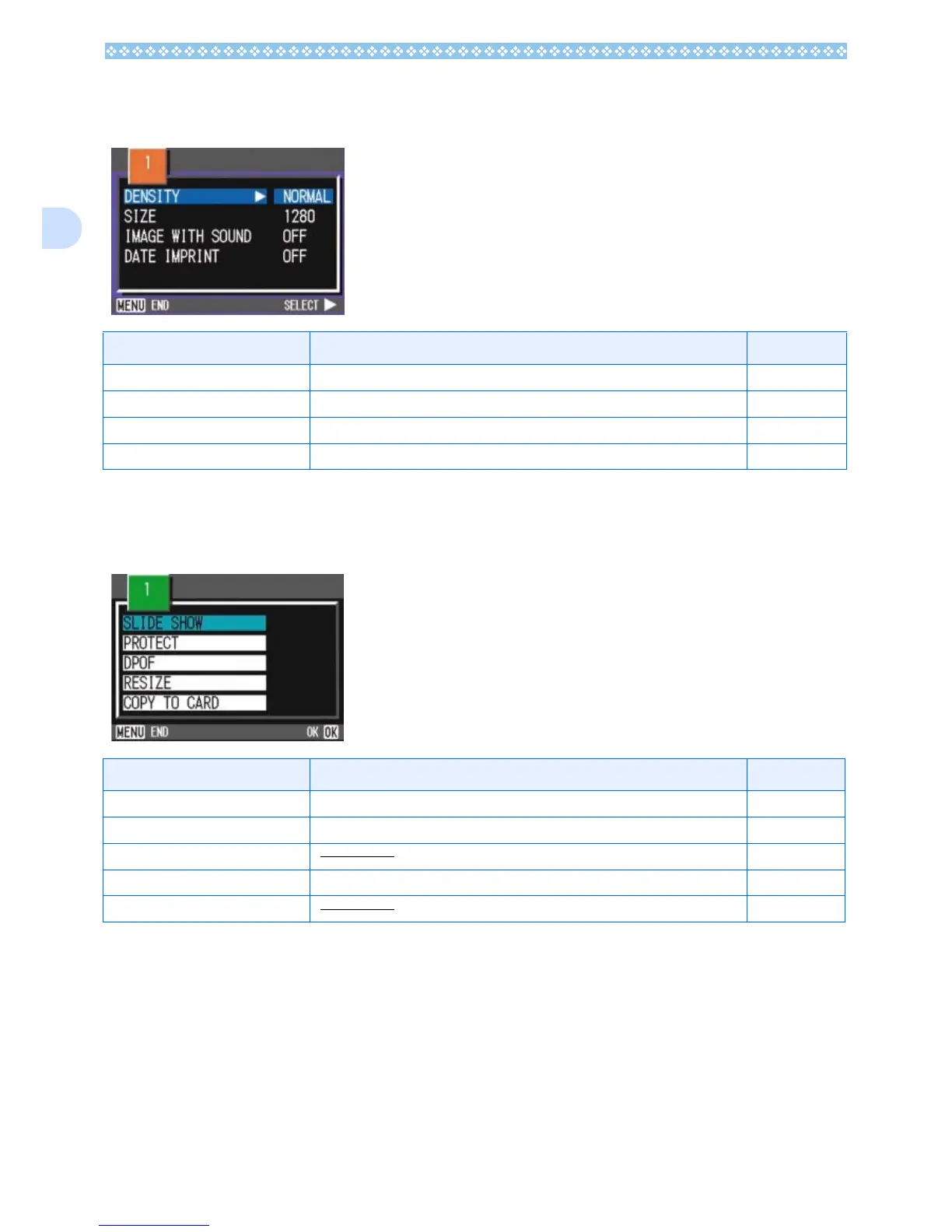32
1
Shooting Menu (Text Mode)
In Text Mode, display by pressing the M button.
Playback Menu
In Playback Mode, display by pressing the M button.
Setting Option Refer to
DENSITY DEEP/[NORMAL]/LIGHT P.67
SIZE 2560, [2048] P.70
IMAGE WITH SOUND ON, [OFF] P.58
DATE IMPRINT [OFF], DATE, TIME P.81
Setting Option Refer to
SLIDE SHOW ON, [OFF] P.93
PROTECT Select, Release 1 FILE, Select, Release ALL FILES P.104
DPOF P.107
RESIZE 1280, 640 P.110
COPY TO CARD P.106
