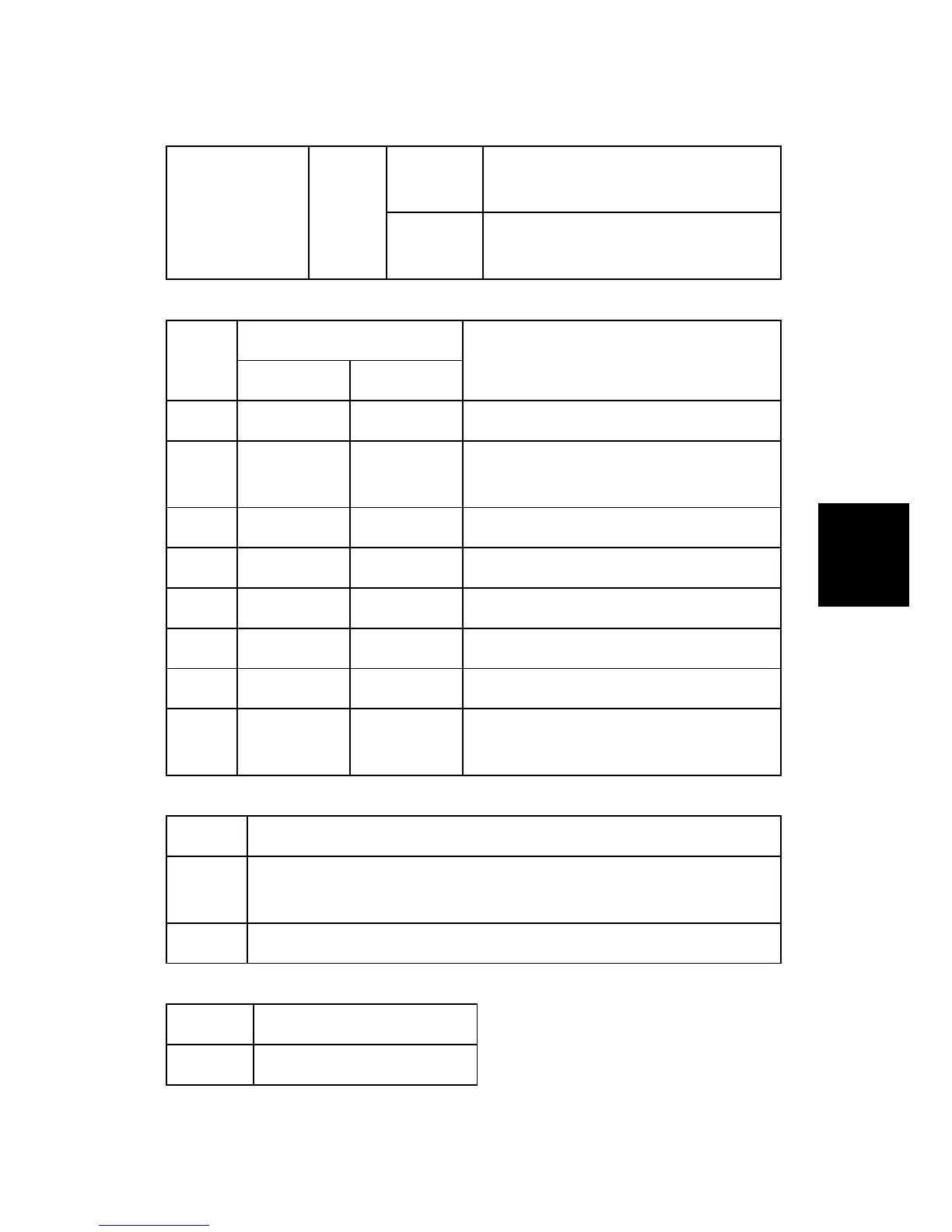SM 4-37 G147
Trouble
-shooting
Open
“Doors/Covers Open” is displayed even if
the front cover is closed.
Front Cover Safety
107-1
(PSU)
Shorted
“Doors/Covers” Open is not displayed
even if the front cover is opened.
4.2.3 BLOWN FUSE CONDITIONS (PSU)
Rating
Fuse
115V 210~230V
Symptom at Power On
FU1 6.3 A/125 V 6.3 A/250 V “Doors/Covers Open” is displayed
FU2 6.3 A/125 V 6.3 A/250 V
“Doors/Covers Open” for the finisher is
displayed
FU3 6.3 A/125 V 4 A/250 V Paper end condition
FU4 6.3 A/125 V 6.3 A/250 V SC121 is displayed
FU5 6.3 A/125 V 6.3 A/250 V SC302, or SC403, or SC405 displayed
FU101 15 A/125 V — No response
FU102 10 A/12 5V 5 A/250 V No response
FU103 2 A/125 V 1 A/250 V
Normal operation (optional heaters do not
work)
4.2.4 BICU LEDS
Number Monitored Signal
LED101
Monitors whether the program is working normally or not. The LED blinks in
normal conditions.
LED102 Flashes during program downloading.
4.2.5 CONTROLLER BOARD TEST POINTS
No. Monitored Signal
TP1 GND
