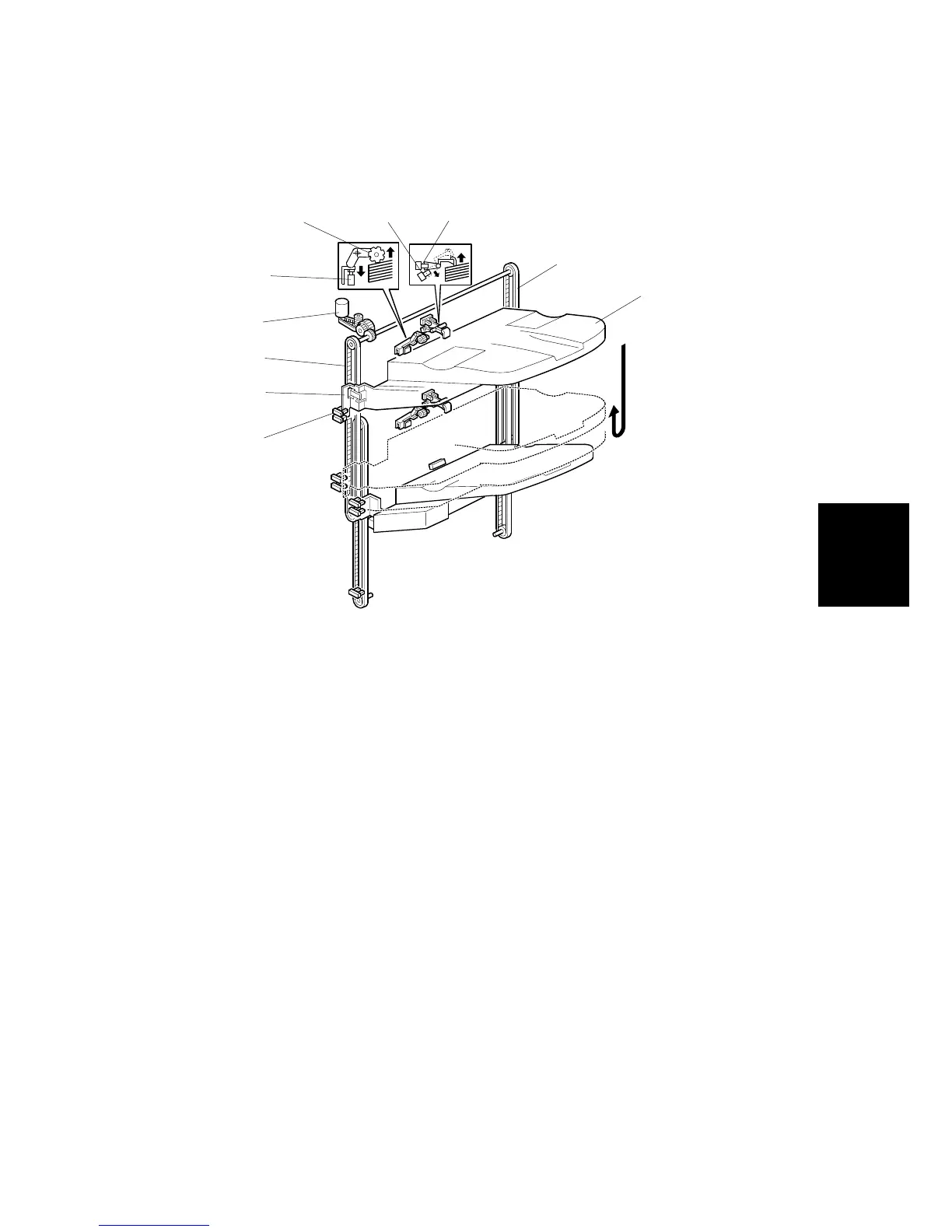TRAY UP/DOWN MECHANISMS
SM 23 G838
Finisher
G838
4.5 TRAY UP/DOWN MECHANISMS
4.5.1 TRAY 1
Introduction
The tray 1 lift motor [A] controls the vertical position of tray 1 [B] through gears and
timing belts [C].
Normal and sort/stack modes
When the main switch is turned on, the tray is initialized at the upper position. To
do this, the tray is moved up until upper stack height sensor 1 [D] is de-actuated.
During printing, if upper stack height sensor 2 [E] is actuated, the tray 1 lift motor
lowers the tray for a specified time.
When the tray lowers during printing, the actuator [F] will pass through the tray 1
overflow sensor [G]. When the actuator drops below the sensor (to deactivate the
sensor), the machine detects that the paper stack height has exceeded a certain
limit.
The upper limit switch for tray 1 [H] prevents the drive gear from being damaged if
the upper stack height sensor 1 should fail. If the tray is raised to the tray
positioning roller [I], the switch will automatically cut the power to the tray 1 lift
motor.
B352D204.WMF
[A]
[B]
[C]
[D]
[E]
[G]
[F]
[H]
[I]
[C]
