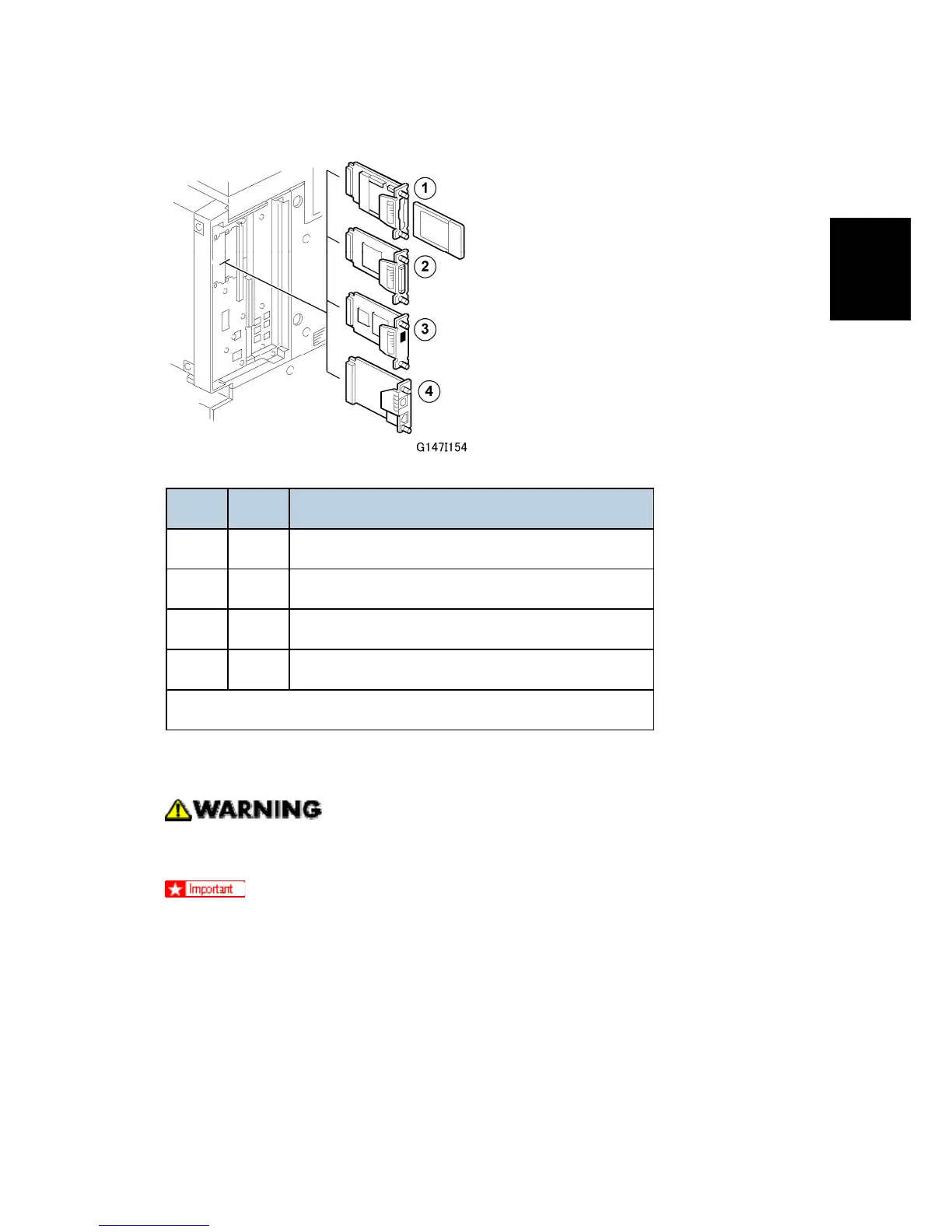SM 1-25 G147
Installation
No. Slot Board
1* 1 or 2 IEEE802.11b G813 – Wireless LAN
2* 1 or 2 IEEE1284 Interface Board B679 – Centronics
3 1 or 2 USB Host Interface Unit Type G819
4* 1 or 2 Gigabit Ethernet Board B874
*Only one of these boards can be installed at one time.
1.9.2 INSTALLING SD CARDS
Always turn the machine off and disconnect the machine power cord before you
install a controller option.
To prevent damage to the controller box, always do your work carefully. Do not put
your hand or a tool into the box when you remove the controller box or install an
option.
To prevent damage to the circuits on the boards, always touch a metal surface to
remove static charge from your hands before you touch electronic components.
SD cards are held in position by a small spring-lock mechanism.
1. To install an SD card, push it into the slot until it stops, then release it.
