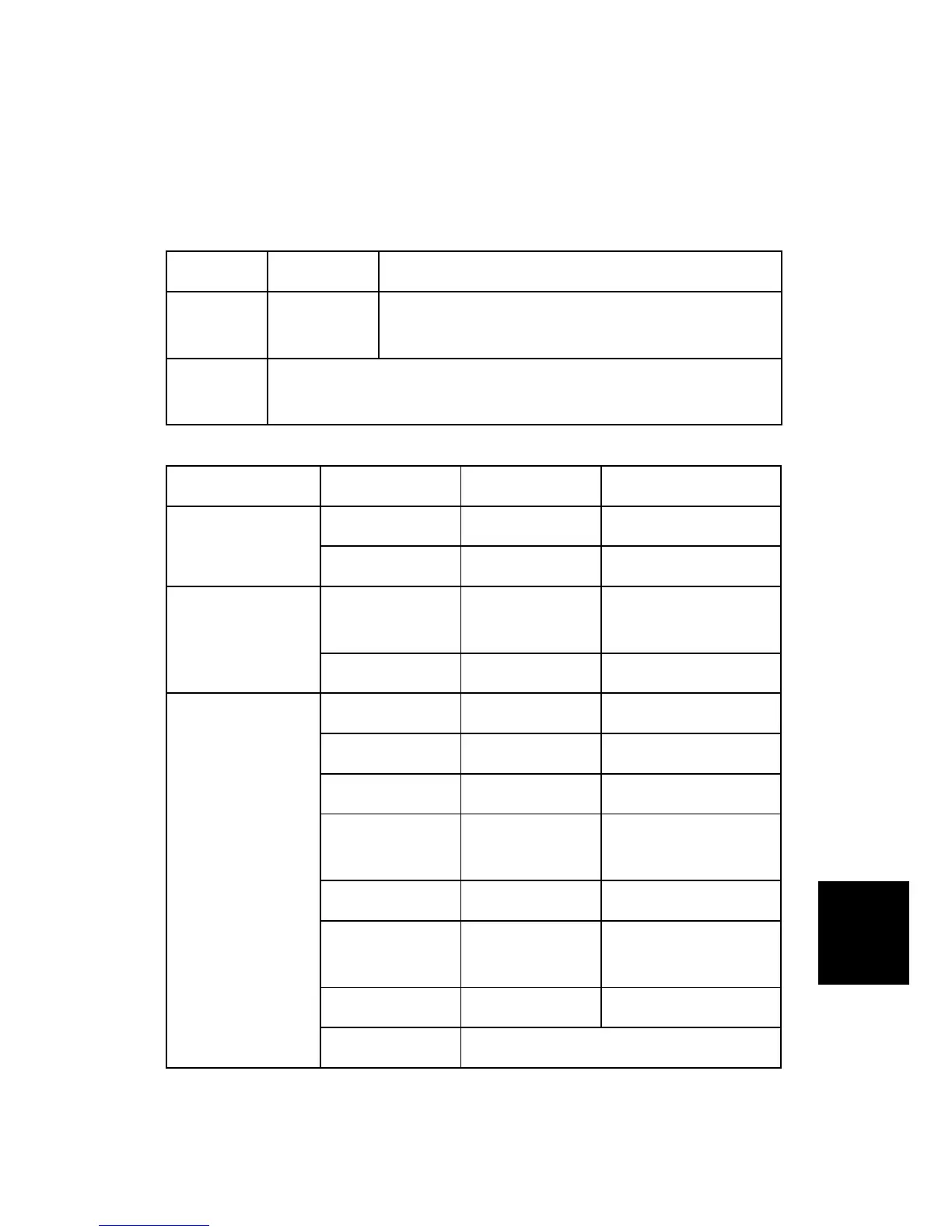SM 7-9 G147
Specifications
7.2 OPTION SPECIFICATIONS
7.2.1 BRIDGE UNIT TYPE 2045 (B538)
Paper Size Standard: A6 Lengthwise (SEF) to A3, HLT to DLT
Non-Standard:
Width: 100 to 305 mm
Length: 148 to 432 mm
Paper
Weight:
52 g/m
2
~ 135 g/m
2
(16 lb. ~ 42 lb.)
7.2.2 FINISHER 3000 SR3040 (G838)
Upper Tray Lower Tray
Staple Mode Off A3~A6, DLT~HLT A3~A6, DLT~HLT Paper Size
Staple Mode On --- A3~B5, DLT~LT
Staple Mode Off 52~163 g/m
2
(14~43 lb.)
52~163 g/m
2
(14~43 lb.)Paper Weight
Staple Mode On --- 64~90 g/m2 (14~43 lb.)
No Staple Mode Upper Tray Lower Tray
3000 --- A4, LT SEF
2200 --- A4, LT SEF
750 --- A3, A$ LEF, B4, B5,
DLT, LG, LT LEF, 12 x 18
500 A4, LT, A5 SEF, B5 A5 SEF
250 A3, B4, DLT, LG,
12x18
---
100 A5 LEF, HLT A5 LEF, HLT
Tray Capacity
(80 g/m
2
(20 lb.))
Staple Mode
Lower Tray Only
