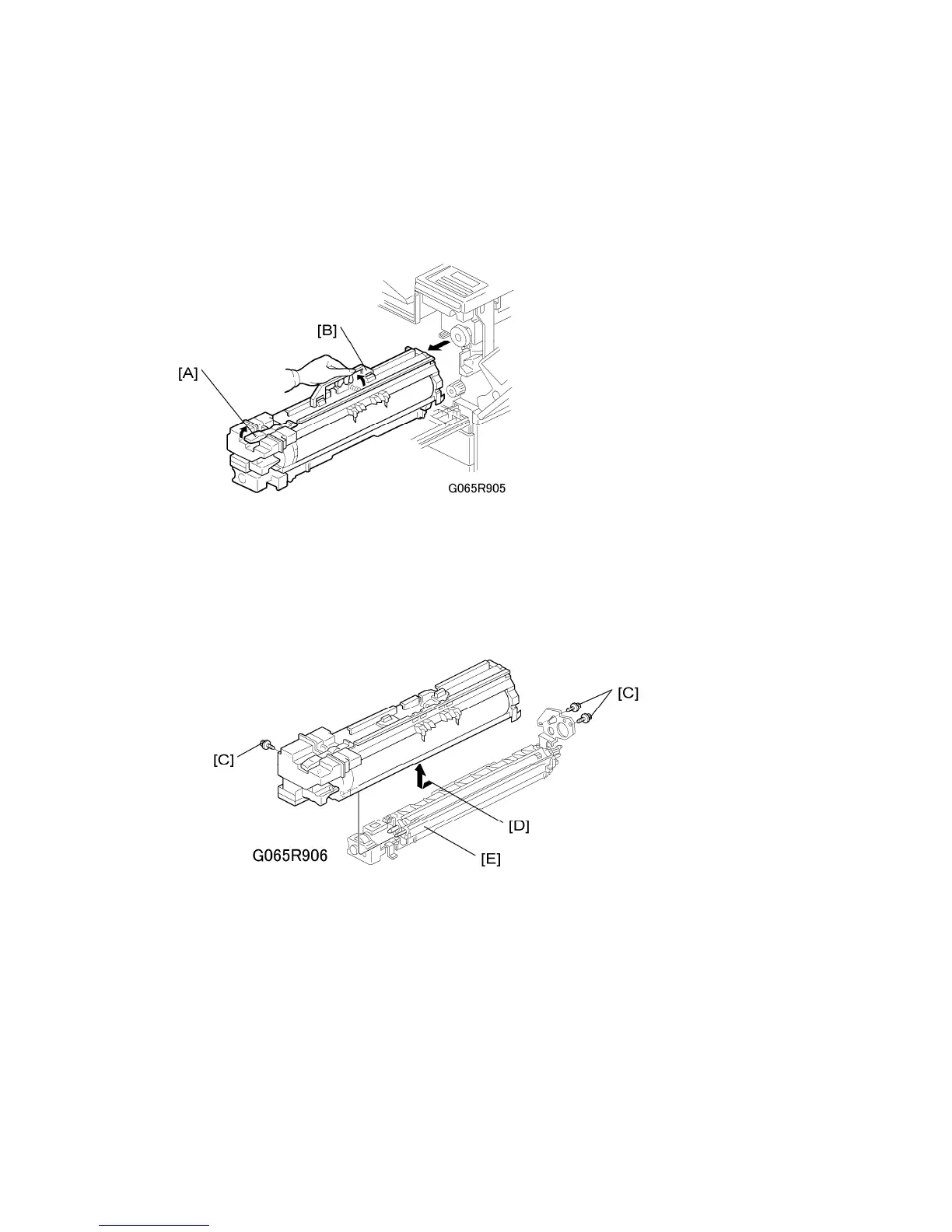G147 3-16 SM
3.7 PCDU
3.7.1 PHOTOCONDUCTOR CLEANING/DEVELOPMENT UNIT
1. Open the front door.
2. Lower the by-pass tray, open the duplex unit, and open the transfer unit right
cover.
3. Release the PCDU lock [A].
4. Hold the PCDU by the handle [B] and pull out slowly.
5. Remove the screws [C] ( x 3).
6. Pull the PCU horizontally then up [D] to separate it from the development unit [E].
7. Cover the drum with a clean sheet of paper to protect it from exposure to light.
- Reinstallation -
1. With the PCU slightly offset, set it on top of the development unit, then carefully
slide it horizontally to ensure that the end of the toner supply shutter at the toner
supply port opens.
