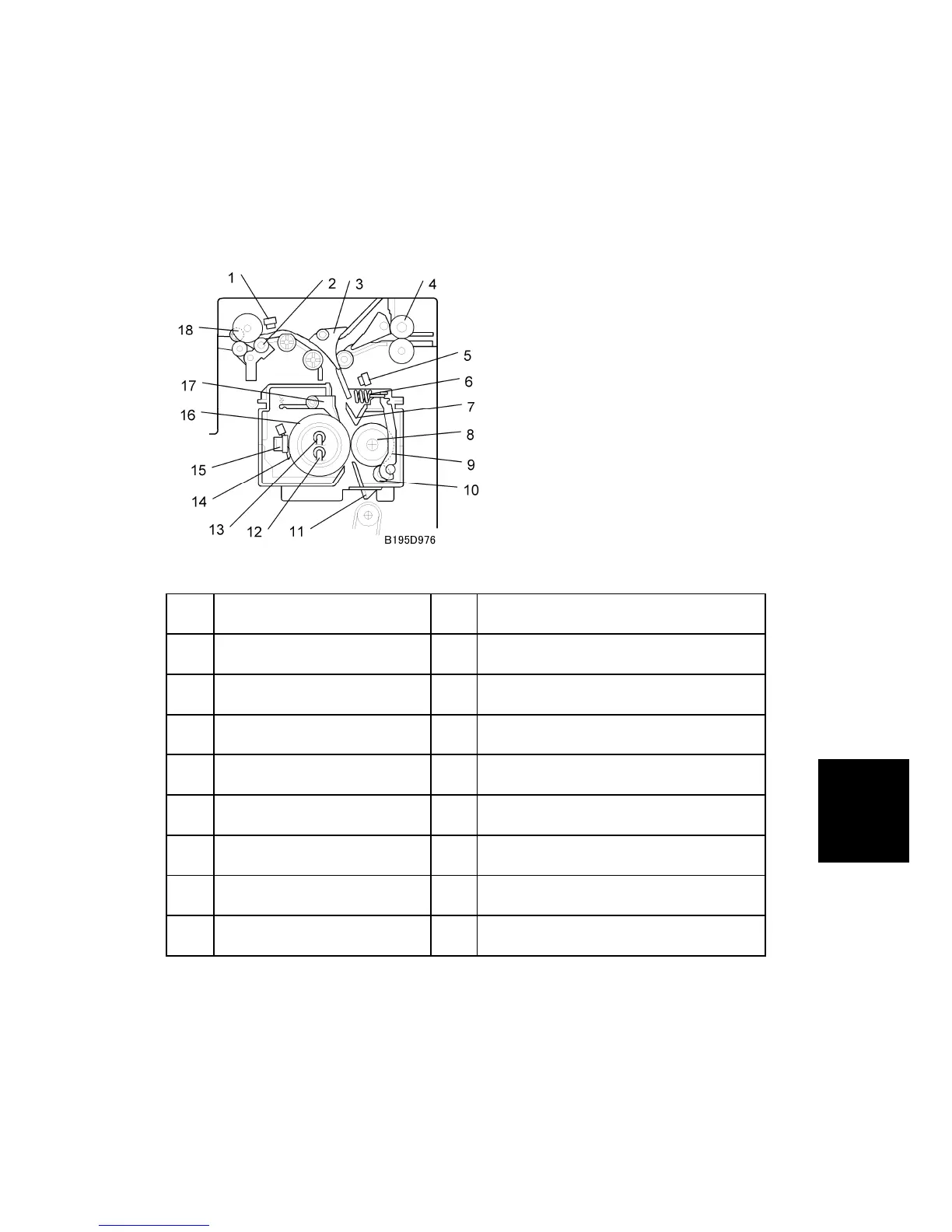SM 6-57 G147
Detailed
Descriptions
6.13 IMAGE FUSING AND PAPER EXIT
6.13.1 OVERVIEW IMAGE FUSING AND PAPER EXIT
1 Paper exit sensor 10 Cleaning roller
2 De-curler rollers 11 Entrance guide
3 Junction gate 12 Fusing lamp (center)
4 Idle roller (duplex unit) 13 Fusing lamp (ends)
5 Fusing unit exit sensor 14 Thermistors (center/end)
6 Spring 15 Thermostats (center/end)
7 Fusing exit guide plate 16 Hot roller
8 Pressure roller 17 Hot roller strippers
9 Pressure arm 18 Exit roller
