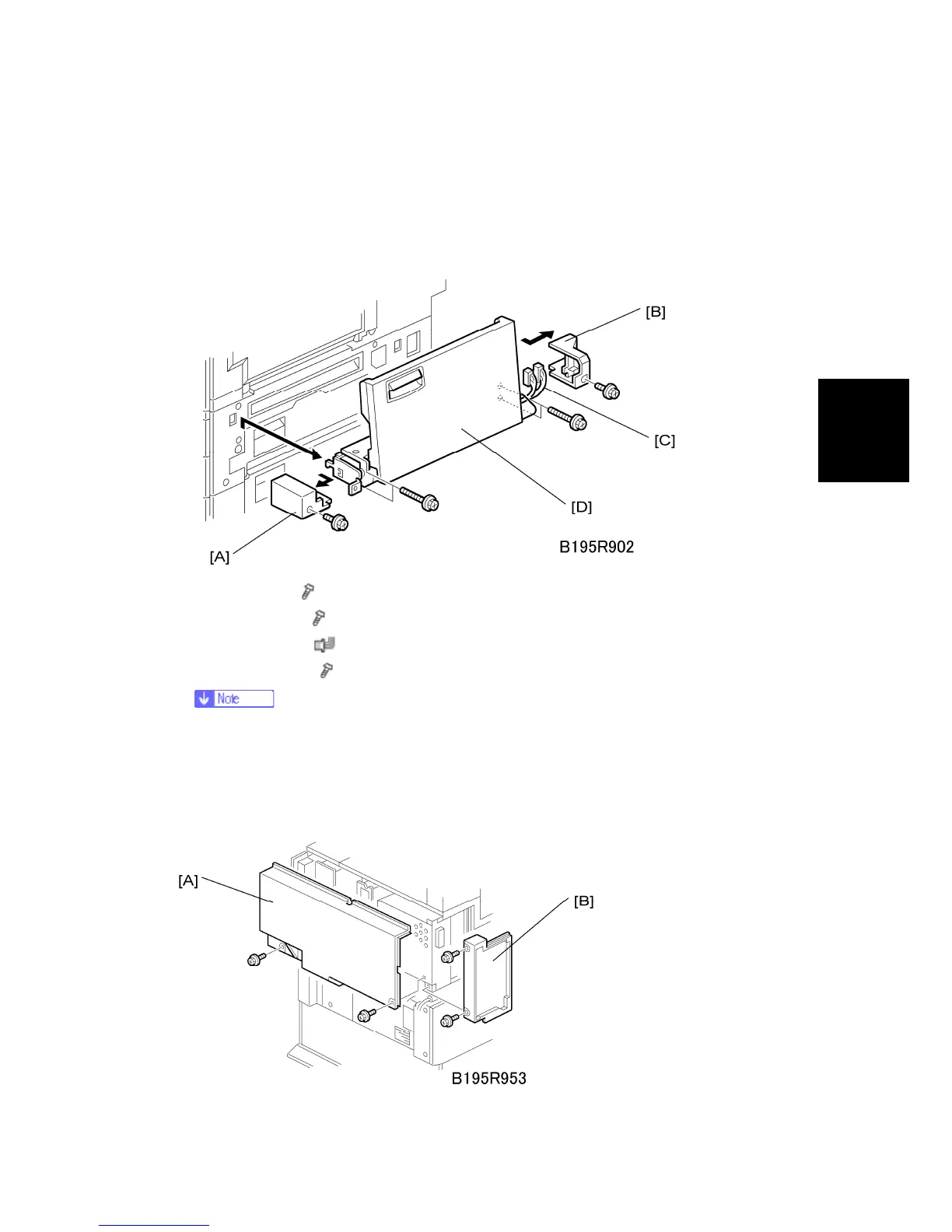SM 3-5 G147
Replacement
Adjustment
3.3.4 BY-PASS TRAY UNIT
Use this procedure to remove the complete by-pass tray unit from the machine. If you wish
to remove only the table, or some of the components of this unit, see ‘By-Pass Tray’.
1. Duplex unit (See ‘Duplex Unit’.)
2. Left cover [A] (
x1)
3. Right cover [B] (
x1)
4. Connectors [C] (
x2)
5. By-pass unit [D] (
x4)
After removing the screws, lift to unhook the by-pass tray unit from the frame of
the machine.
3.3.5 REAR COVERS
Rear Upper Cover
