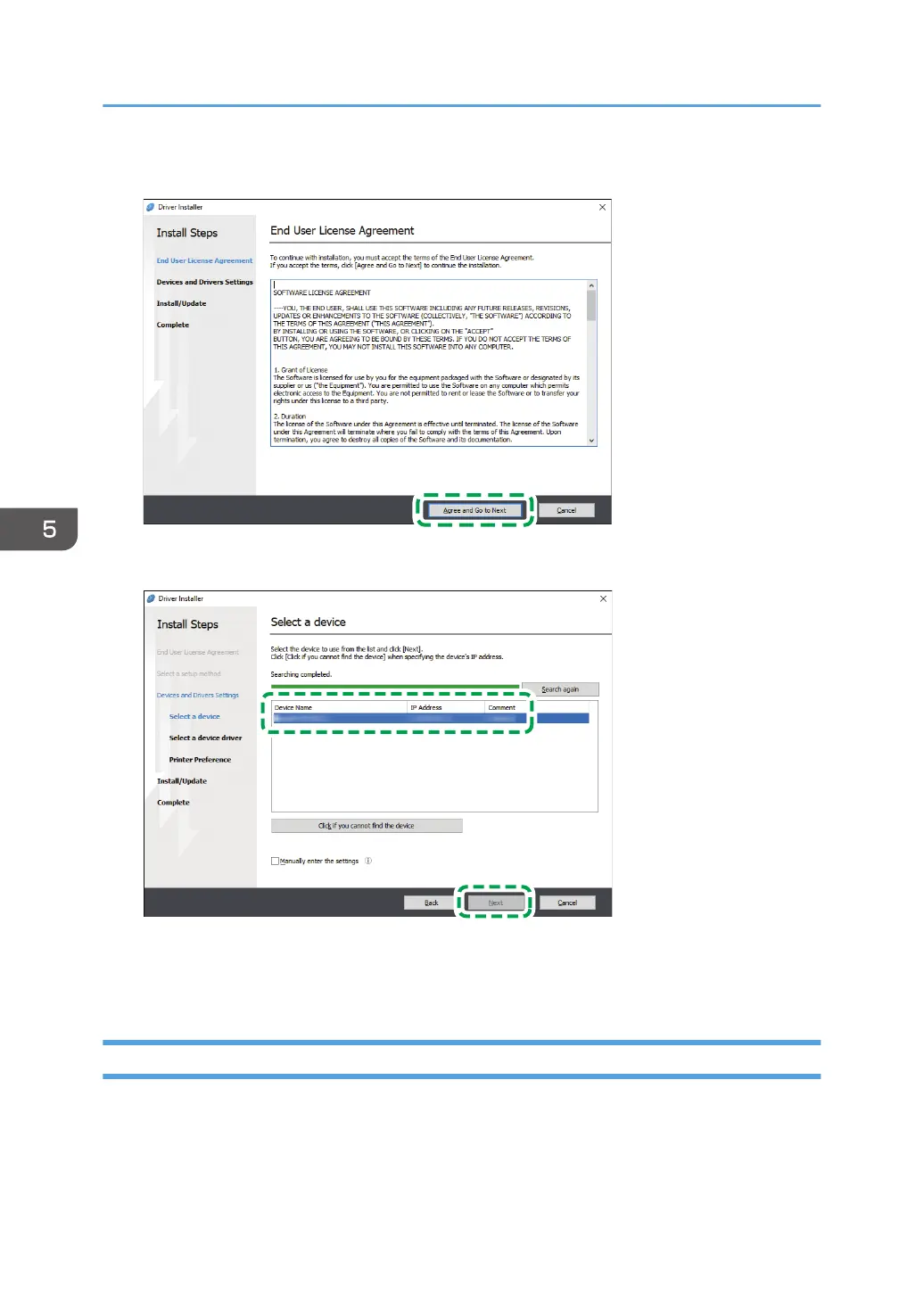5. On the "End User License Agreement" screen, click [Agree and Go to Next].
6. Select this machine from among the detected devices, and then click [Next].
Printer driver installation starts.
7. When the installation is complete, click [Finish].
Installing the PostScript 3 Printer Driver from the CD-ROM
1. Set the CD-ROM in the computer.
If the installer does not start automatically, double-click [Setup.exe] in the Windows folder of the
CD-ROM.
5. Print
114
