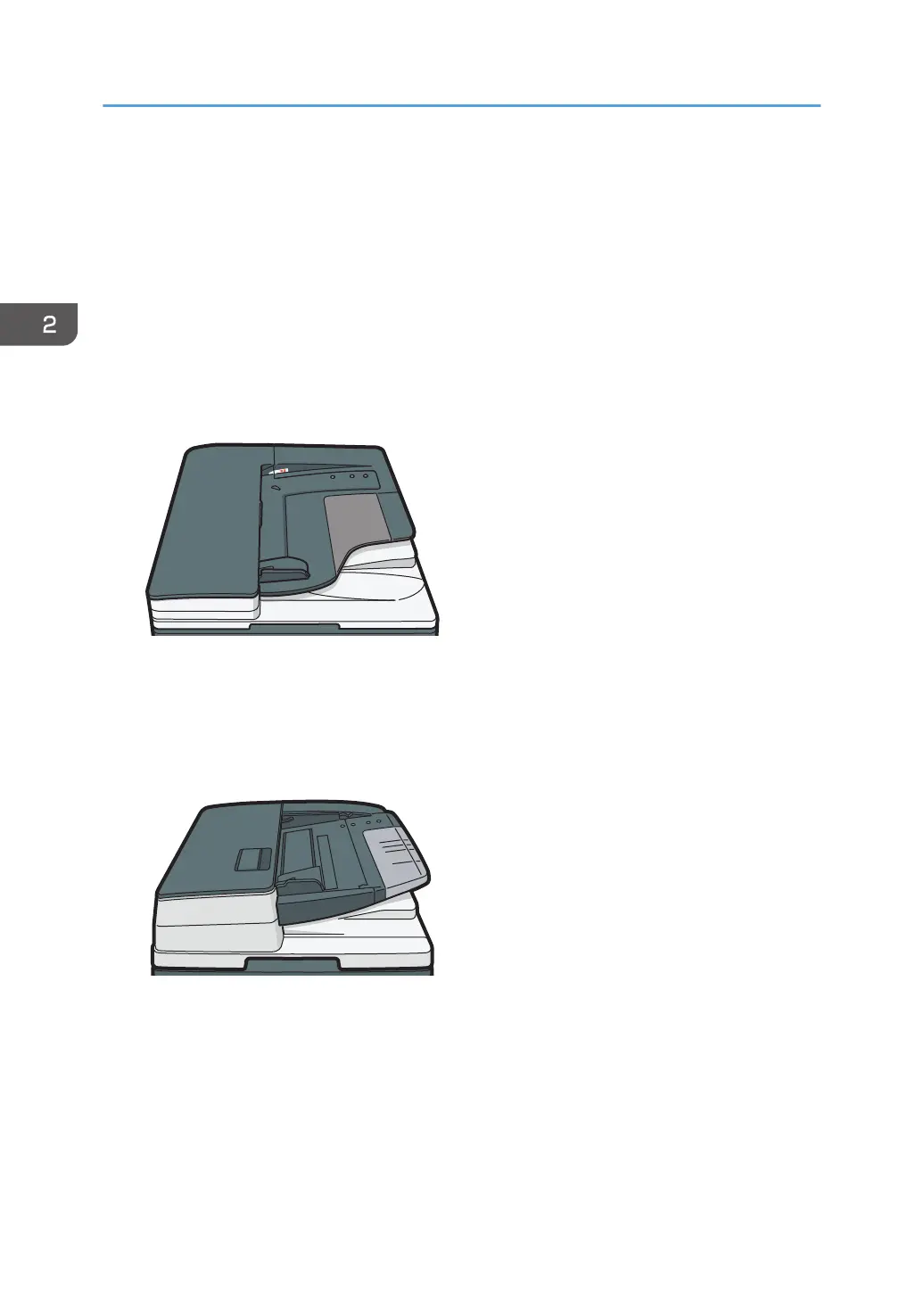Placing an Original in the Auto Document
Feeder (ADF)
The ADF automatically scans multiple sheets of originals or two-sided originals at one time.
There are two types of ADF as follows:
Auto Reverse Document Feeder (ARDF)
When scanning a two-sided original, the machine scans the front side of the original first, and then
turns it over to scan the back side.
One-pass duplex scanning ADF
When scanning a two-sided original, the machine scans the front and back sides of the two-sided
original at one time.
• For details about the sizes of originals that you can place in the ADF, see the following:
page 213 "Recommended Original Size and Weight"
page 215 "Sizes Detectable with Auto Paper Select"
• If the originals described below are placed in the ADF, it may cause misfeeds, white lines, or black
lines, or result in damage to the originals. Place these originals on the exposure glass.
• Stapled or clipped originals
2. Getting Started
64
