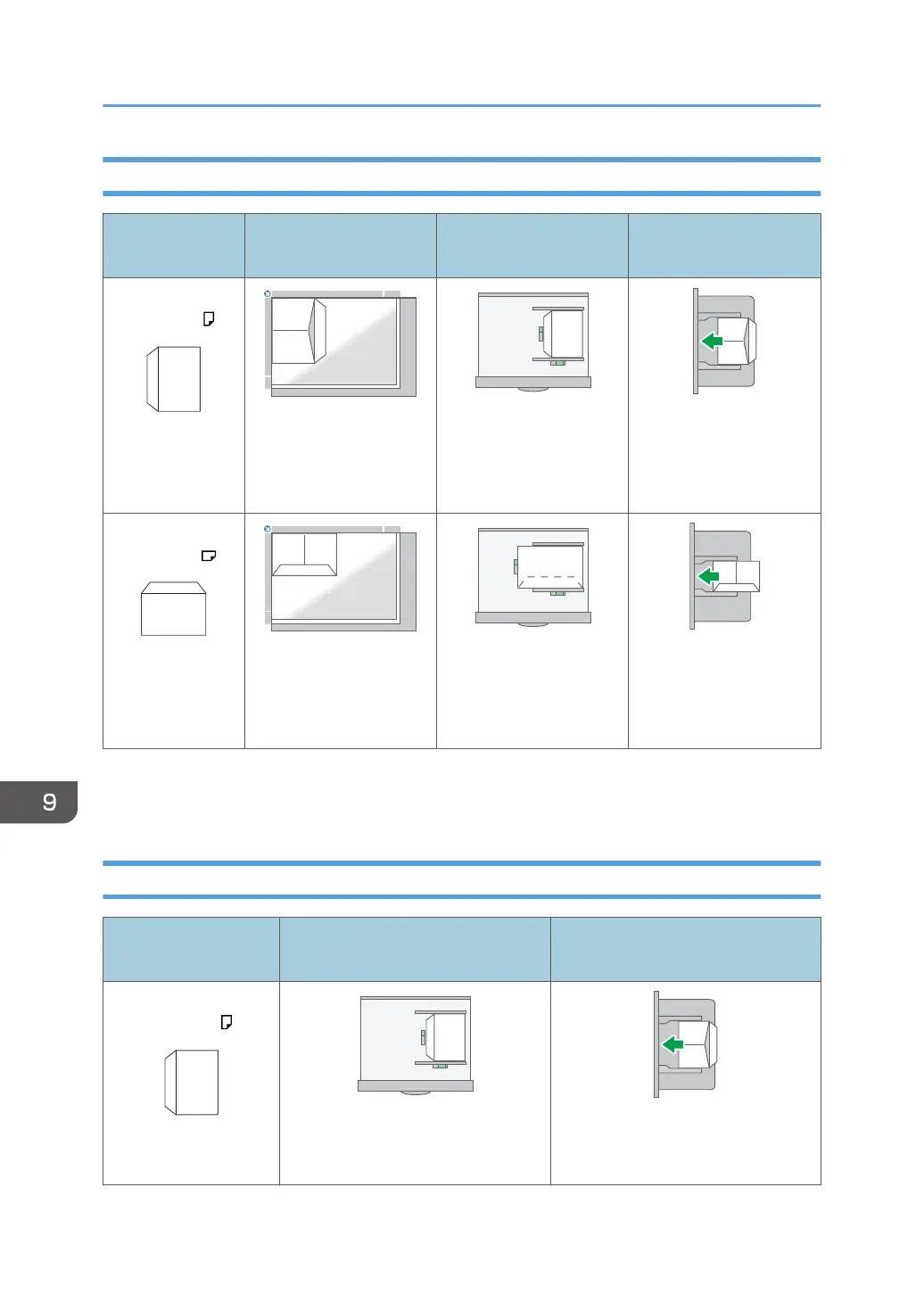Using the Copy Function
Orientation of
Envelopes
Exposure Glass Tray 1-4 Bypass Tray
Side-opening
envelopes
Flaps: open
Side to be scanned: face
down
Flaps: open
Side to be printed: face
up
Flaps: open
Side to be printed: face
down
Side-opening
envelopes
Flaps: closed
Side to be scanned: face
down
Flaps: closed
Side to be printed: face
up
Flaps: closed
Side to be printed: face
down
When loading envelopes, specify the envelope size and thickness.
page 87 "Copying onto Envelopes"
Using the Printer Function
Orientation of
Envelopes
Tray 1-4 Bypass Tray
Side-opening
envelopes
Flaps: open
Side to be printed: face up
Flaps: open
Side to be printed: face down
9. Adding Paper and Toner
208
