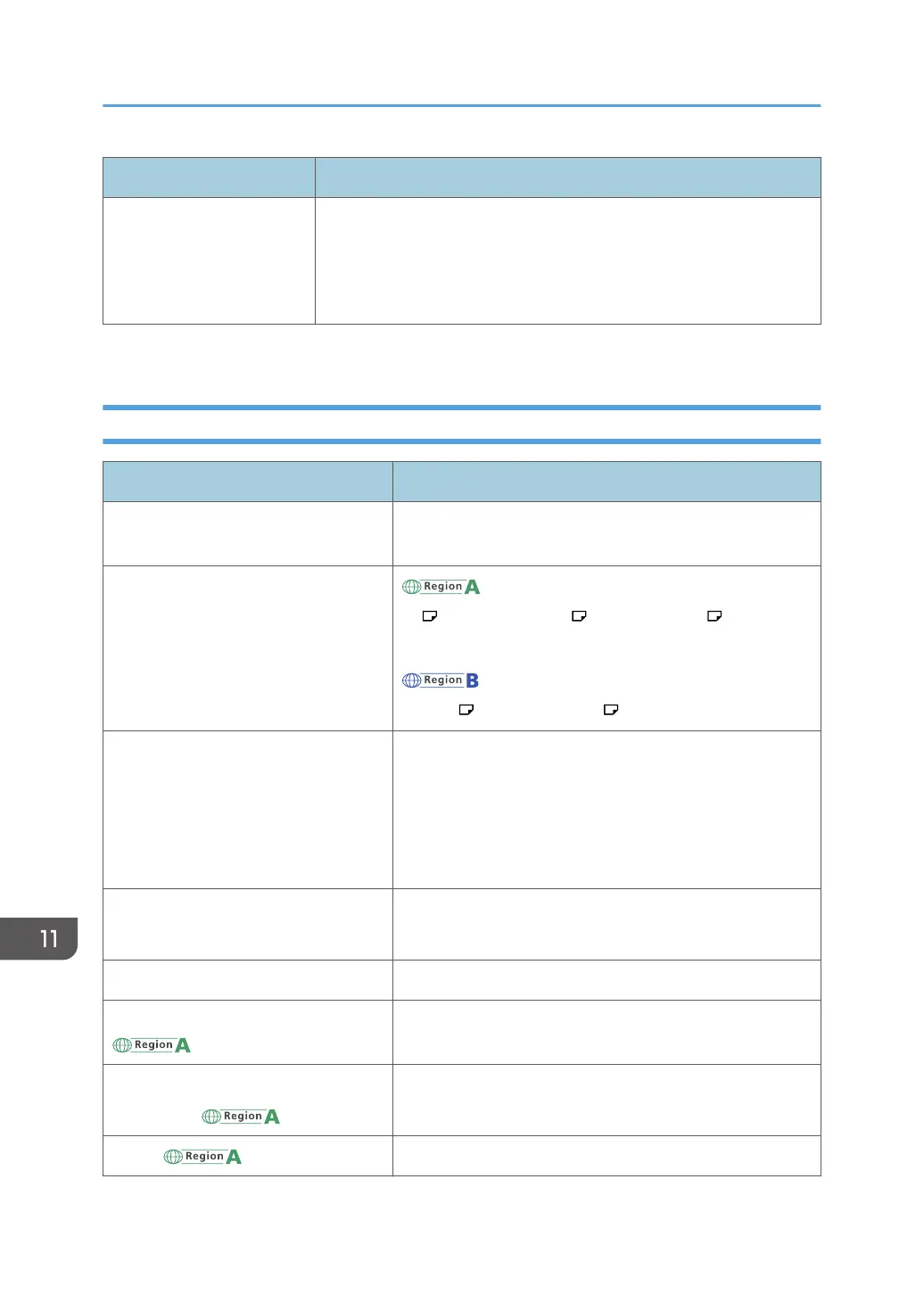Item Specifications
Operating system • Windows 8.1/10
• Windows Server 2008 R2/2012/2012 R2/2016/2019
(WIA scanner can function under both 32- and 64-bit operating
systems.)
*1
The maximum resolution depends on the scan size.
Specifications for One-pass Duplex Scanning ADF
Item Specifications
Mode Batch mode, SADF mode, Mixed Sizes mode, Custom Size
originals mode, Original Orientation mode
Original size (mainly Europe and Asia)
A3 –A5, A6
*1
, B4 JIS –B6 JIS, 11 × 17 –8
1
/
2
× 11
• You cannot scan two sides of B6 JIS originals.
(mainly North America)
11 × 17 –5
1
/
2
× 8
1
/
2,
A3 –A4, A6
*1
Original weight One-sided: 40-128 g/m
2
(11-34 lb. Bond)
Two-sided: 52-128 g/m
2
(14-34 lb. Bond)
• Small size paper unit:
One-sided/Two-sided: 64-128 g/m
2
(17-34 lb.
Bond)
Number of originals to be set 220 sheets (80 g/m2, 20 lb. Bond)
• Small size paper unit: 44 sheets (81.4g/m
2
)
Power requirements Power is supplied from the main unit.
Maximum power consumption
(mainly Asia)
55 W or less
Dimensions
(W × D × H) (mainly Asia)
587 × 520 × 175 mm (23.2 × 20.5 × 6.9 inches)
Weight (mainly Asia) Approx. 15 kg (33.1 lb.)
11. Specifications for The Machine
336
