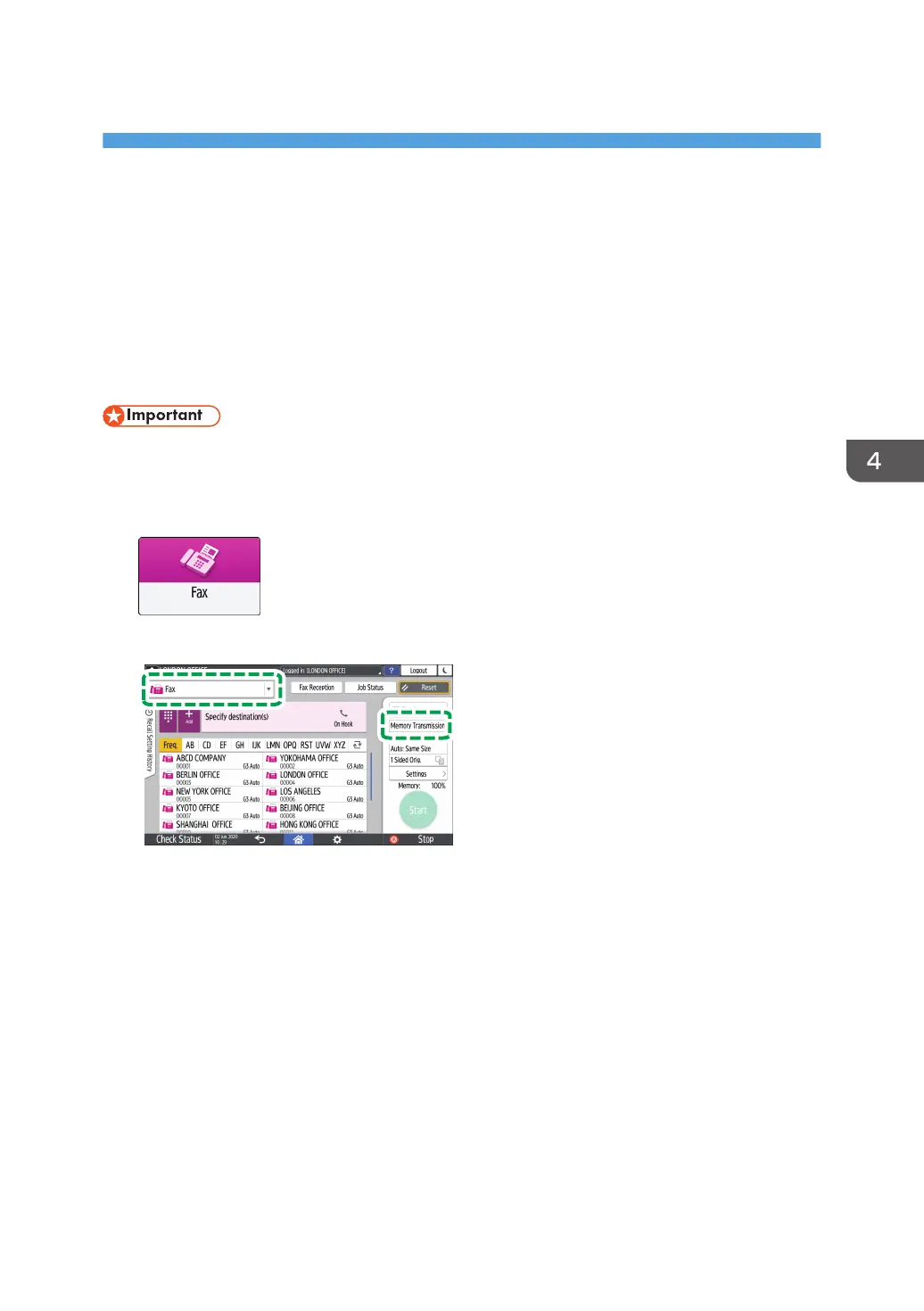4. Fax
Basic Procedure for Transmitting Faxes
The machine scans an original to transmit it by fax into the machine's memory before establishing a
communication with the destination (Memory Transmission).
You can also transmit a fax while confirming the status of the fax destination.
See "Sending a Fax While Scanning the Original", User Guide (Full Version).
• It is recommended that you call the receivers and confirm with them when sending important
documents.
1. Press [Fax] on the Home screen.
2. Check that [Fax] and [Memory Transmission] are displayed on the fax screen.
Press an item on the fax screen to select [Memory Transmission] if [Immed. Transmission] is
selected.
3. Place the original in the ADF or on the exposure glass.
See "Setting an Original to Send by Fax on the Scanner", User Guide (Full Version).
4. Press [Settings], and then specify the scan settings.
See "Sending a Fax at the Image Quality Suitable for the Original", User Guide (Full Version).
93
