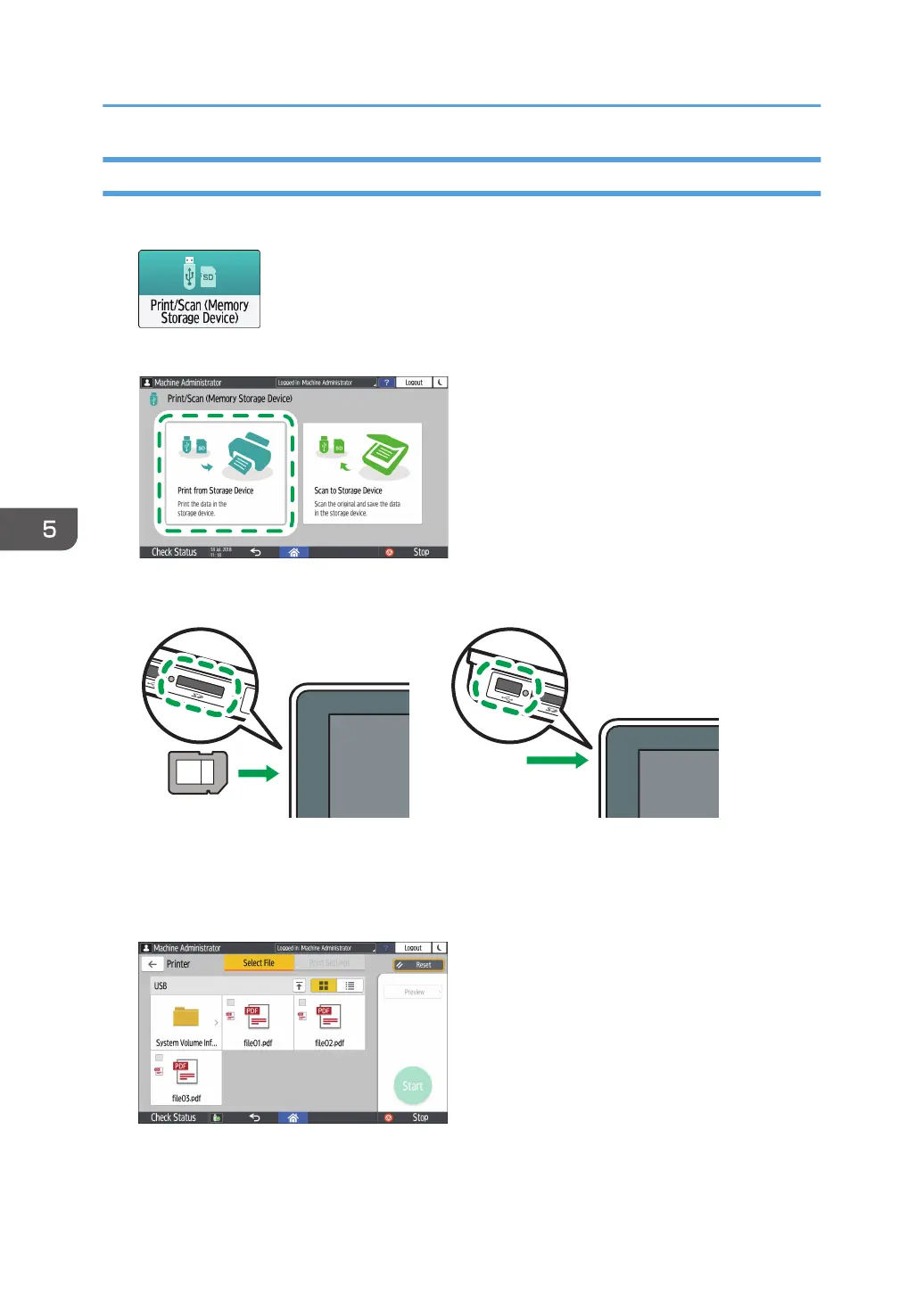Printing from a Memory Storage Device or Scan Application
1. On the Home screen, press [Print/Scan (Memory Storage Device)]
2. On the Print/Scan (Memory Storage Device) screen, press [Print from Storage Device]
3. Insert a memory storage device in the media slot on the side of the control panel.
4. Press [USB] or [SD Card].
5. Select the file to print.
Files in the external media are displayed as icons or thumbnail images.
5. Print
146
