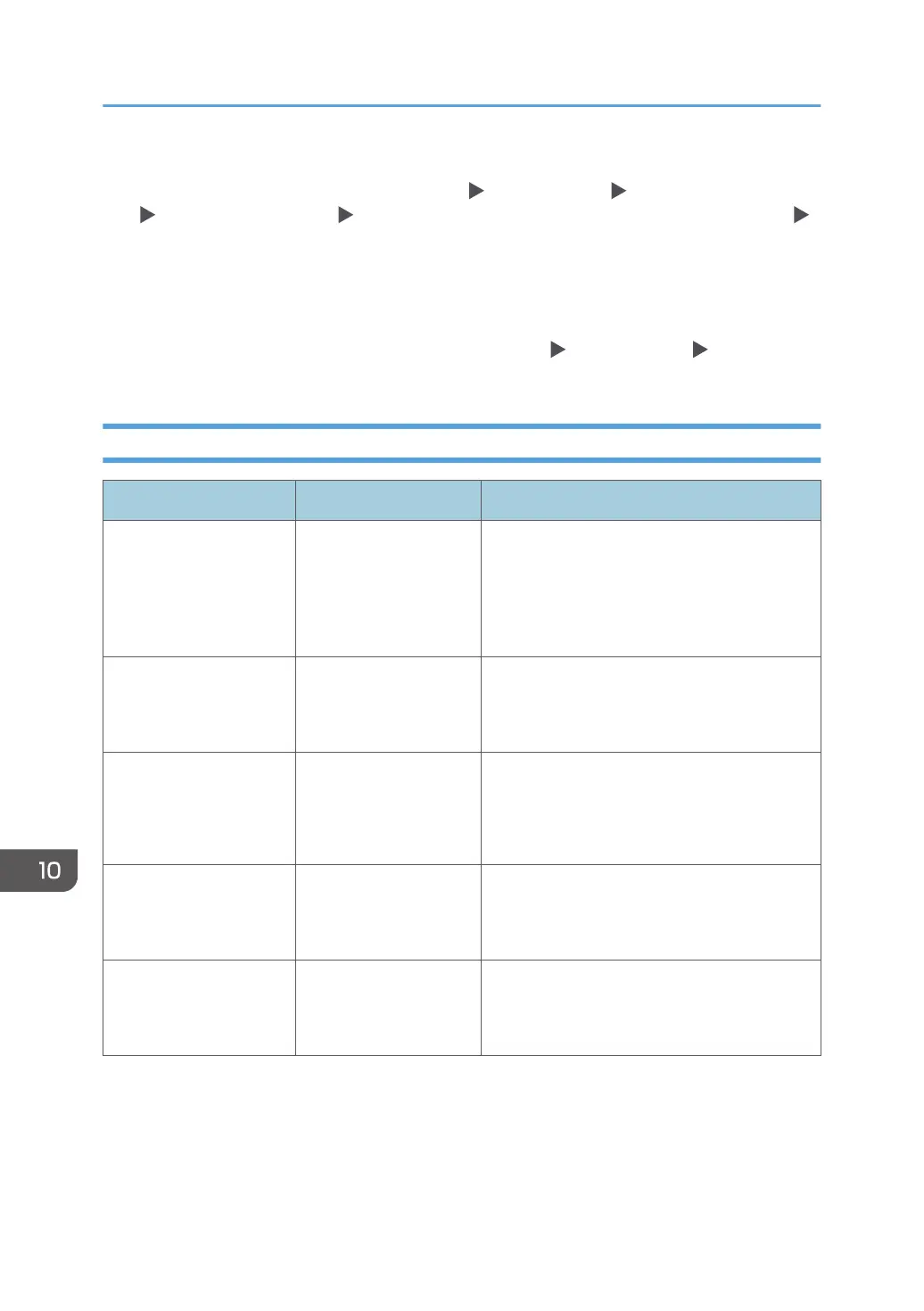• Check that the representative account is registered in the following setting items, and then execute
[Connection Test]. Select the server in [Settings] [System Settings] [Settings for Administrator]
[Authentication/Charge] [Administrator Authentication/User Authentication/App Auth.]
[Register/Change/Delete LDAP Server], press [Register/Change] and set [Authentication] to
[Kerberos Authentication]
See "Registering the LDAP Server", User Guide (Full Version).
• If the connection test fails, check whether [Domain Name Configuration] and [DNS Configuration]
or [WINS Configuration] is specified correctly on [Settings] [System Settings] [Network/
Interface].
Messages that Appear When Logging in to the Machine Using an IC Card Fails
Message Cause Solution and reference
"Authentication has
failed."
*0150-401
The card is locked
because the number of
times an incorrect PIN
code was entered
exceeds the limit.
Unlock the card.
"Authentication has
failed."
*0151-401
An incorrect PIN code
was entered.
Enter the correct PIN.
"Authentication has
failed."
*0153-402
The card authentication
device has been
removed or is not
connected properly.
Connect the card authentication device again.
Connect the card authentication device to the
USB2.0 Interface Type A on the back left side
of the machine.
"Authentication has
failed."
*0154-402
Reading of an IC card
has failed.
Set the IC card on the authentication device
correctly and for a longer duration.
"Authentication has
failed."
*0156-401
An incorrect user name
or password was
entered.
Enter the correct user name and password.
10. Troubleshooting
296
