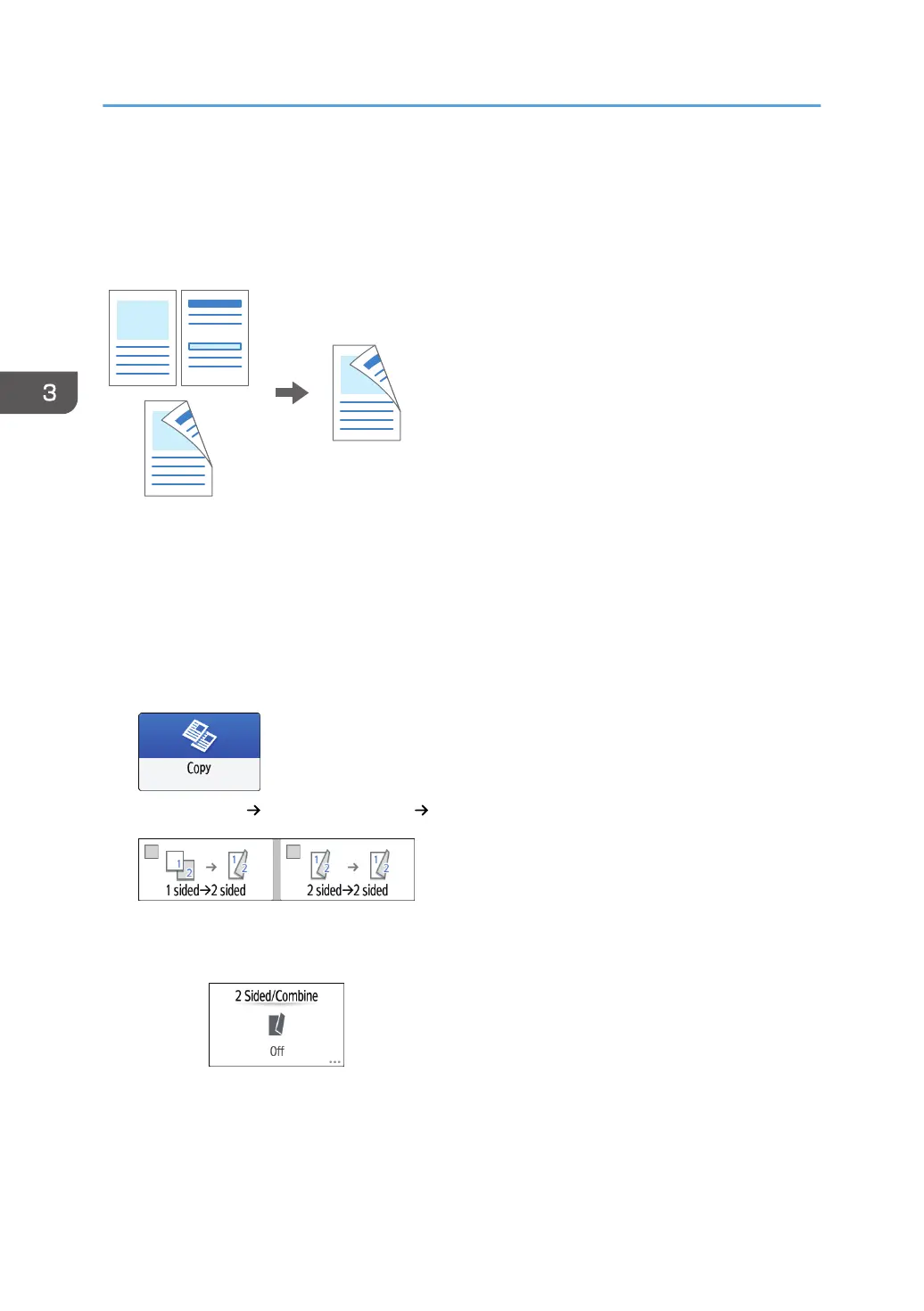Duplex Copying
You can copy two 1-sided pages or one 2-sided page onto the front and back sides of a single sheet of
paper.
The size of the original that can be copied differs from that of the 1-sided copy.
page 213 "Recommended Original Size and Weight"
For details about the sizes, orientations, and weights of paper that can be used in the duplex function,
see the following section:
page 302 "List of Specifications"
1. Press [Copy] on the Home screen.
2. Press [1 Sided 2 Sided] or [2 Sided 2 Sided] on the Copy screen.
Duplex Copying with the Settings Other Than Those Displayed on the Keys
1. Press [2 Sided/Combine].
2. Specify the original and print side settings.
3. Copy
82
