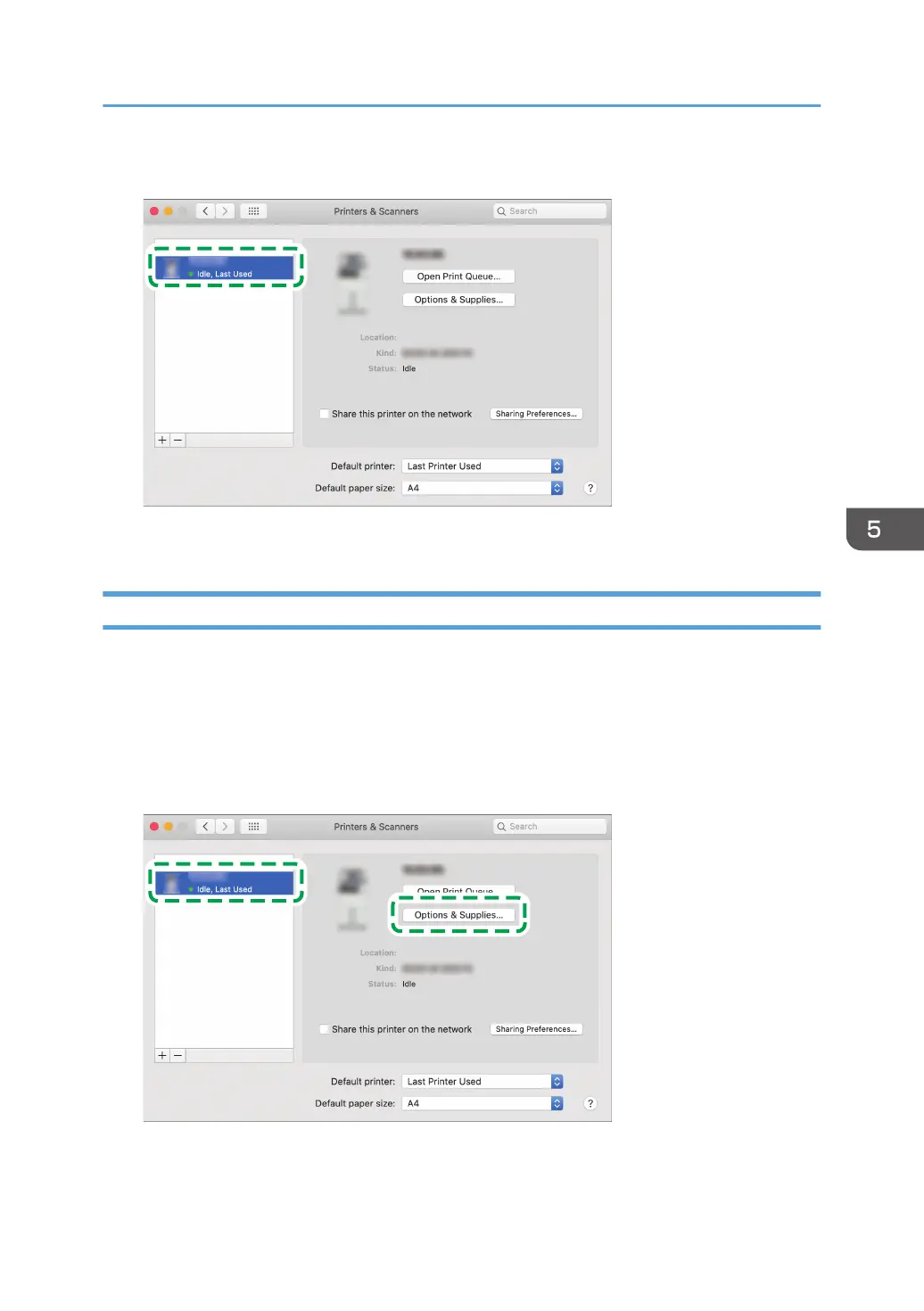6. Check that the machine name is added to the [Printers & Scanners] screen.
7. Close the system preferences screen.
Specifying the Option Settings
If the option configuration of the machine is not automatically reflected, select the option installed on the
machine in [Printers & Scanners].
1. Select [System Preferences...] from the Apple menu.
2. Click [Printers & Scanners].
3. Select the machine from the list, and then click [Options & Supplies...].
Installing the Printer Driver for Network Connection (macOS)
125
