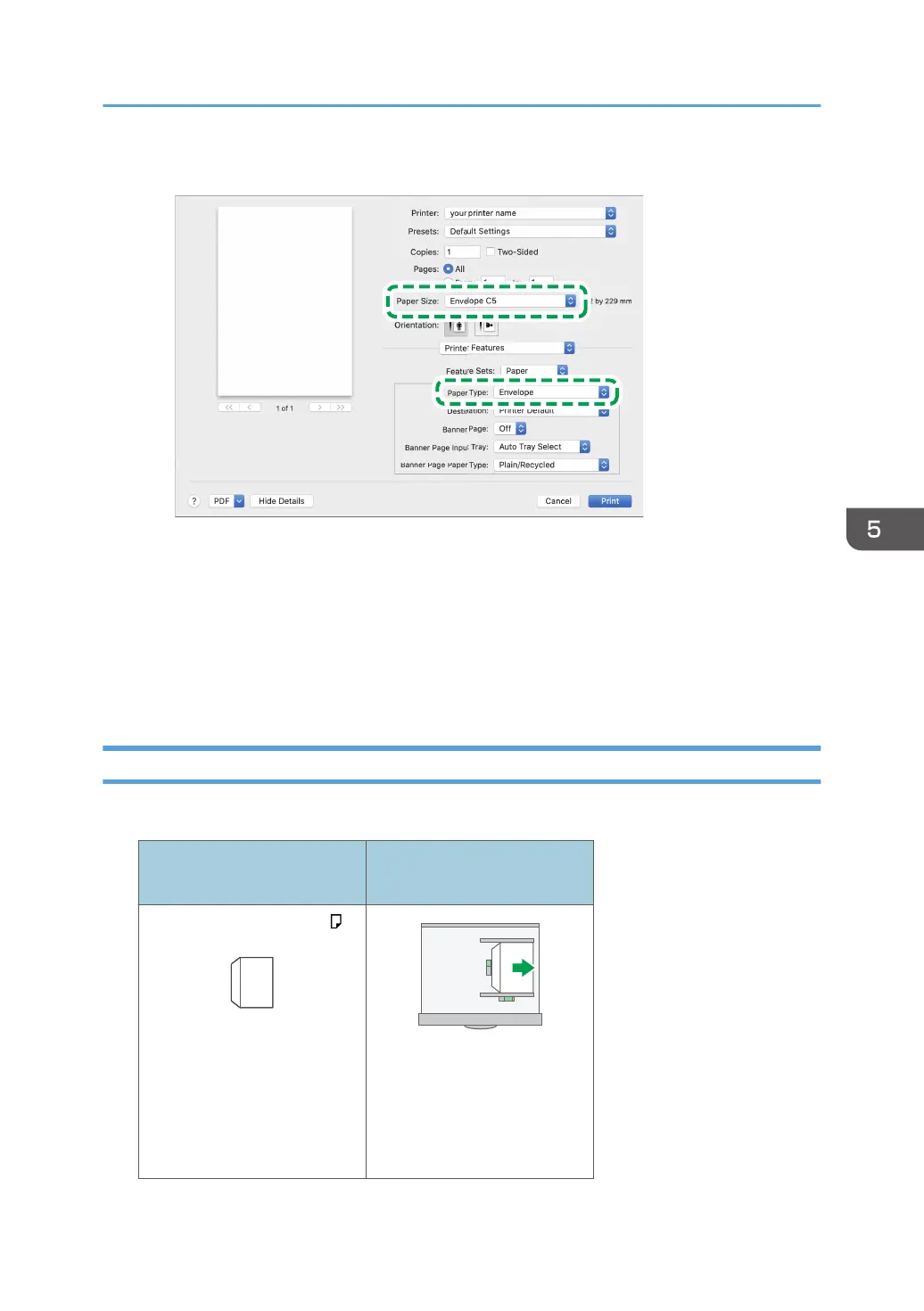macOS
• Paper Size: Select the envelope size. If the envelope size is not included among the
options, select [Manage Custom Sizes] and enter the value.
• Paper Type: Envelope
To print in landscape orientation, select [On] for [Rotate by 180 Degrees] in [Basic] in
"Feature Sets".
12. Execute printing.
Printing on Envelopes Loaded in the Paper Tray
1. Load an envelope in the Paper Tray.
Types and orientations of
envelopes
Tray 1 to 4
Side-opening envelopes
Flap: open
Bottom side of the envelope:
right
Printing surface: upper side
Printing on Envelopes
139
