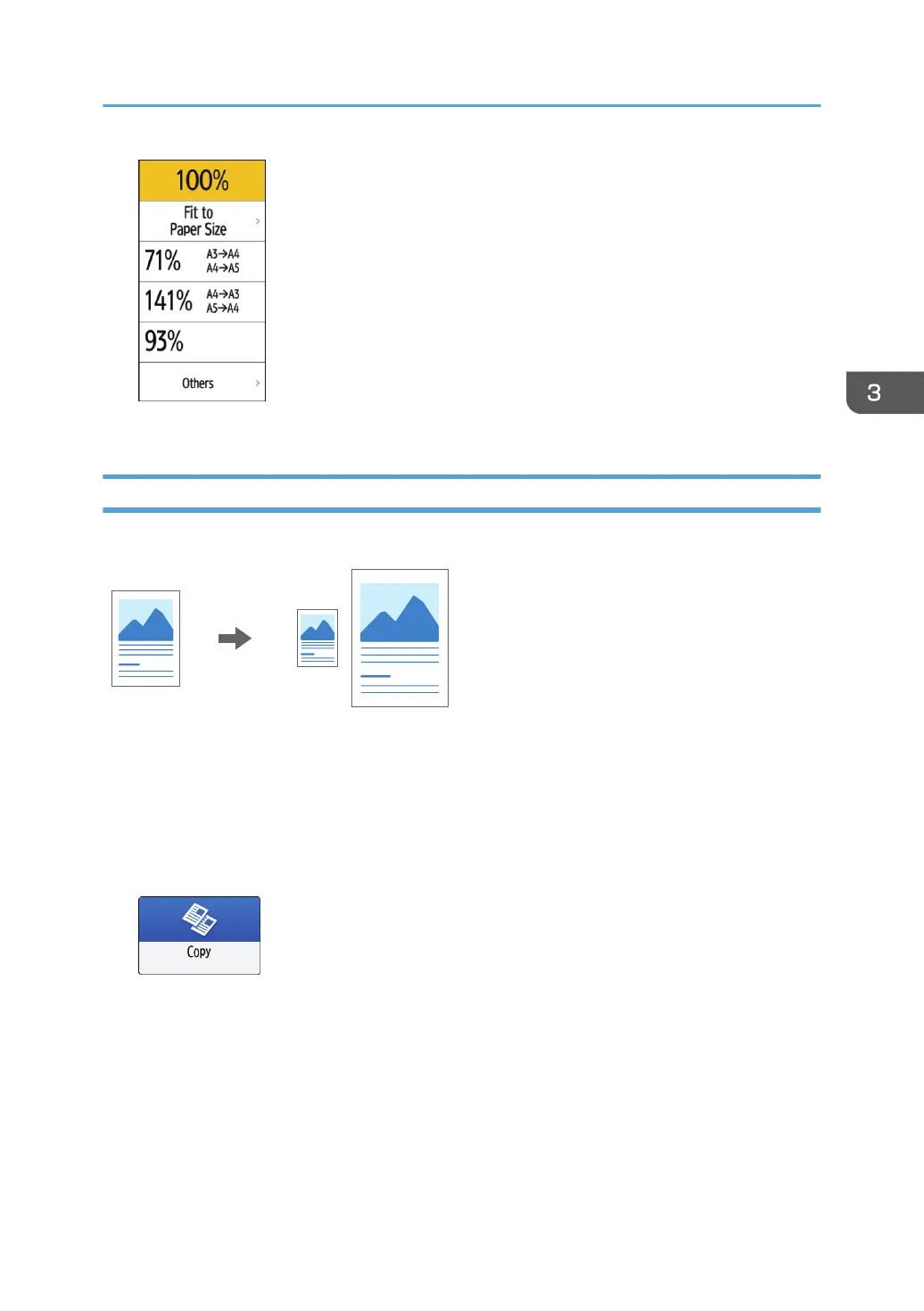• See "Reduce / Enlarge", User Guide (Full Version).
Enlarging or Reducing According to the Paper Size
The original is enlarged or reduced to fit on the specified paper size (Scale to Paper Size).
To copy a document whose size cannot be detected, specify [Original Size] on the Copy screen.
For the original size detected on the exposure glass or in the ADF automatically, see the following
section:
page 215 "Sizes Detectable with Auto Paper Select"
1. Press [Copy] on the Home screen.
2. Place the original.
page 71 "Basic Procedure for Copying Documents"
Making Enlarged or Reduced Copies
79
