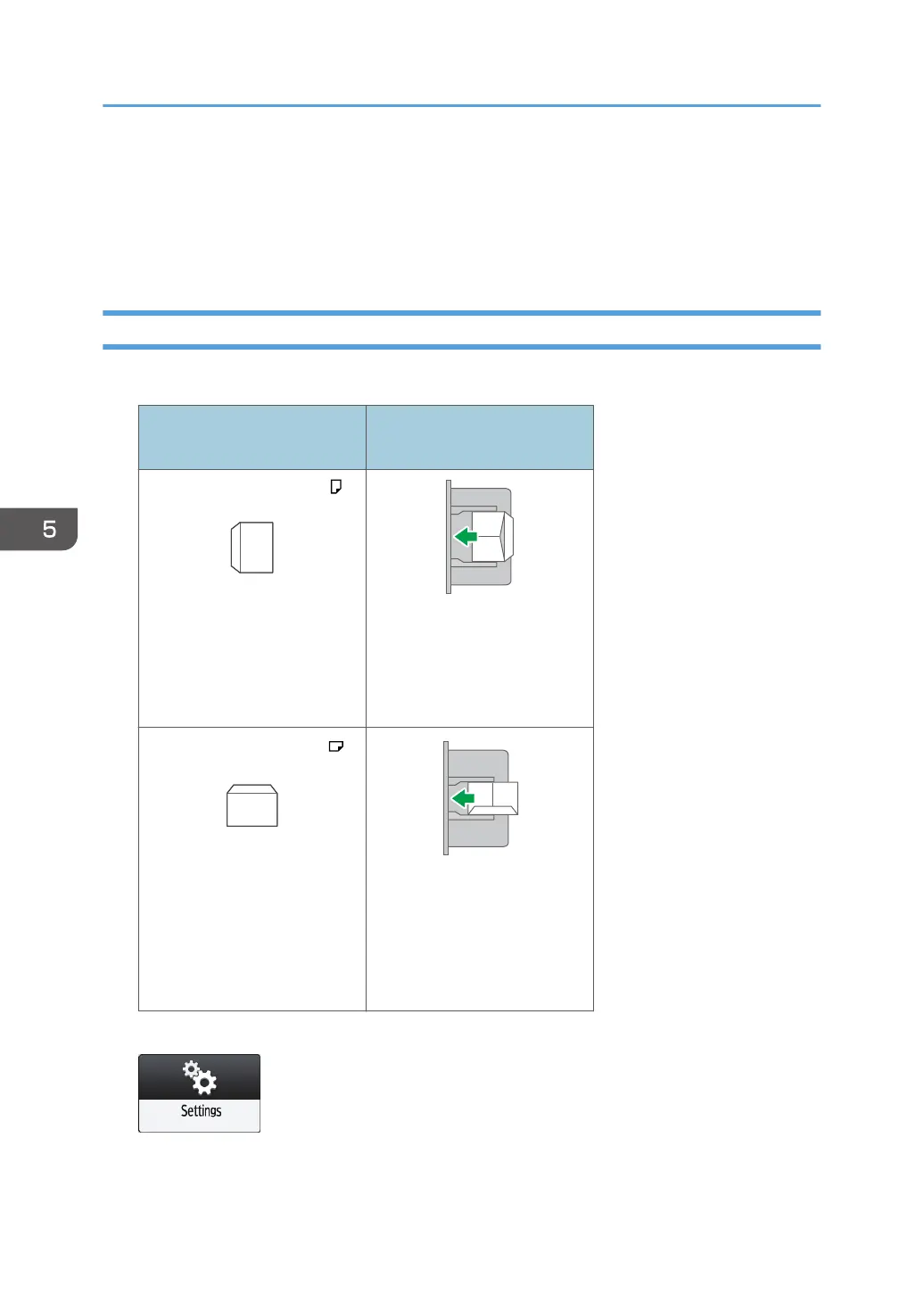Printing on Envelopes
Load envelopes in the bypass tray or paper tray.
Load envelopes in the machine and change the Tray Paper Settings in the Control Panel.
Printing on Envelopes Loaded on the Bypass Tray
1. Load an envelope in the Bypass Tray.
Types and orientations of
envelopes
Bypass Tray
Side-opening envelopes
Flap: open
Bottom side of the envelope:
left
Printing surface: lower side
Side-opening envelopes
Flap: close
Bottom side of the envelope:
back
Printing surface: lower side
2. On the Home screen, press [Settings].
5. Print
136
