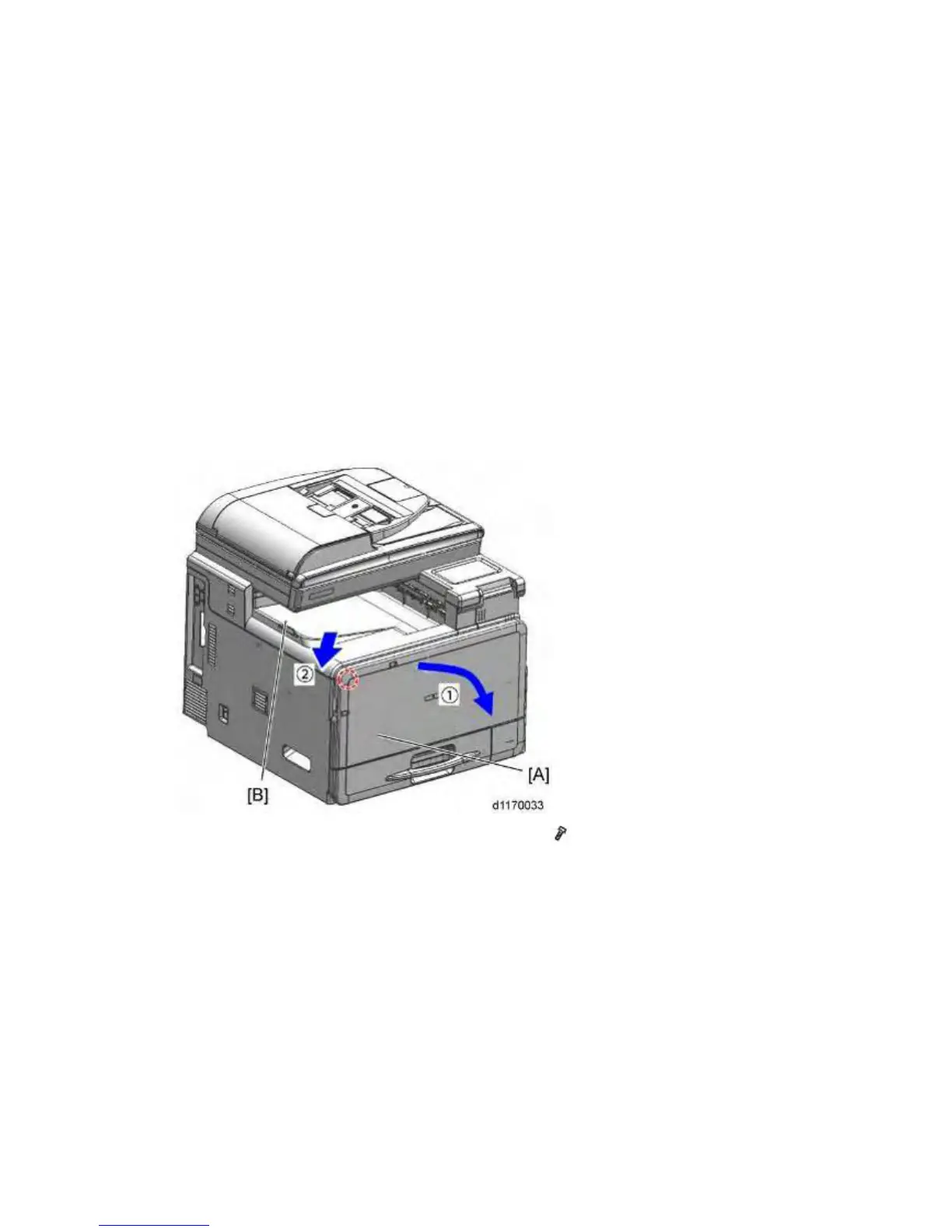Image Adjustment
D117/D118 4-16 SM
4.3.7 COLOR SKEW ADJUSTMENT
The skew adjustment of this machine should be performed manually. The adjustment flow is as
follows:
1. Execute ‘MUSIC’ (SP2-111-002) and check the result for each color with the following SPs.
SP2-117-004 (Black)
SP2-117-002 (Cyan)
SP2-117-001 (Magenta)
SP2-117-003 (Yellow)
2. The color skew adjustment should be executed if one or more of the above SP values is not
within ±5. No skew adjustment is required when all SP values are within ±5. However, if one
or more of the SP values is not within ±5, then you must adjust color skew for any color that
has an SP value that is not 0.
3. Open the front door [A] and then remove the cover [B] (
x 1)
4. Close the front door [A] and execute “MUSIC” (SP2-111-002).
