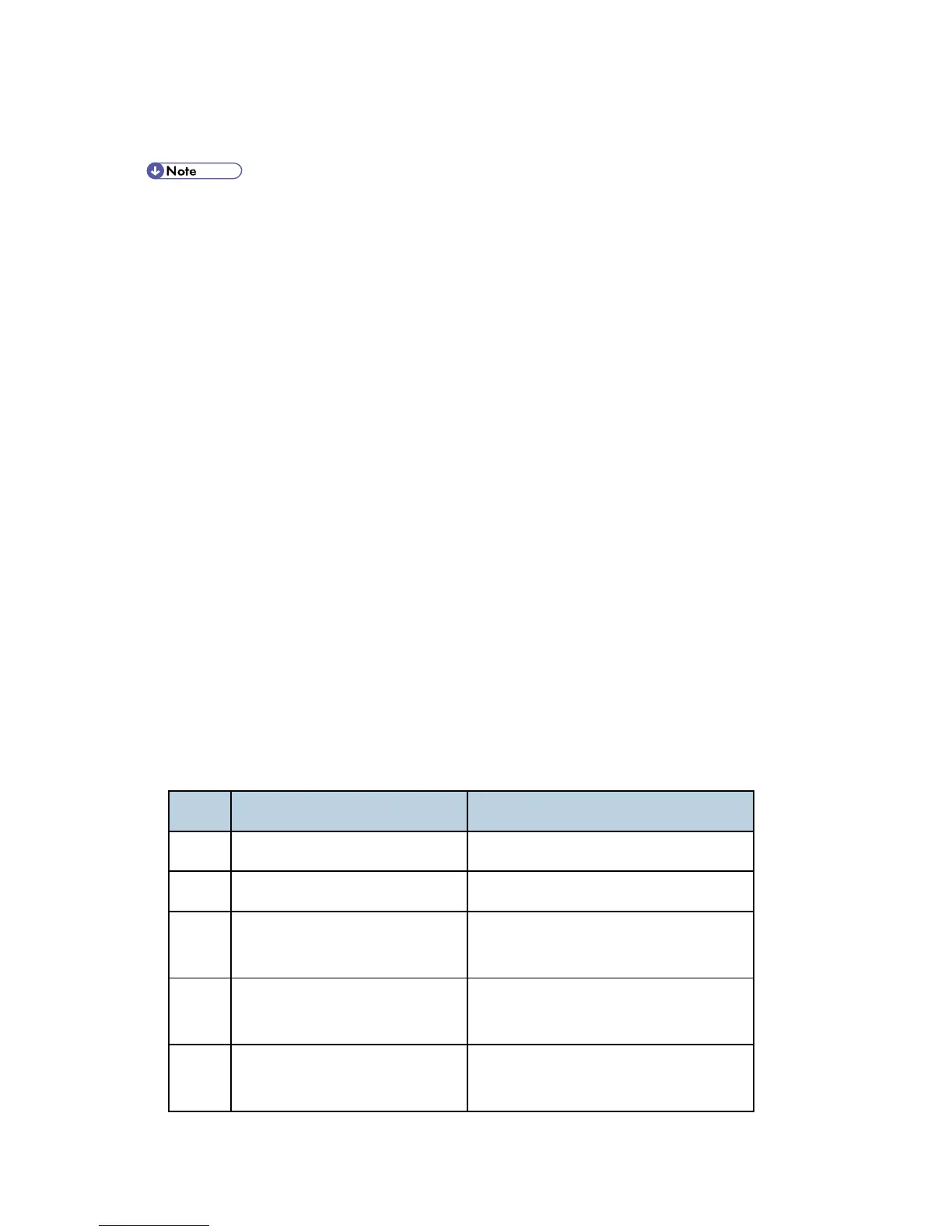Mainframe Installation
D117/D118 2-14 SM
Settings for @Remote Service
Prepare and check the following check points before you visit the customer site. For
details, ask the @Remote key person.
Check points before making @Remote settings
1. The setting of SP5816-201 in the mainframe must be "0".
2. Print the SMC with SP5990-002 and then check if a device ID2 (SP5811-003) must be
correctly programmed.
6 spaces must be put between the 3-digit prefix and the following 8-digit number (e.g.
xxx______xxxxxxxx).
ID2 (SP5811-003) and the serial number (SP5811-001) must be the same (e.g. ID2:
A01______23456789 = serial No. A0123456789)
3. The following settings must be correctly programmed.
Proxy server IP address (SP5816-063)
Proxy server Port number (SP5816-064)
Proxy User ID (SP5816-065)
Proxy Password (SP5816-066)
4. Get a Request Number
Execute the @Remote Settings
1. Enter the SP mode.
2. Input the Request number which you have obtained from @Remote Center GUI, and then
enter [OK] with SP5816-202.
3. Confirm the Request number, and then click [EXECUTE] with SP5816-203.
4. Check the confirmation result with SP5816-204.
Value Meaning Solution/ Workaround
0 Succeeded -
1 Request number error Check the request number again.
3
Communication error (proxy
enabled)
Check the network condition.
4
Communication error (proxy
disabled)
Check the network condition.
5
Proxy error (Illegal user name or
password)
Check Proxy user name and password.
