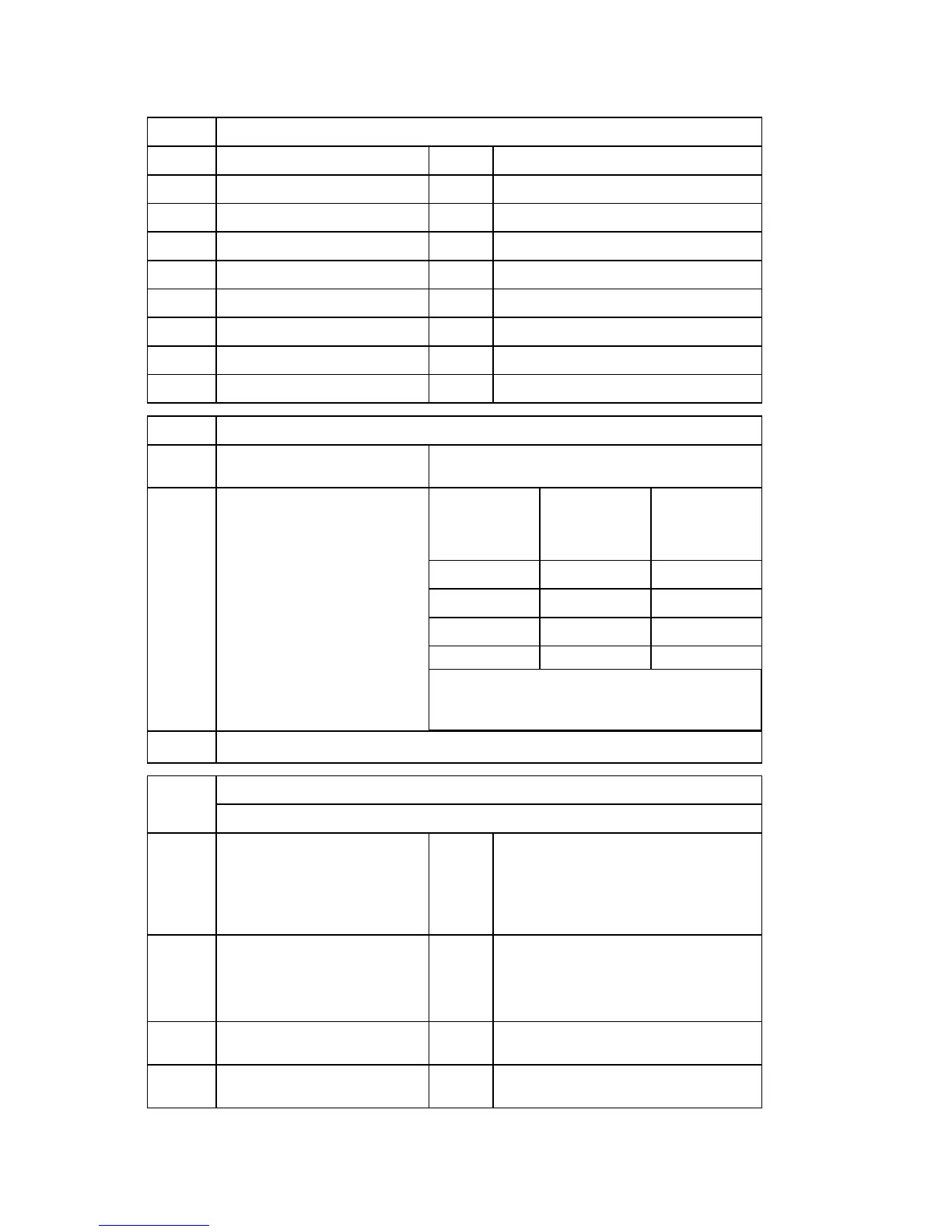Main SP Tables-5
D117/D118 3-320 SM Appendix
5745
204
Vertical Scroll Bar display
mode
0: Always display (Default)
1: Dis
205
Confirmation dialog display
setting
NOTE:
- If enabled, the “Page change
confirmation dialog” is displayed
when the user moves from the
current page to a different one.
- The “SSL certificate confirmation
dialog” is displayed when an
SSL-related problem occurs.
- If the customer is using an internal
(original) Web application, i.e. a fully
trusted application, this SP can be
set to “2” (do not display either
dialog).
Value Page change
confirmation
dialog
SSL
certificate
confirmation
dialo
3 Display Not display
206
Displayed but it should not be used (Not for field use).
5749
reference information.
001 Export CTL
[-
-]
Target: System, Printer, Fax, Scanner
Option: Unique, Secret
Copy config: Encryption, Encryption
key(if selected)
[Execute]
101 Import CTL
[
-
-]
Option: Unique
Copy config: Encryption, Encryption
key(if selected)
251 Export Result Print(SP) CTL
[-
-]
[Execute]
252 Import Result Print(SP) CTL
[-
-]
[Execute]
IMPORTANT: Only use these SP Modes with Browser
Version 1.04.0 or newer, EXJS version 1.03.00 or newer,
and Specification 2.03 or newer.
⇒
Rev. 08/24