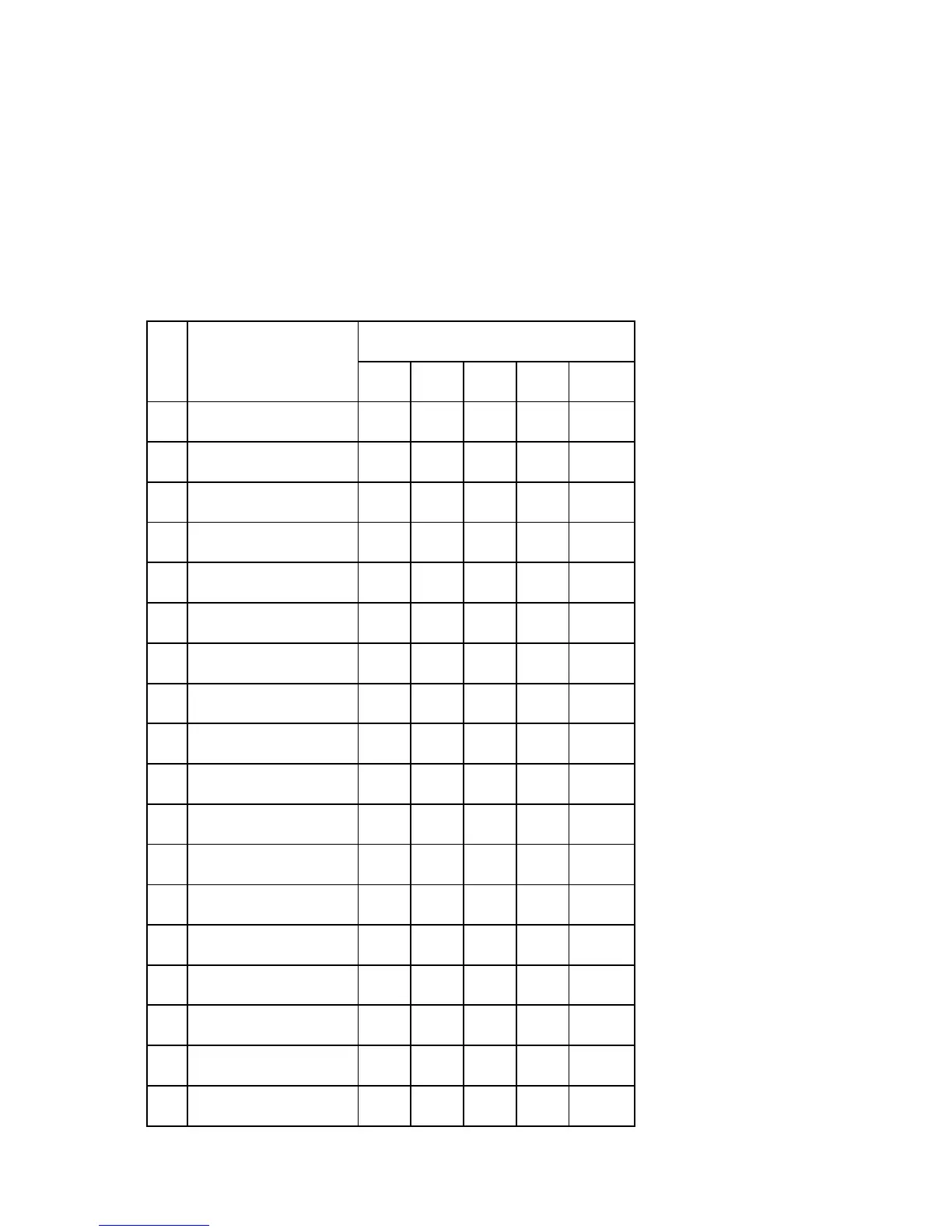Mainframe Installation
D117/D118 2-18 SM
2.2.7 LANGUAGE SELECTION
This machine can display one of five languages on the operation panel. The default of selectable
languages is shown below. The languages numbered 002 to 006 are registered by default.
However, the default can be changed with SP mode (SP5-009-002 to 006) in order to display
languages other than the defaults.
Default Language Settings of SP5-009-xxx (002 to 006)
No. Languages
Destinations
NA EU Asia China Taiwan
1 Japanese 006 005 004 004
3 English-US 002 002 002 003 003
4 French 004 003
5 German 004
6 Italian 005
7 Spanish 003 006 004
8 Dutch
9 Norwegian
10 Danish
11 Swedish
12 Polish
13 Portuguese
14 Hungarian
15 Czech
16 Finnish
17 Simplified Chinese 002
18 Traditional Chinese 003 002
20 Russian
