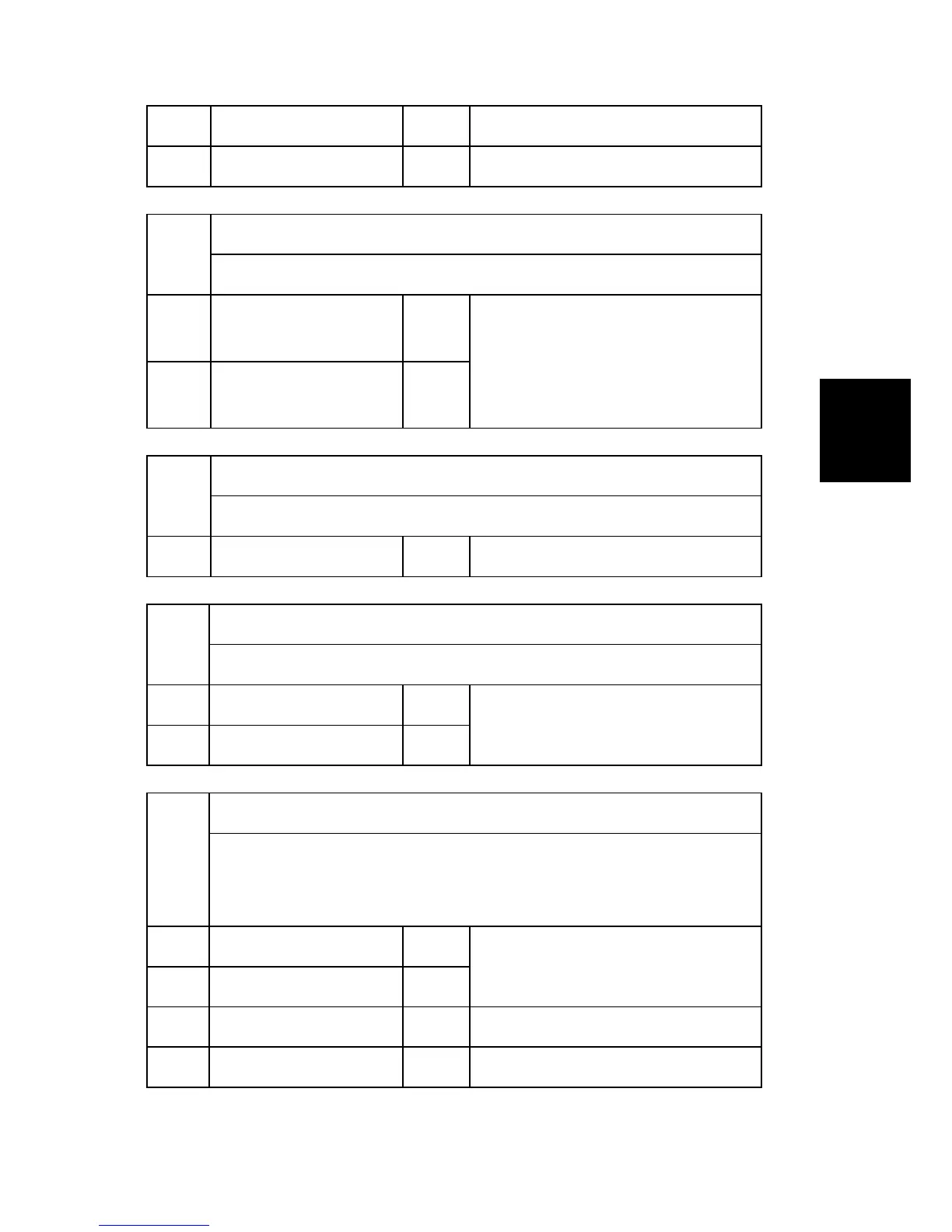Main SP Tables-4
SM Appendix 3-281 D117/D118
SP Mode
Tables
003 Factory Setting: BkE *ENG [0 to 511 / - / 1digit/step]
004 Factory Setting: BkO *ENG [0 to 511 / - / 1digit/step]
4682
[Digital Gain Adjust]
Displays the gain value of the amplifiers on the controller for Blue.
001
Factory Setting: B Color
600
*ENG
[0 to 511 / - / 1digit/step]
002
Factory Setting: B Color
1200
*ENG
4688
[ADF Adjustment]
Adjusts the white shading parameter when scanning an image with the ARDF.
001 Density *ENG [50 to 150 / 100 / 1%/step]
4690
[White Level Peak Read]
Displays the peak level of the white level scanning.
001
R Color 600 ENG
[0 to 1023 / - / 1digit/step]
002
R Color 1200 ENG
4691
[White Level Peak Read]
Displays the peak level of the white level scanning.
GE: Green Even signal, GO: Green Odd signal
BkE: Black Even signal, BkO: Black Odd signal
001
G Color 600 ENG
[0 to 1023 / - / 1digit/step]
002
BkE ENG [0 to 1023 / - / 1digit/step]
004
BkO ENG [0 to 1023 / - / 1digit/step]
