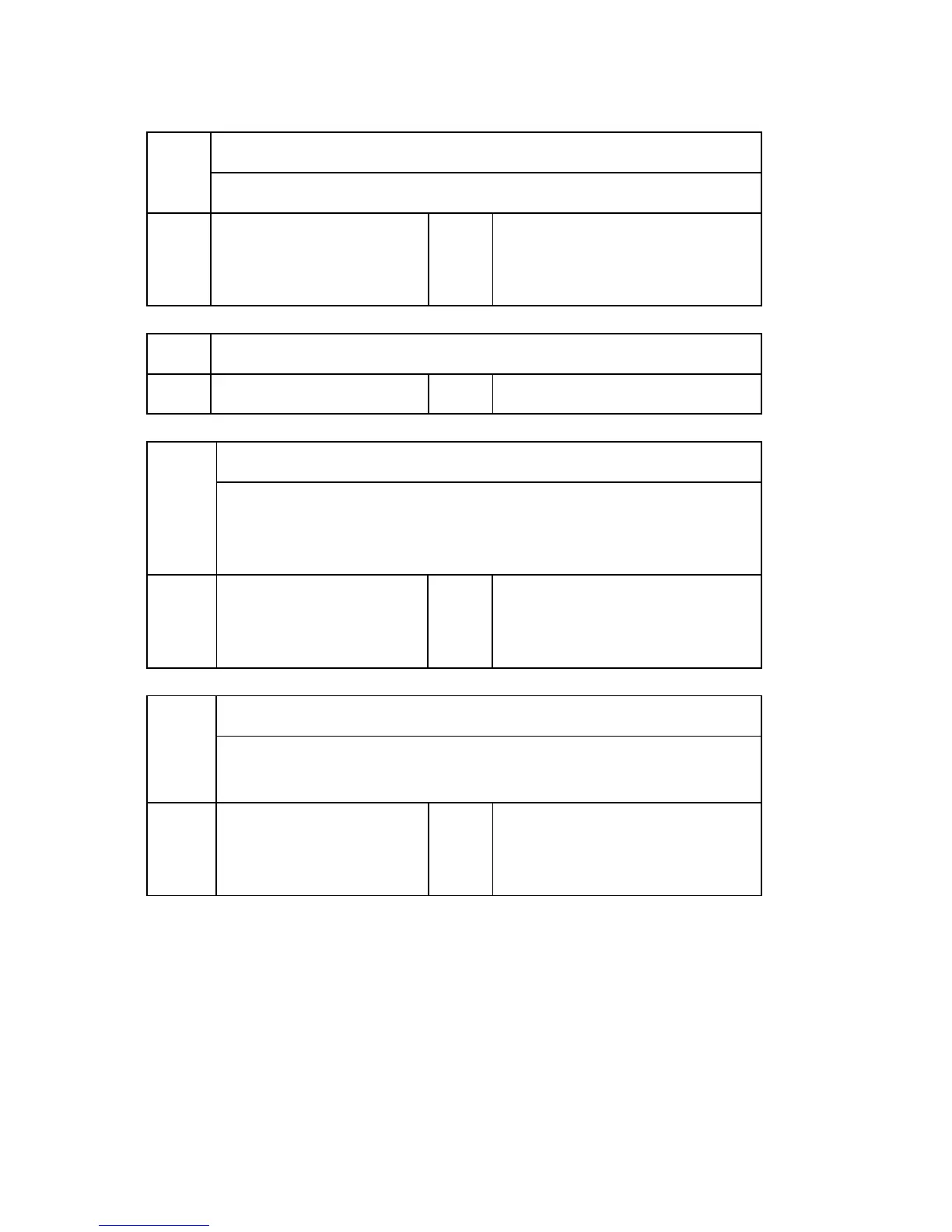Main SP Tables-5
D117/D118 3-296 SM Appendix
5162
[App. Switch Method]
This program specifies the switch that selects an application program.
001 App. Switch Method *CTL
[0 or 1 / 0 / 1/step]
0: Soft Key Set
1: Hard Key Set
5166 [Auto Delete Time]
021 Auto Delete Time *CTL [0 to 4294967295 / 0 / 1/step]
5167
[Fax Printing Mode at Optional Counter Off]
Enables or disables the automatic print out without an accounting device. This
SP is used when the receiving fax is accounted by an external accounting
device.
001
Fax Printing Mode at
Optional Counter Off
*CTL
[0 or 1 / 0 / 1/step]
0: Automatic printing
1: No automatic printing
5169
[CE Login]
If you will change the printer bit switches, you must ‘log in’ to service mode with
this SP before you go into the printer SP mode.
001 CE Login *CTL
[0 or 1 / 0 / 1/step]
0: Disabled
1: Enabled
