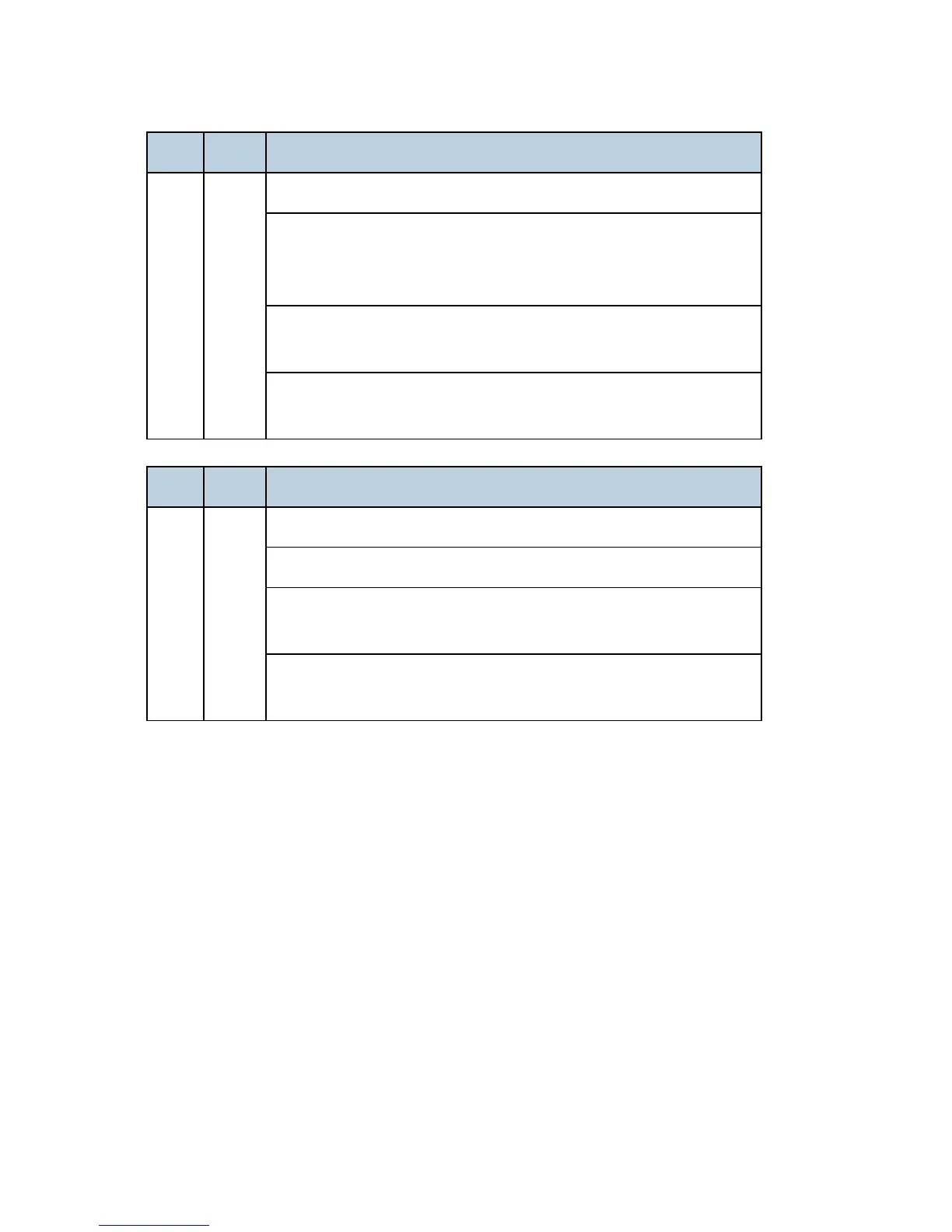SC Tables
D117/D118 6-8 SM
No. Type Details (Symptom, Possible Cause, Troubleshooting Procedures)
165 D
Copy Data Security Unit error
The copy data security board is not detected or a device check error
occurs when the copy data security function is set "ON" with the initial
setting.
Incorrect installation of the copy data security board
Defective copy data security board
1. Reinstall the copy data security board.
2. Replace the copy data security board.
No. Type Details (Symptom, Possible Cause, Troubleshooting Procedures)
195 D
Serial Number Mismatch
Serial number stored in the memory does not have the correct code.
EEPROM defective
BICU replaced without original EEPROM
1. Check the serial number with SP5-811-002.
2. If the stored serial number is incorrect, contact your supervisor.
