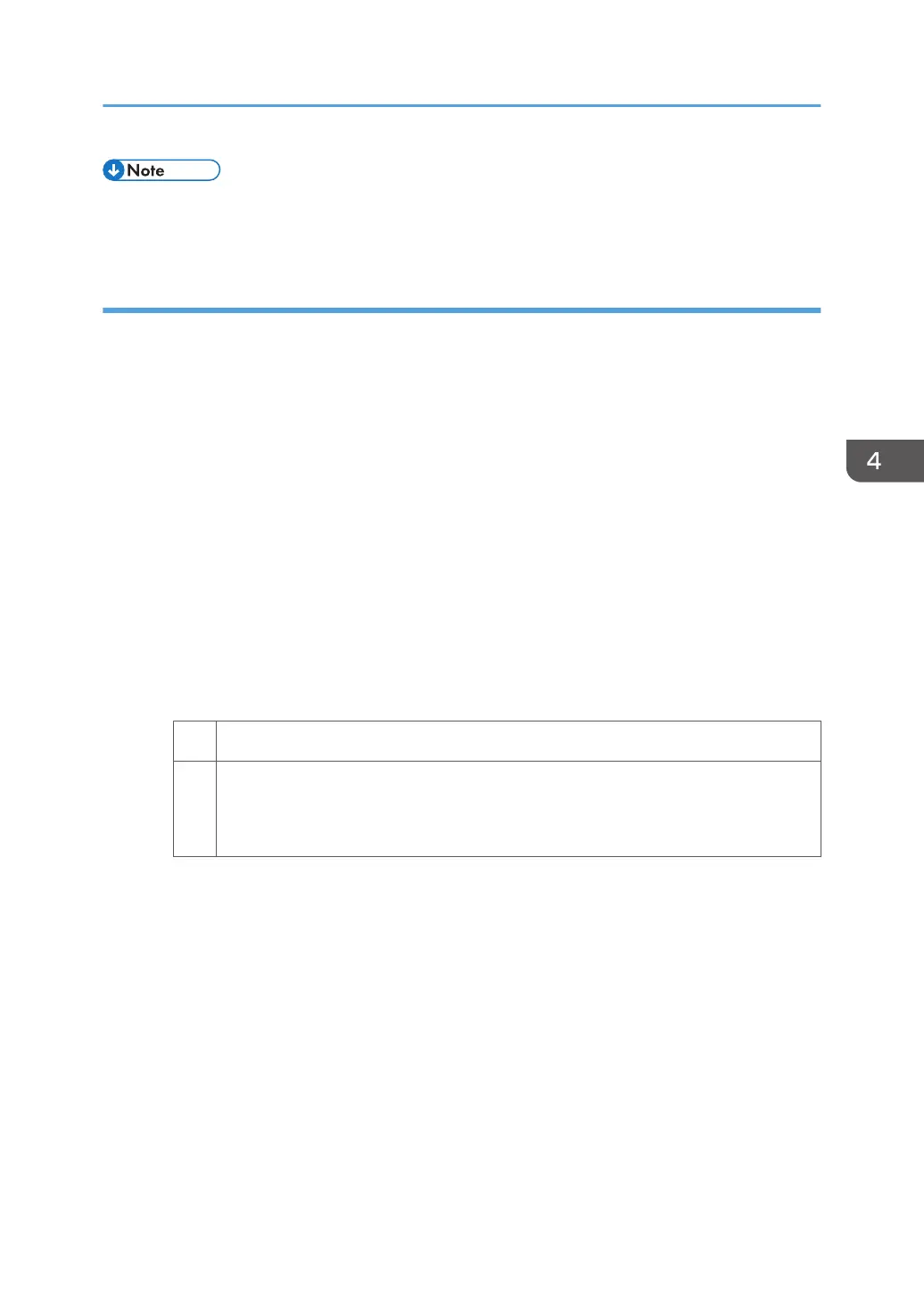• To adjust the following settings, pre-register the type of paper in use as a custom paper. For details
about registering custom papers, see "Registering a Custom Paper", Preparation.
Solution:
<If scratches or streaks appear on the side 2 of the paper or continuous noise results>
You can lessen the problem by decreasing the paper feed speed of the decurler unit.
1. In the [Main Unit: Paper Feed/ Output] group on the [Adjustment Settings for Operators]
menu, check the present degree of decurling (Off, Small, or Large) in 0310: [Correct Output
Paper Curl].
2. Select [Machine: Paper Feed / Output] in [Advanced Settings] for the custom paper in use,
select 1351: [Motor Speed] and adjust the paper feed speed of the decurler unit.
• If the degree of decurling is set to "Correction Level: Off", reduce the value in [Decurler:
Correction Off] by 0.5%.
• If the degree of decurling is set to "Correction Level: Small", reduce the value in
[Decurler: Correction Weak] by 0.5%.
• If the degree of decurling is set to "Correction Level: Large", reduce the value in
[Decurler: Correction Strong] by 0.5%.
3. Print the image. Is the problem resolved?
Yes Finished!
No Keep decreasing the value by 0.5% until the problem is resolved.
If the problem persists even though the setting has reached its minimum value, contact
your service representative.
<If scratches, streaks, or creases appear on the side 1 of the paper>
You can lessen the problem by increasing the paper feed speed of the decurler unit.
1. In the [Main Unit: Paper Feed/ Output] group on the [Adjustment Settings for Operators]
menu, check the present degree of decurling (Off, Small, or Large) in 0310: [Correct Output
Paper Curl].
2. Select [Machine: Paper Feed / Output] in [Advanced Settings] for the custom paper in use,
select 1351: [Motor Speed] and adjust the paper feed speed of the decurler unit.
• If the degree of decurling is set to "Correction Level: Off", increase the value in [Decurler:
Correction Off] by 0.5%.
• If the degree of decurling is set to "Correction Level: Small", increase the value in
[Decurler: Correction Weak] by 0.5%.
Paper Feed Problems Affecting Image Quality
101
