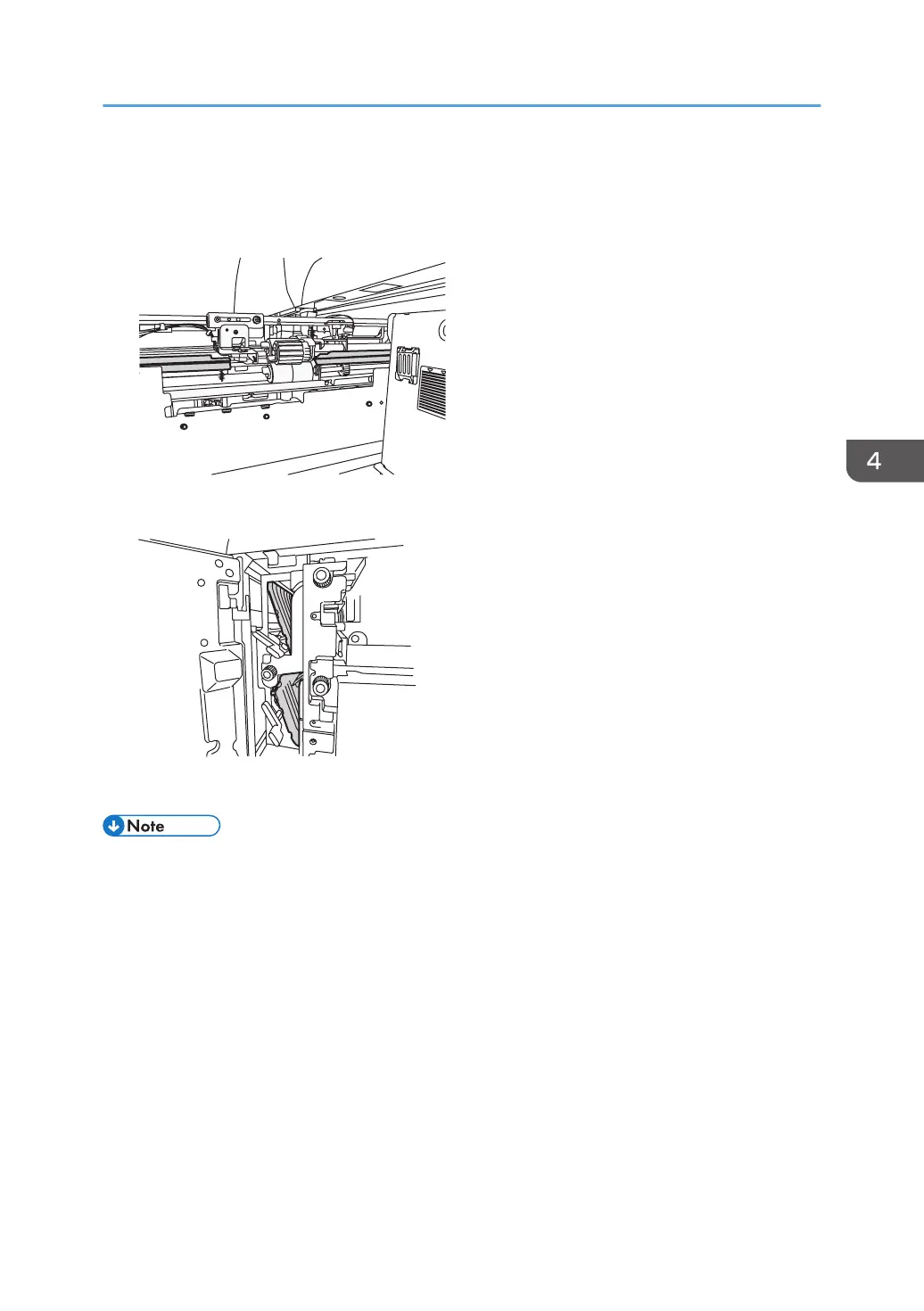S
Stacey GayJul 25, 2025
What to do if Ricoh Pro 8300S shows 'Remaining potential: Vr detection error (K)'?
- BBreanna JohnsonJul 26, 2025
If you're encountering a 'Remaining potential: Vr detection error (K)' issue with your Ricoh All in One Printer, the suggested solution is to replace the photoconductor unit.