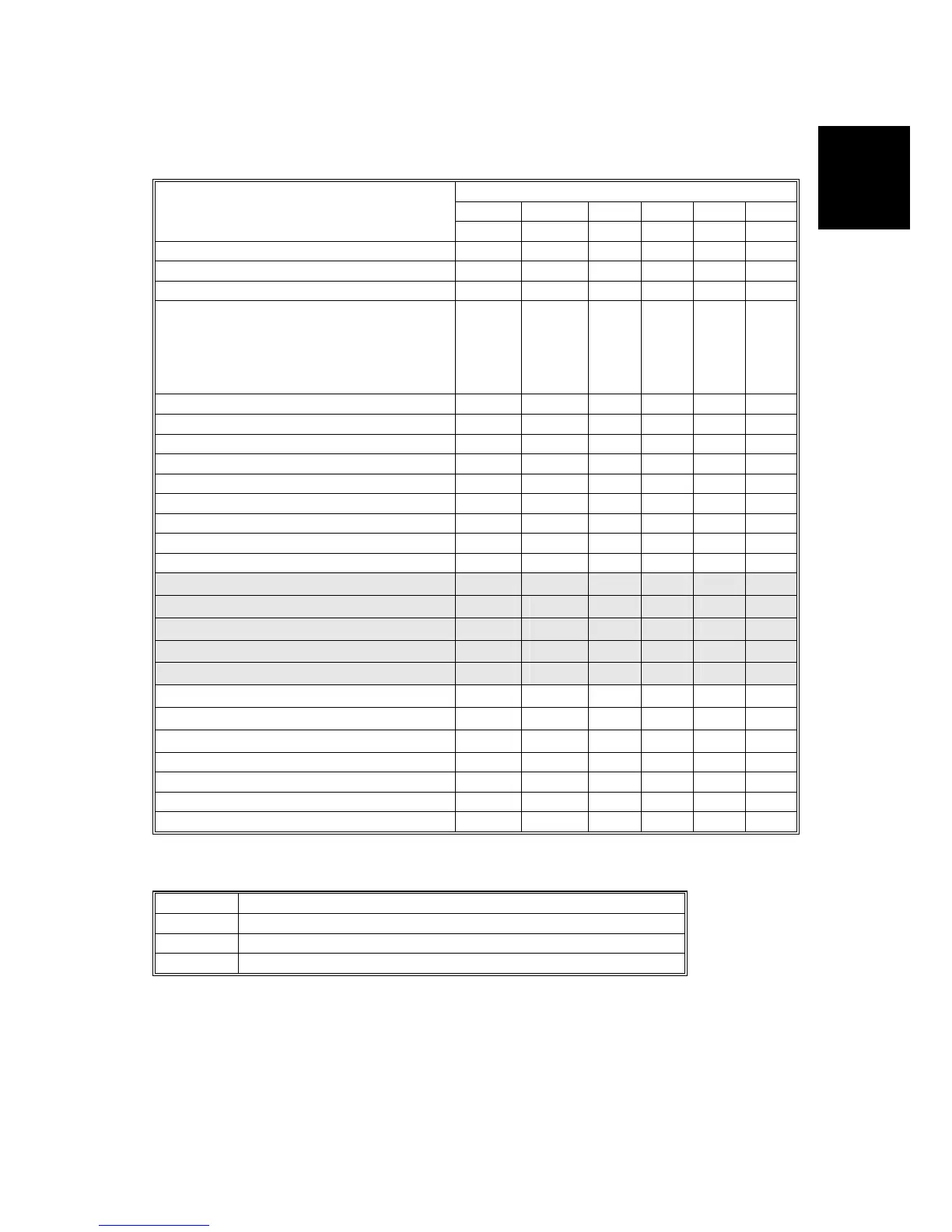TROUBLESHOOTING
SM 9 J006
J006
LED Operation Summary
NOTE: Shaded items are new features of the J006.
LED
Power Paper K C M Y
Item
Green Red Red Red Red Red
Online (Ready for Normal Operation)
P
Job Received/Job Processing
P
Receiving Print Job
O
No Paper in Tray
No Paper Feed Jam in Tray
No Paper Feed Jam in Duplex Unit
(Cannot Print Second Side of Duplex
Page)
P P
Paper Stop Jam (Cannot Reprint)
P
O
Black Ink Near End
P
O
Cyan Ink Near End
P
O
Magenta Ink Near End
P
O
Yellow Ink Near End
P
O
Black Ink End
P
P
Cyan Ink End
P
P
Magenta Ink End
P
P
Yellow Ink End
P
P
Black (K) Cartridge Not Set
P
P
Cyan © Cartridge Not Set
P
P
Magenta (M) Cartridge Not Set
P
P
Yellow (Y) Cartridge Not Set
P
P
Ink Cartridge Cover Open
P
Printer Cover Open
P
O
Printer Warming Up
O
Print Head Cleaning (by Operator)
O
Call For Service (Engine Service Call)
O O O O O O
Shutting Down
V
Overheated (Printer Can Recover)
O
Overheated (Printer Cannot Recover) *
1
O O
*
1
The machine should be returned to the service center for repair or replacement.
Remarks:
KCMY BlacK, Cyan, Magenta, Yellow ink
O
Fast flashing on (0.5 s) and off (1.0 s) continuously.
V
Slow lashing on (0.5 s) and off (1.5 s) continuously.
P
Lights and remains on.
