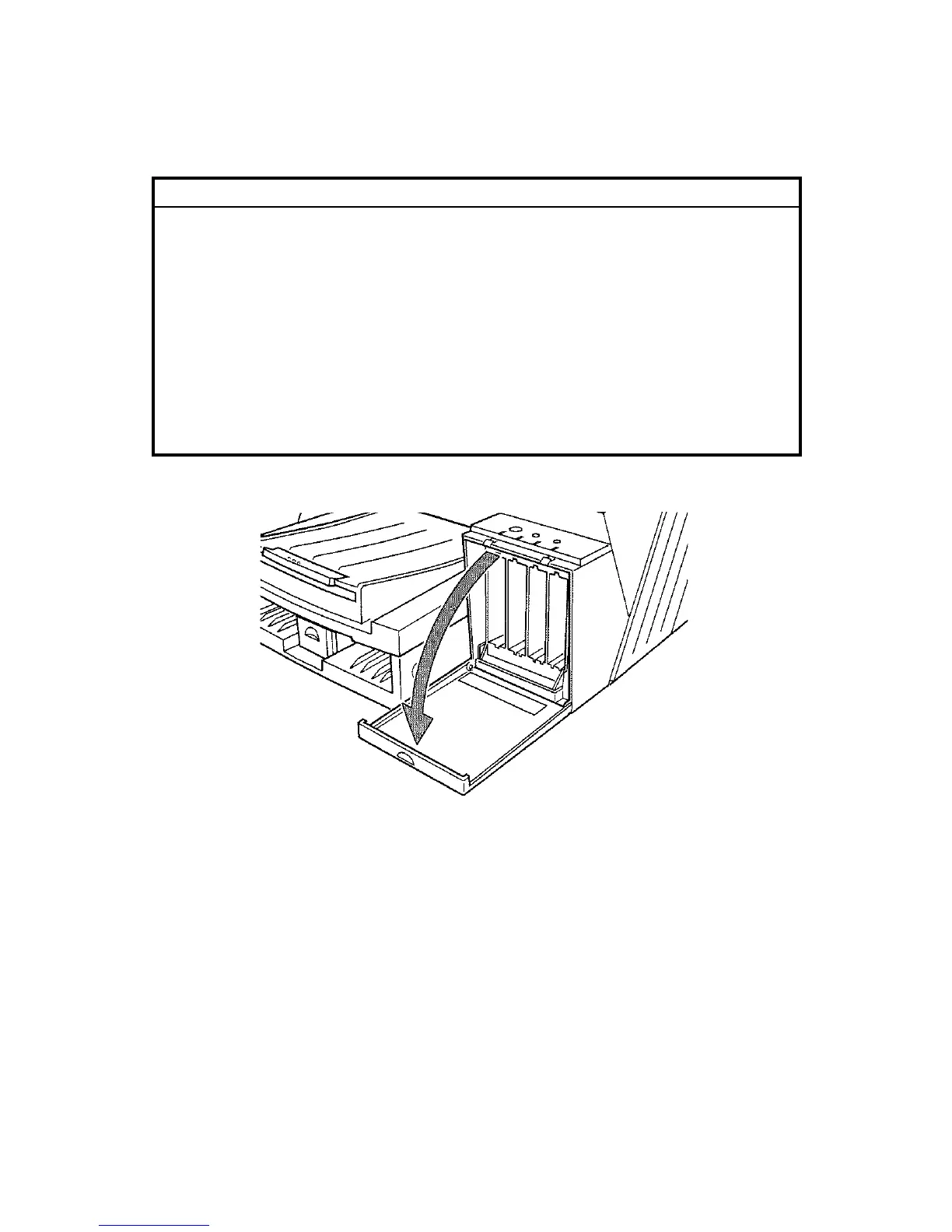INSTALLATION PROCEDURE
J001/J003 1-10 SM
1.2.3 INSTALL THE PRINT CARTRIDGES
CAUTION
1. If ink gets on the skin, wash the affected area immediately with soap and cold
running water.
2. If ink gets into the eyes, immediately flush the eyes with cold running water. If
there are signs of irritation or other problems, seek medical attention
immediately.
3. If ink is swallowed, drink a strong solution of cold water and table salt to
induce vomiting. Seek medical attention immediately.
4. Ink is difficult to remove from fabric. Work carefully to avoid staining clothing
when performing routine maintenance or replacing cartridges.
5. Always store ink cartridges out of the reach of children.
1. Get the four cartridges provided with the printer.
Important
• The "Starter" ink cartridges provided for installation contain a limited supply
of ink. Make sure that you have an additional set of ink cartridges available
for replacement before you use the printer.
• Use only Ricoh Print Cartridges designed for use with this printer.
2. Open the front cover.
G707I910.BMP