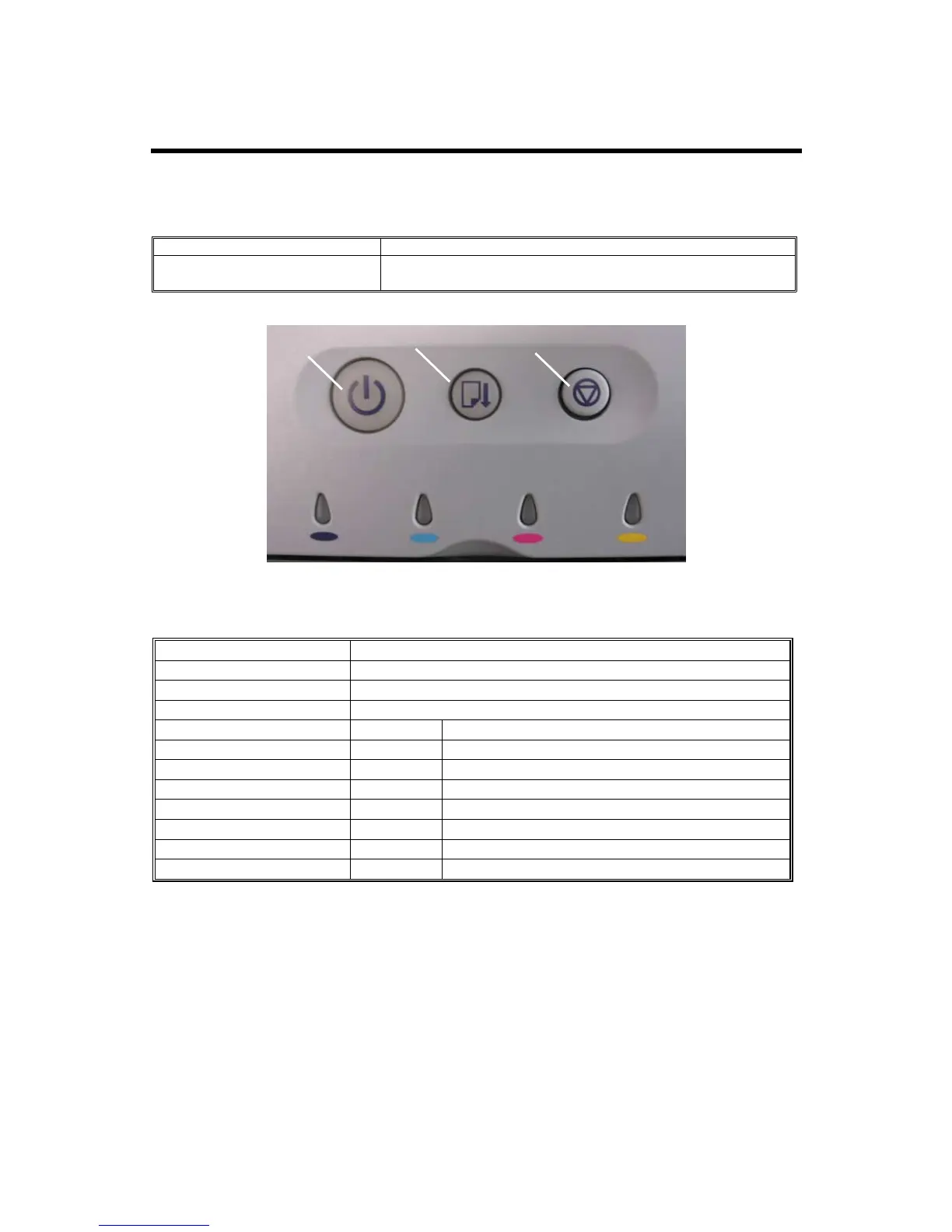TROUBLESHOOTING
J006 8 SM
4. TROUBLESHOOTING
4.1 OPERATION PANEL LED DISPLAY
J001/J003 Manual Reference
4.1.1 Operation Panel Display
Comment
Only shape of the operation panel has changed. However,
key operation is the same as the J001/J003.
Operation Panel Keys/Indicators
Indicator/Key Function
1. Power Key/LED Press to turn the printer on. LED lights to show power on.
2. Paper Feed Key/LED Flashes when there is a paper jam.
3. Cancel Key (No LED) Press to cancel a print job.
Y Yellow Ink (LED) Flashes Yellow ink near end.
Lights Yellow ink exhausted.
M Magenta Ink LED Flashes Magenta ink near end.
Lights Magenta ink exhausted.
C Cyan Ink LED Flashes Cyan ink near end.
Lights Cyan ink exhausted.
K Black Ink LED Flashes Black ink near end.
Lights Black ink exhausted.
Examine the table on the next page for more about how these LEDs work together.
P2W-OPANEL1.BMP
1
2
3
C
K
MY