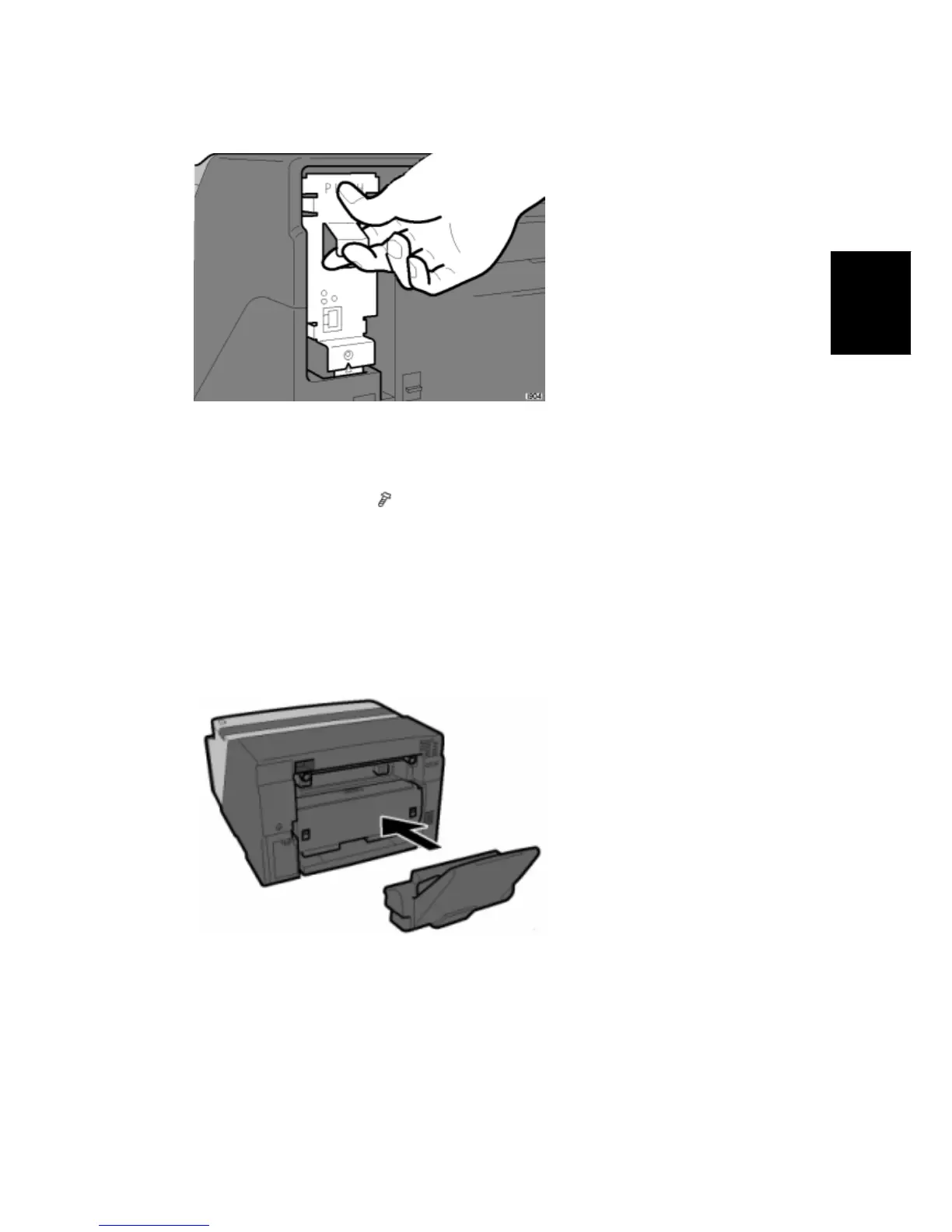Options
SM 1-19 J007/J010/J011
J007/J010/
J011
6. Align the network interface board notch with the triangular mark on the printer.
7. Push the part marked "PUSH" to set the network interface board. Make sure the
board is inserted completely.
8. Re-attach the rear cover (
x1).
1.4.2 MULTI BYPASS TRAY J507
The multi-bypass tray is an option that can be installed on the J007/J010 or J011 printers.
1. Make sure that the printer is switched off and disconnected from its power
source.
2. Remove the multi-bypass tray from its box.
3. Remove all the orange shipping tape and plastic from the bypass tray.
4. Push the multi-bypass tray into the back of the printer as shown unit it clicks.
5. Pull out the extension of the multi-bypass tray.