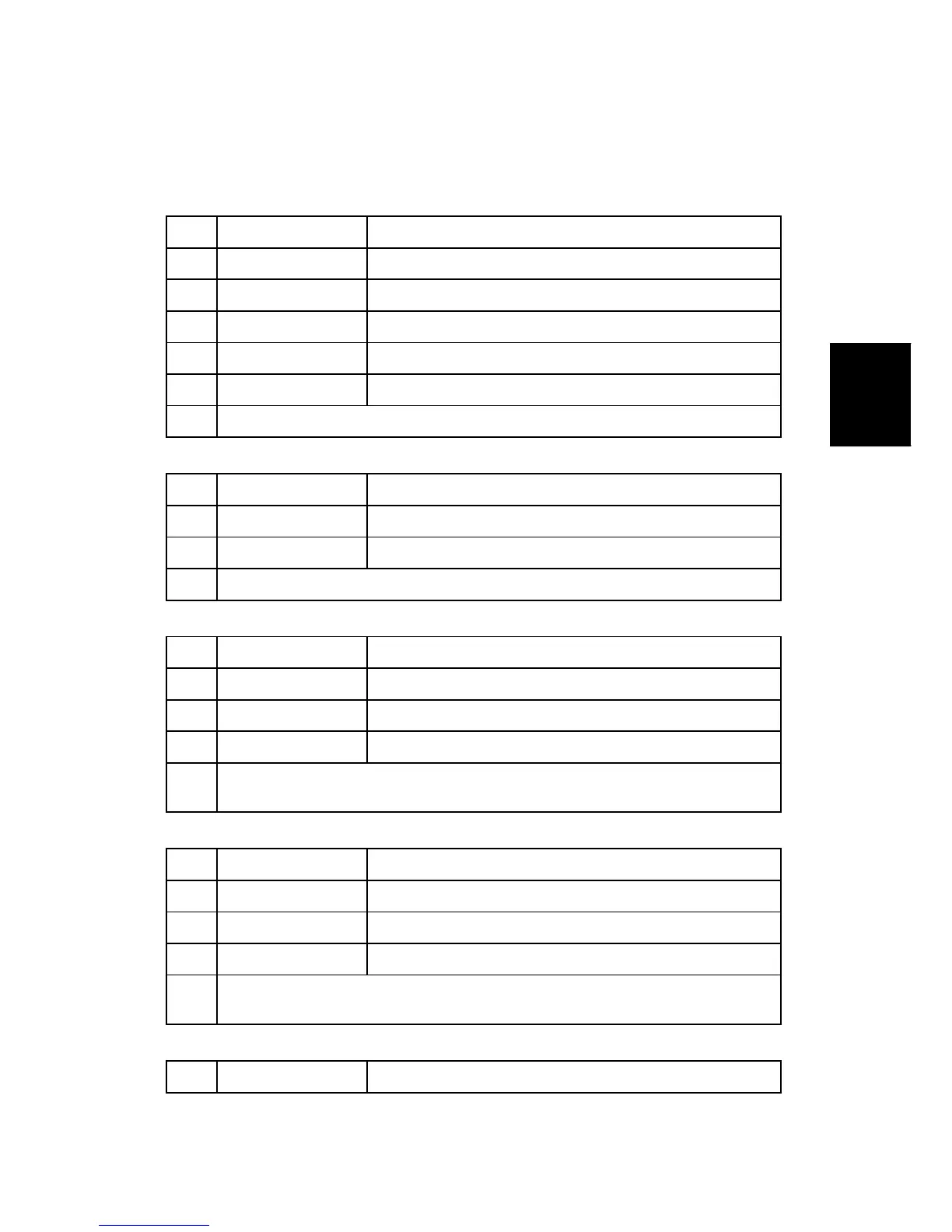SP Tables
SM 5-27 J007/J010/J011
J007/J010
J011
5.2.8 GROUP 7000
Display Charge Count
7000 CHG CNT:S:P:M Single Counter: Monochrome Application
7001 CHG CNT:S:P:L Single Counter: Multi-Level Color Application
7002 CHG CNT:S:P:C Single Counter: Color Application
7003 CHG CNT:W:P:M Double Counter: Monochrome Application
7004 CHG CNT:W:P:L Double Counter: Multi-Level Color Application
7005 CHG CNT:W:P:C Double Counter: Color Application
Use this sensor to display the charge counts.
Display Coverage Count
7006 COVER CNT:P:M Monochrome Application
7007 COVER CNT:P:L DColor Application
7008 COVER CNT:P:C Multi-Level Color Application
Use this sensor to display the charge counts.
Display User Cleaning Count
7100 USER CL CNT:H1 Print Head 1
7101 USER CL CNT:H2 Print Head 2
7102 USER CL CNT:H3 Print Head 3
7103 USER CL CNT:H4 Print Head 4
Use this SP to display the total number of print head cleanings executed from the
printer driver and from the printer operation panel.
Display User Refreshing Count
7104 USER RF CNT:H1 Print Head 1
7105 USER RF CNT:H2 Print Head 2
7106 USER RF CNT:H3 Print Head 3
7107 USER RF CNT:H4 Print Head 4
Use this SP to display the total number of print head flushings executed from the
printer driver and from the printer operation panel.
Display Count: Air Purges/Re-fillings After SC990
7108 AOFL CNT:S:H1 Print Head 1