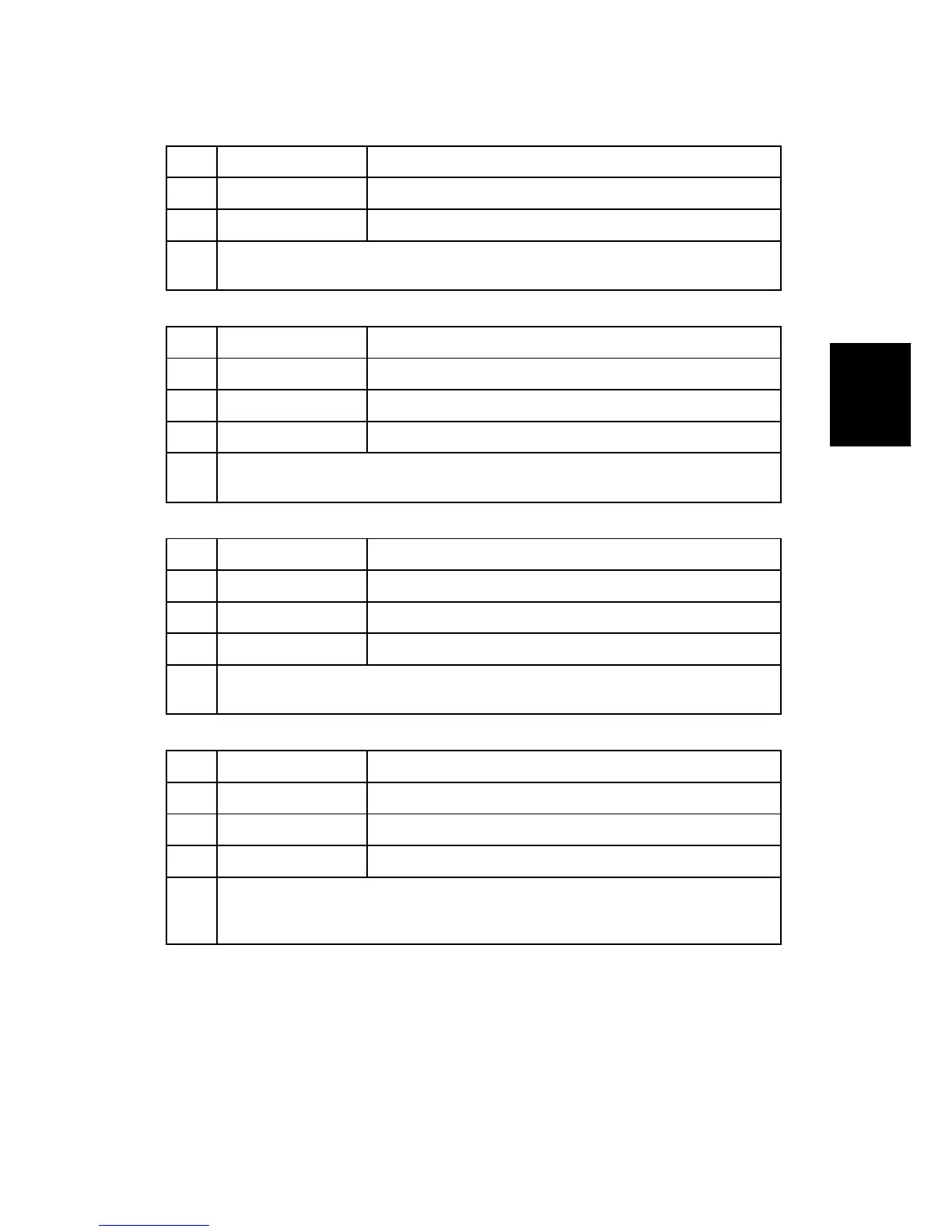SP Tables
SM 5-21 J007/J010/J011
J007/J010
J011
3018 GAP:1200:H3:B:F Print Head 3: 1200 dpi: 2nd Pass
3019 GAP:1200:H4:G:F Print Head 4: 1200 dpi: 1st Pass
3020 GAP:1200:H4:B:F Print Head 4: 1200 dpi: 2nd Pass
Use this SP to adjust the print head gap for 1200 dpi printing. [-128 to
+127/FA/1/count.]
Set Print Head Rank (Wave)
3100 HRANK:H1:W Print Head 1
3101 HRANK:H2:W Print Head 2
3102 HRANK:H3:W Print Head 3
3103 HRANK:H4:W Print Head 4
Use this SP to set the print head rank (wave rank)
[0 to 7/FA/1/---]
Set Print Head Rank (Voltage)
3104 HRANK:H1:V Print Head 1
3105 HRANK:H2:V Print Head 2
3106 HRANK:H3:V Print Head 3
3107 HRANK:H4:V Print Head 4
Use this SP to set the print head rank (voltage rank)
[0 to 7/FA/1/---]
Set Amount for Standard Ink Coverage
3200 COVER:REG:B Black: 319 u1
3201 COVER:REG:M Magenta: 273 u1
3202 COVER:REG:C Cyan: 187 u1
3203 COVER:REG:Y Yellow: 276 u1
Use this SP to adjust the standard amount of ink to be applied for full coverage
areas. (Items in parentheses show the default values).
[0 to 65535/0/1/um]
5.2.5 GROUP 4000
Not used.