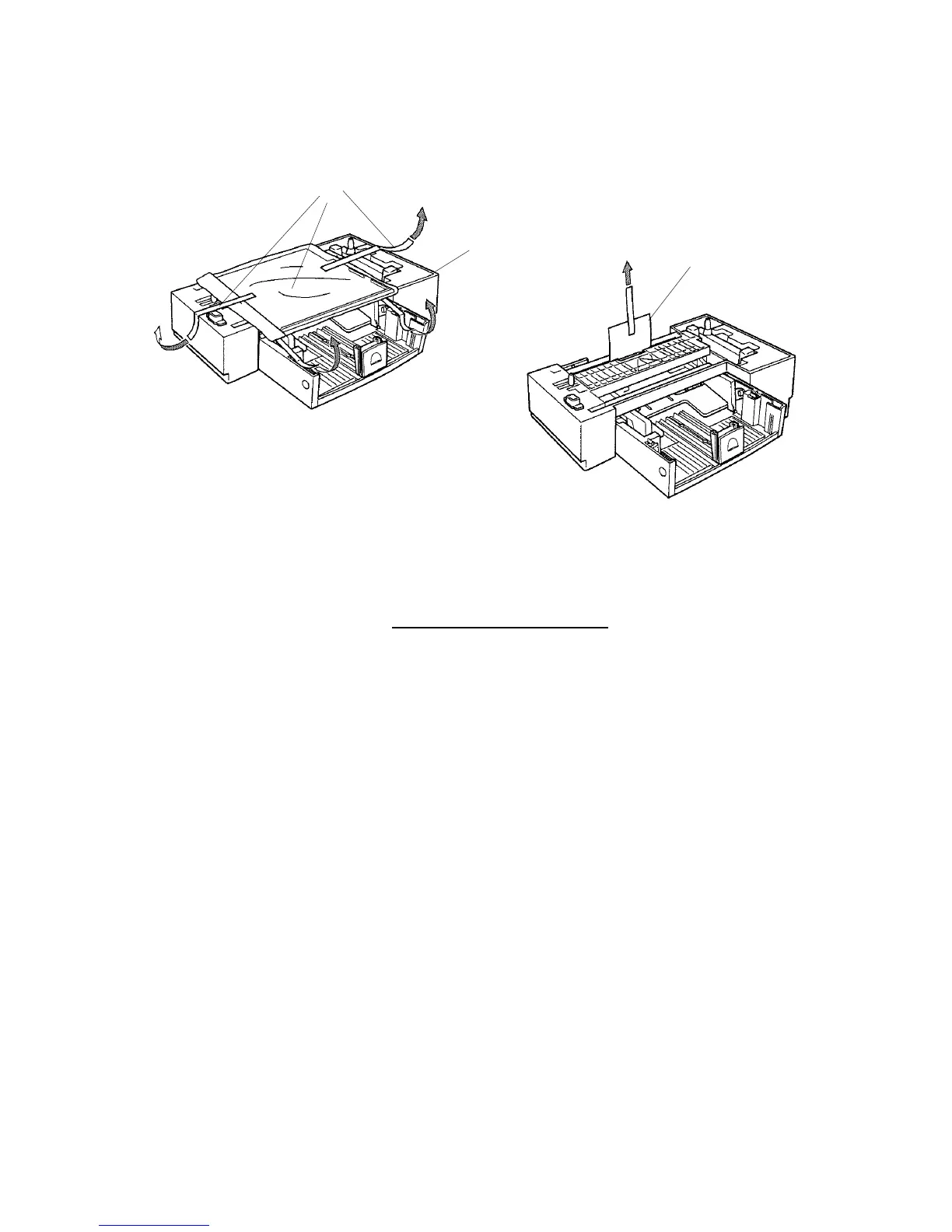INSTALLATION PROCEDURE
J001/J003 1-8 SM
1.2.2 TRAY 2 (500-SHEET PAPER TRAY – J003 OPTION)
Important
• You must set up the 500-Sheet Paper Tray first before you put the printer on top
of it.
• You can only install this option on the J003 machine.
• Go to the next section if you will not install the paper tray.
1. Make sure that the printer power cord is not connected to the power source.
2. Remove the paper tray [A] from its box.
3. Position the 500-Sheet Paper Tray paper tray where the printer will be set up.
4. Remove all of the orange tape [B] and other shipping materials.
5. Remove the tape and sheet [C].
G707I906.BMP
G707I907.BMP
[A]
[B]
[C]
