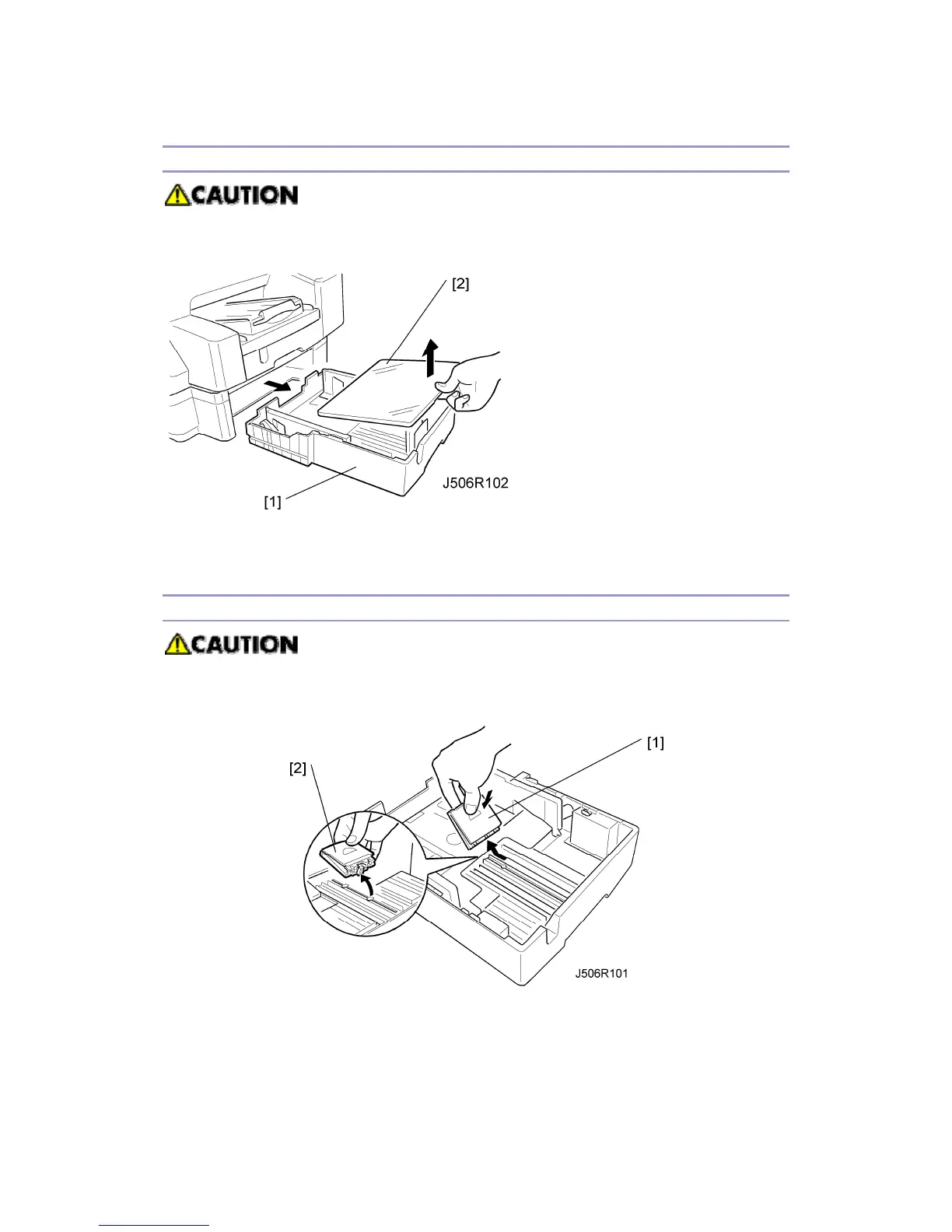J007/J010/J011 40 Call Center Manual
PFU (Paper Feed Unit – Optional Tray 2)
First, always switch the printer off and disconnect the power cord from the power
source. Then disconnect all other cables (USB, etc.)
1. Pull the tray [1] out of the printer.
2. Remove the top cover [2] to load paper.
PFU End Fence
First, always switch the printer off and disconnect the power cord from the power
source. Then disconnect all other cables (USB, etc.)
1. Pull the paper tray out of the printer and remove the paper tray cover (see
previous section).
2. Pinch the top of the end fence [1] so it moves easily in its groove.
3. While pinching the top of the end fence, slide the end fence away from you then