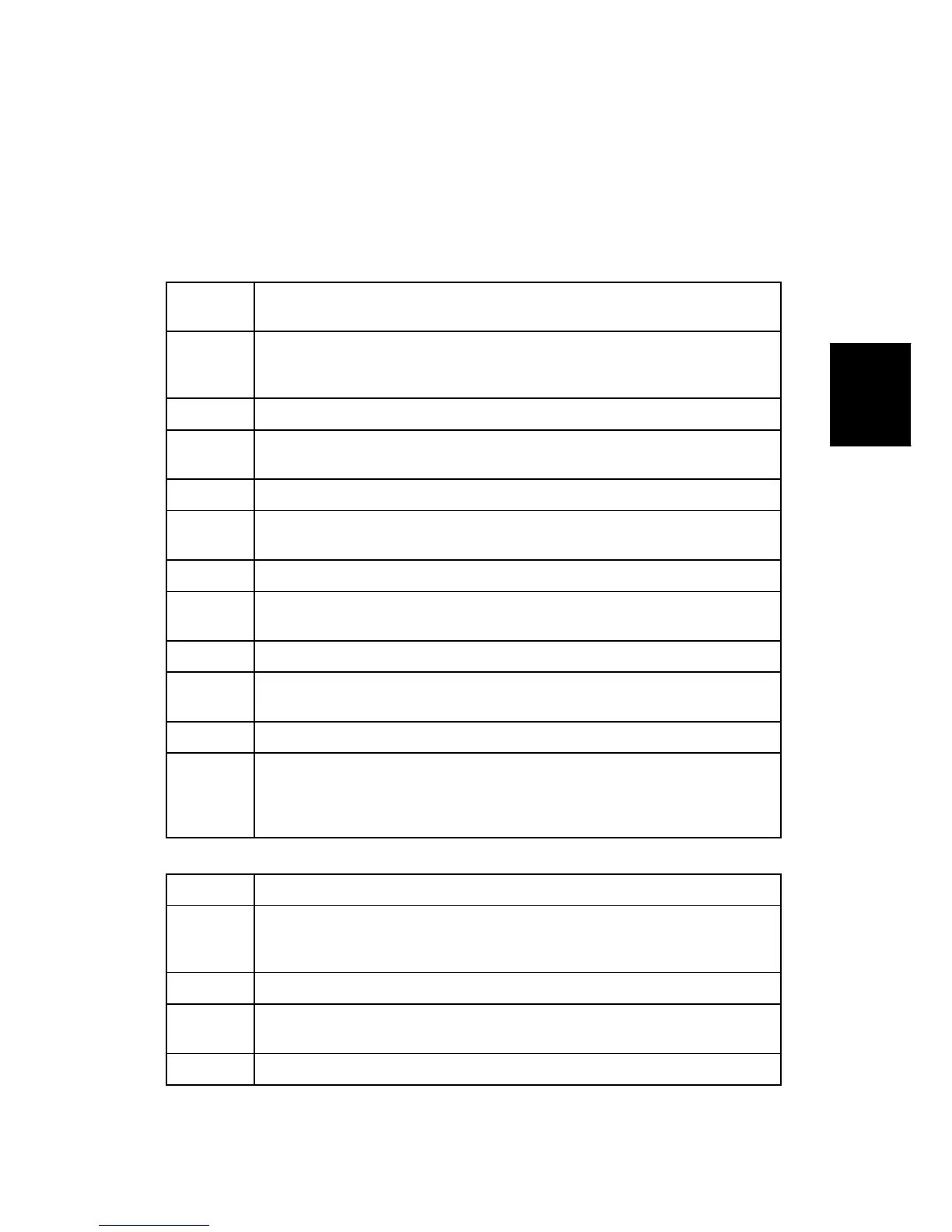General Troubleshooting
SM 4-15 J007/J010/J011
J007/010/
J011
4.4 GENERAL TROUBLESHOOTING
4.4.1 POOR QUALITY IMAGE
Colors not what you expect
Cause 1: The correct paper was not used for the print job, or the paper was not
loaded correctly.
Solution
1:
Check the selection for the type of paper in the printer driver (transparency,
ink jet, plain paper, etc.). Confirm that the same type of paper is loaded
correctly in the printer.
Cause 2: The print mode selection was not correct.
Solution
2:
Make sure that the print mode selection in the printer software application
and the printer driver is correct (Paper Type, Print Quality, Level Color, etc.)
Cause 3: Job settings in the software application are not correct.
Solution
3:
Check the settings for the print job in the software application. The settings
in the software application have priority over the printer driver settings.
Cause 4: One or more print heads are blocked.
Solution
4:
Do "Head-Cleaning" 3 times. If head-cleaning does not solve the problem,
do "Head-Flushing".
Cause 5: The ink cartridges are old.
Solution
5:
Ink cartridges should be opened before their expiration date and used
within 6 months of being opened.
Cause 6: Printing on the wrong side of the paper.
Solution
6:
Normal PPC or plain paper can be printed on either side. Special paper,
such as ink jet paper however, is restricted to printing on only one side. If
the wrong side is printed on, the quality may be lower and this may also
cause the printer interior to become dirty.
Colors faint
Cause 1: The correct paper was not used for the print job.
Solution
1:
Check the selection for the type of paper in the printer driver (transparency,
ink jet, plain paper, etc.). Confirm that the same type of paper is loaded in
the printer.
Cause 2: Envelope selector is set to the rear position.
Solution
2:
Set the selector to the rear for envelopes. Set the select to the front for all
other types of paper, transparencies, etc.
Cause 3: The print mode selection was not correct.