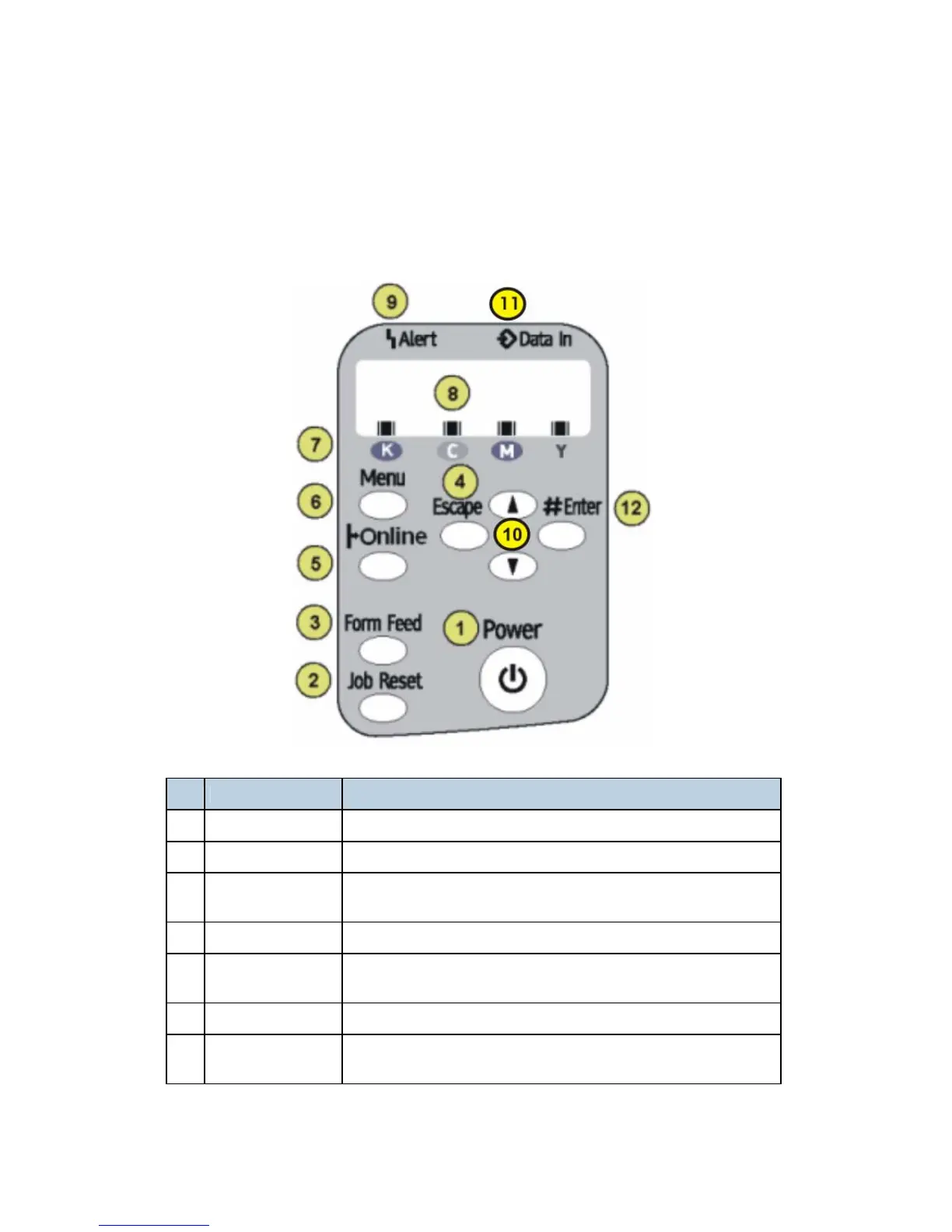Using the Operation Panel
J007/J010/J011 1-4 SM
1.2 USING THE OPERATION PANEL
1.2.1 HERE IS A BRIEF DESCRIPTION OF HOW TO USE THE
KEYS ON THE PRINTER OPERATION PANEL.
Key/Indicator What It Does
1 Power Push to turn the printer on/off
2 Job Reset Push to cancel the print job in progress.
3 Form Feed When the printer is offline, push to print all the data in the
printer buffer.
4 Escape Push to restore the display to the previous condition.
5 Online Push to toggle the printer between online/offline. When lit the
printer is online, and when off the printer is offline.
6 Menu Push to view the current printer settings.
7 Cartridge End
LEDs
Indicate the status of the print cartridges.