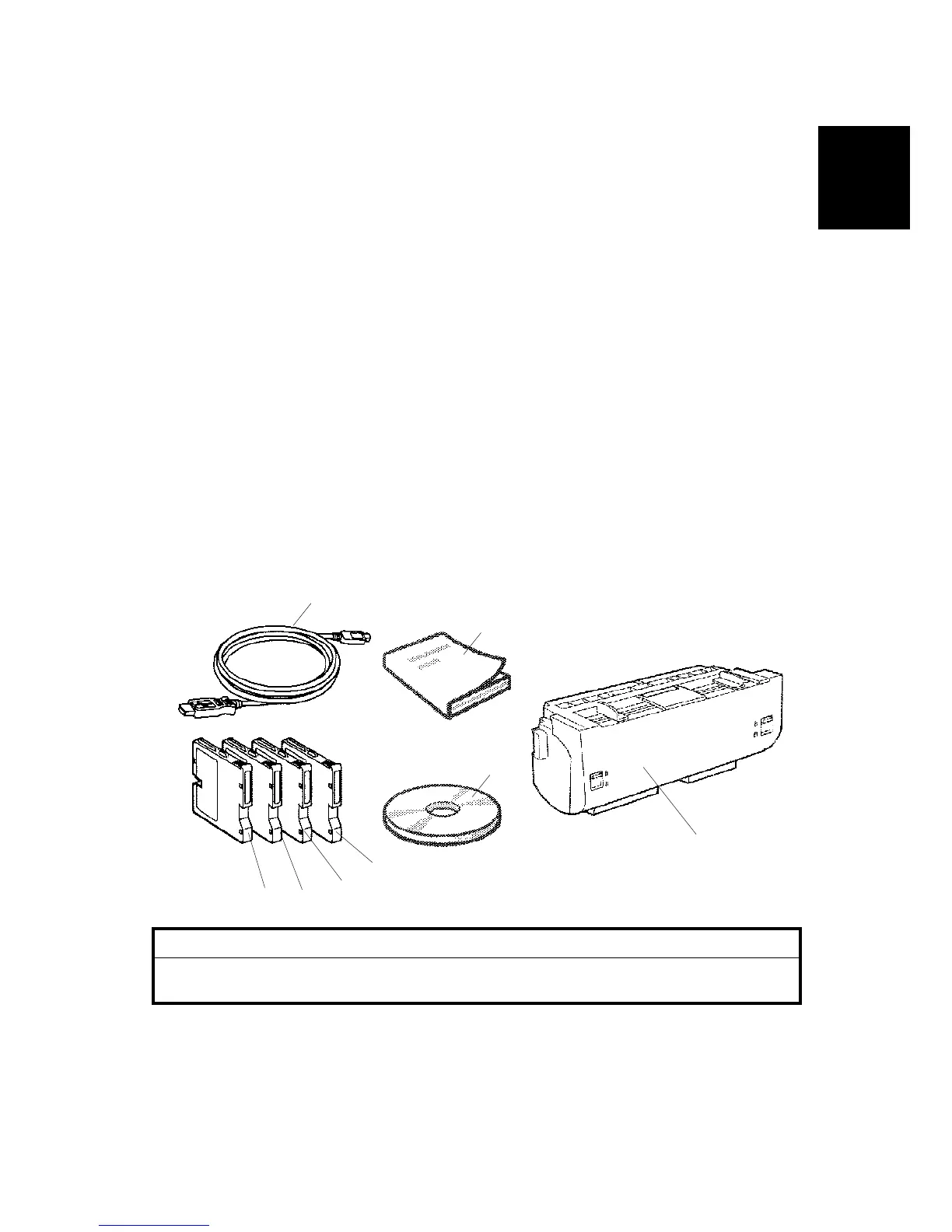INSTALLATION PROCEDURE
SM 1-7 J001/J003
Installation
1.2 INSTALLATION PROCEDURE
1.2.1 ACCESSORY CHECK
Check the accessories and their quantities against this list:
Description Q’ty
1. USB Cable ............................................................................. 1
2. Setup Guide........................................................................... 1
3. Printer Driver Installer & Manual CD-ROM ............................ 1
4. Print Cartridge (Yellow).......................................................... 1
5. Print Cartridge (Magenta) ...................................................... 1
6. Print Cartridge (Cyan)............................................................ 1
7. Print Cartridge (Black) ........................................................... 1
8. Duplex Unit *1........................................................................ 1
Registration Card................................................................... 1
Warranty Card ....................................................................... 1
*1 The J003 is shipped with the Duplex Unit installed. The Duplex Unit is optional for the J001.
CAUTION
Always set the machine off and unplug the machine before you do the
following procedures.
G707I905.BMP
1
2
4
5
6
7
3
8