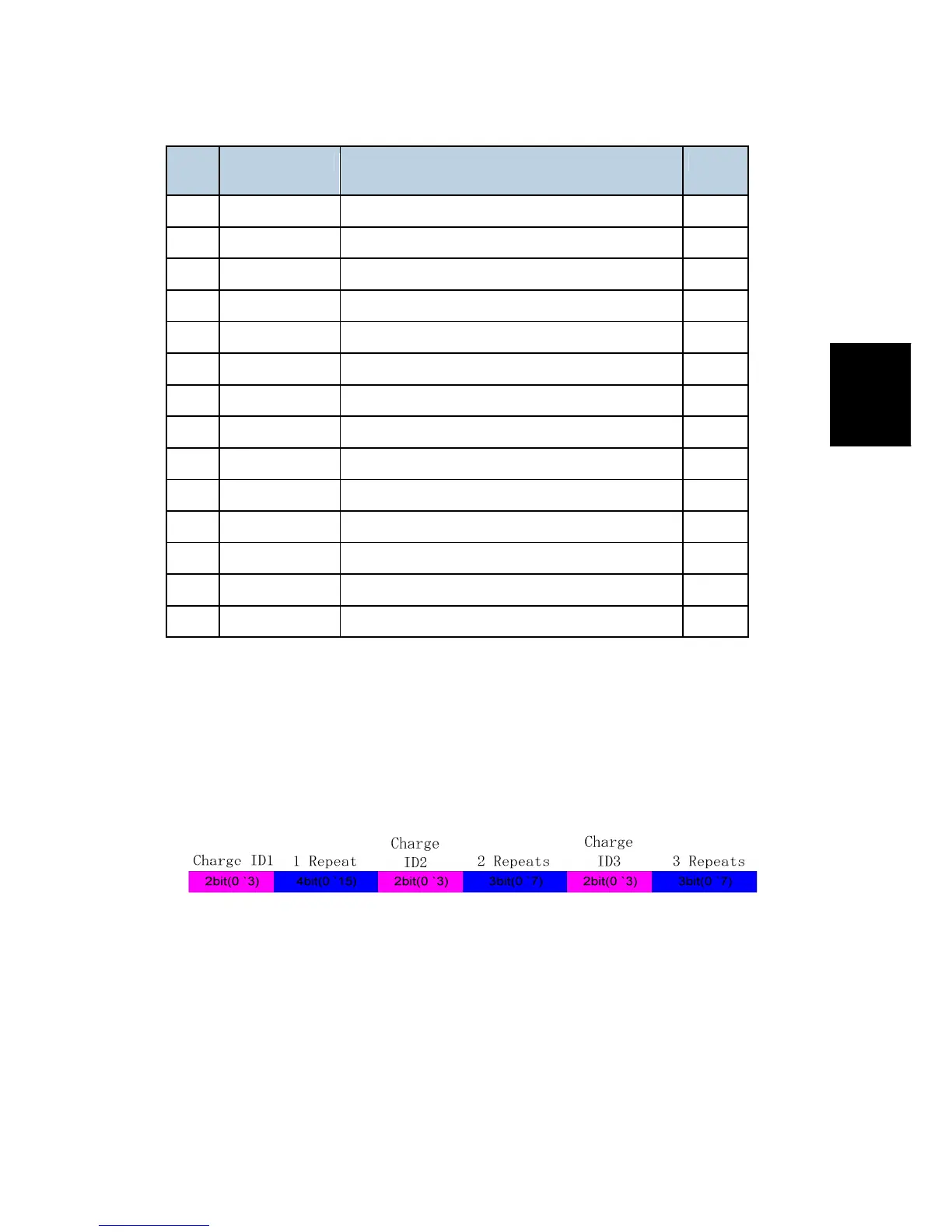Transport Belt Charge Adjustments
SM 4-39 J007/J010/J011
J007/010/
J011
SP
No.
Menu Title Meaning SP No.
1218 CHG:PITCH:C3 Charge ID Table: 25% to 35% Humidity (Mj3) 1218
1219 CHG:PITCH:C4 Charge ID Table: 35% to 45% Humidity (Mj3) 1219
1220 CHG:PITCH:C5 Charge ID Table: 45% to 55% Humidity (Mj3) 1220
1221 CHG:PITCH:C6 Charge ID Table: 55% to 65% Humidity (Mj3) 1221
1222 CHG:PITCH:C7 Charge ID Table: 65% to 75% Humidity (Mj3) 1222
1223 CHG:PITCH:C8 Charge ID Table: More than 75% Humidity (M3) 1223
1224 CHG:PITCH:D1 Charge ID Table: Less than 10% Humidity (Mj4) 1224
1225 CHG:PITCH:D2 Charge ID Table: 10% to 25% Humidity (Mj4) 1225
1226 CHG:PITCH:D3 Charge ID Table: 25% to 35% Humidity (Mj4) 1226
1227 CHG:PITCH:D4 Charge ID Table: 35% to 45% Humidity (Mj4) 1227
1228 CHG:PITCH:D5 Charge ID Table: 45% to 55% Humidity (Mj4) 1228
1229 CHG:PITCH:D6 Charge ID Table: 55% to 65% Humidity (Mj4) 1229
1230 CHG:PITCH:D7 Charge ID Table: 65% to 75% Humidity (Mj4) 1230
1231 CHG:PITCH:D8 Charge ID Table: More than 75% Humidity (Mj4) 1231
Changing one humidity setting for one item of a row in a service table sets the
temperature settings for the entire row. (See the "SP No." columns of Tables 3-1 to 3-8.)
Note that the same Charge ID appears many times in the rows of the
Temperature/Humidity Tables.
The table below shows how the system reads and records the number of times Charge
ID1, Charge ID2, and Charge ID3 is repeated in each row of the Temperature/Humidity
Table. These readings are used to the determine the final settings.
Fig. 3-1 How Settings of the Charge ID Table Are Determined *
*T920