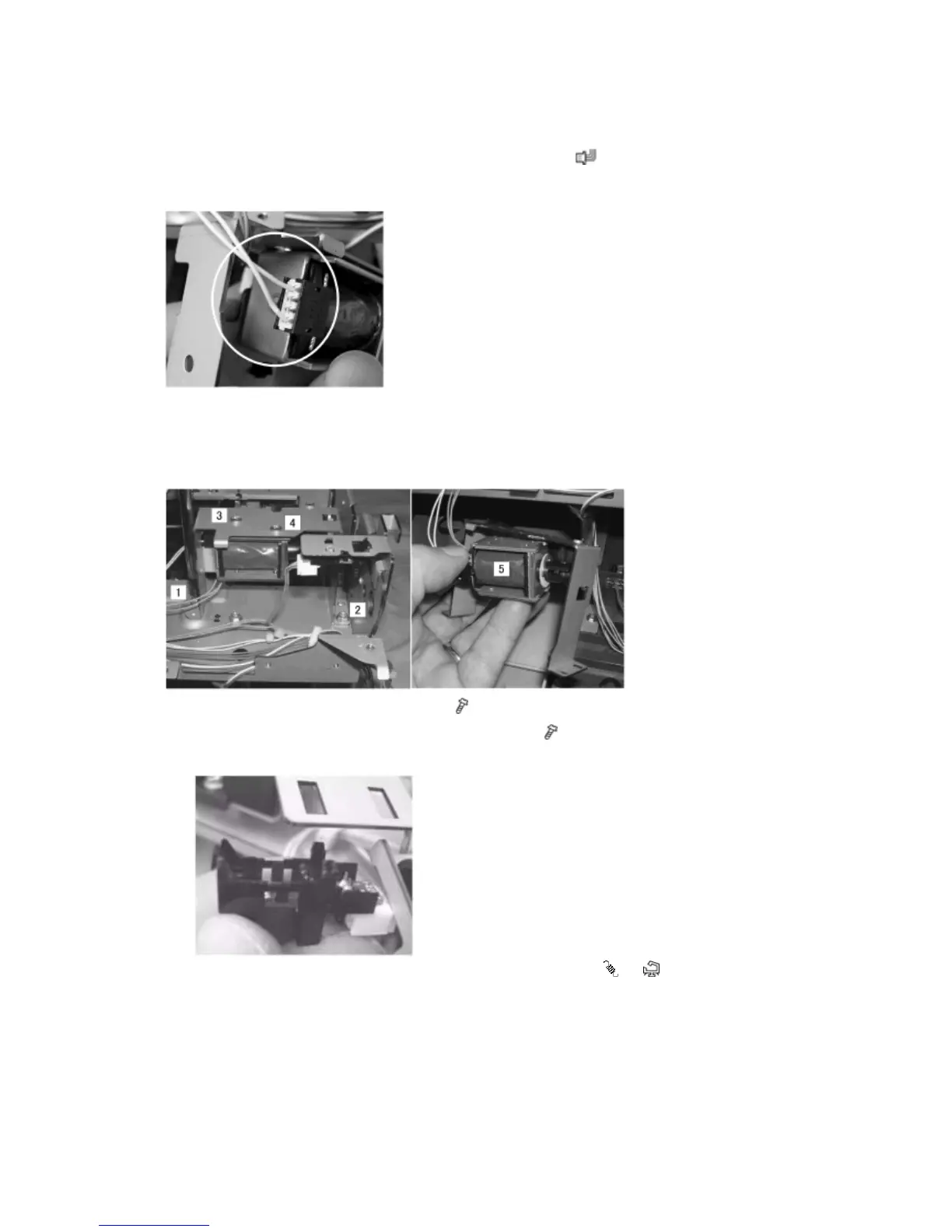Component Removal
J007/J010/J011 3-30 SM
3. Disconnect the air release solenoid and plunger [5] ( x1).
Reassembly
1. Make sure that the solenoid and harness are positioned as shown above before
you fasten the solenoid to the bracket.
3.4.14 INK LEVEL SENSOR
1. Remove the bracket screws [1], [2] (
x2)
2. Remove the air release solenoid screws [3], [4] (
x2).
3. Remove the air release solenoid [5].
4. Disconnect the ink level sensor from the bracket frame ( x3, x1)