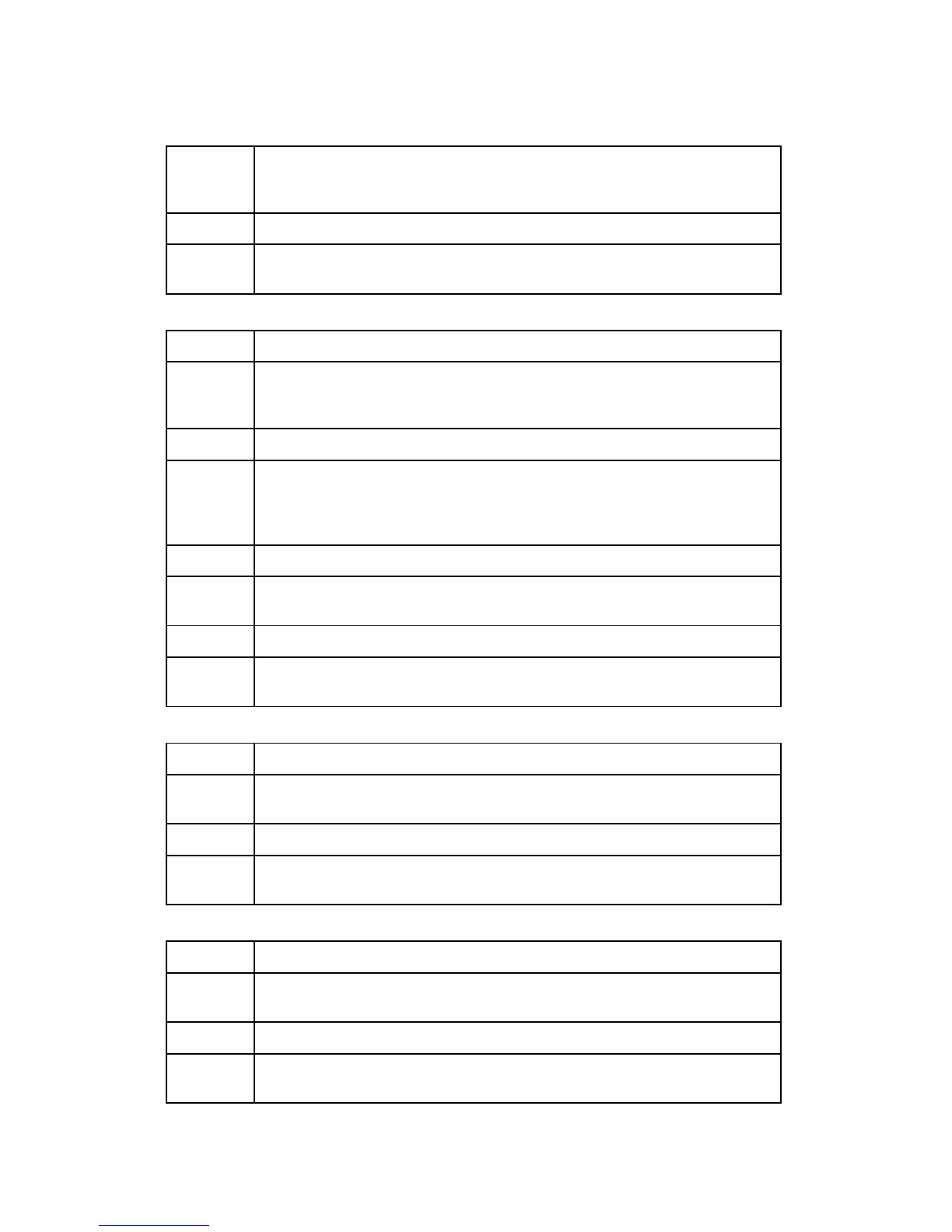General Troubleshooting
J007/J010/J011 4-16 SM
Solution
3:
Make sure that the print mode selection in the printer software application
and the printer driver is correct (Paper Type, Print Quality, Level Color, etc.)
Make sure that the color/black-and-white selection is correct.
Cause 4 One or more print heads are blocked.
Solution 4 Do "Head-Cleaning" 3 times. If head-cleaning does not solve the problem,
do "Head-Flushing".
Prints blotted, dirty
Cause 1: Paper is either too thick or too thin.
Solution
1:
Check the "Specifications" at the end of the User Guide. If paper is too
thick, the print head will scratch the surface. If too thin, the ink will leak
through it.
Cause 2: Fingerprints on the print surface.
Solution
2:
Never touch the print side of paper either before or after printing. Some
print media, such as transparencies or glossy paper, require longer to dry
so handle them carefully after printing. Remove the sheets one at a time
from the output tray.
Cause 3: A re-filled ink cartridge was used.
Solution
3:
Never use any ink cartridge other than one designed for used with this
printer. Never use re-filled ink cartridges.
Cause 4 Duplex printing with heavy coverage.
Solution 4 Avoid duplex printing if one side of the paper has a high-density image, or
an image with a large areas of fill.
Color print job prints in monochrome
Cause 1: Monochrome was selected for the print job.
Solution
1:
Make sure that the printer driver is set up for color printing.
Cause 2: Correct data not selected for the print job.
Solution
2:
Confirm that the software application printed the correct data.
White patches, or horizontal white lines
Cause 1: Original image abnormal.
Solution
1:
In the software application, check the original image for streaking
(especially at borders between different colors). Correct the original image.
Cause 2: One or more print heads are blocked.
Solution
2:
Do "Head-Cleaning" 3 times. If head-cleaning does not solve the problem,
do "Head-Flushing".
