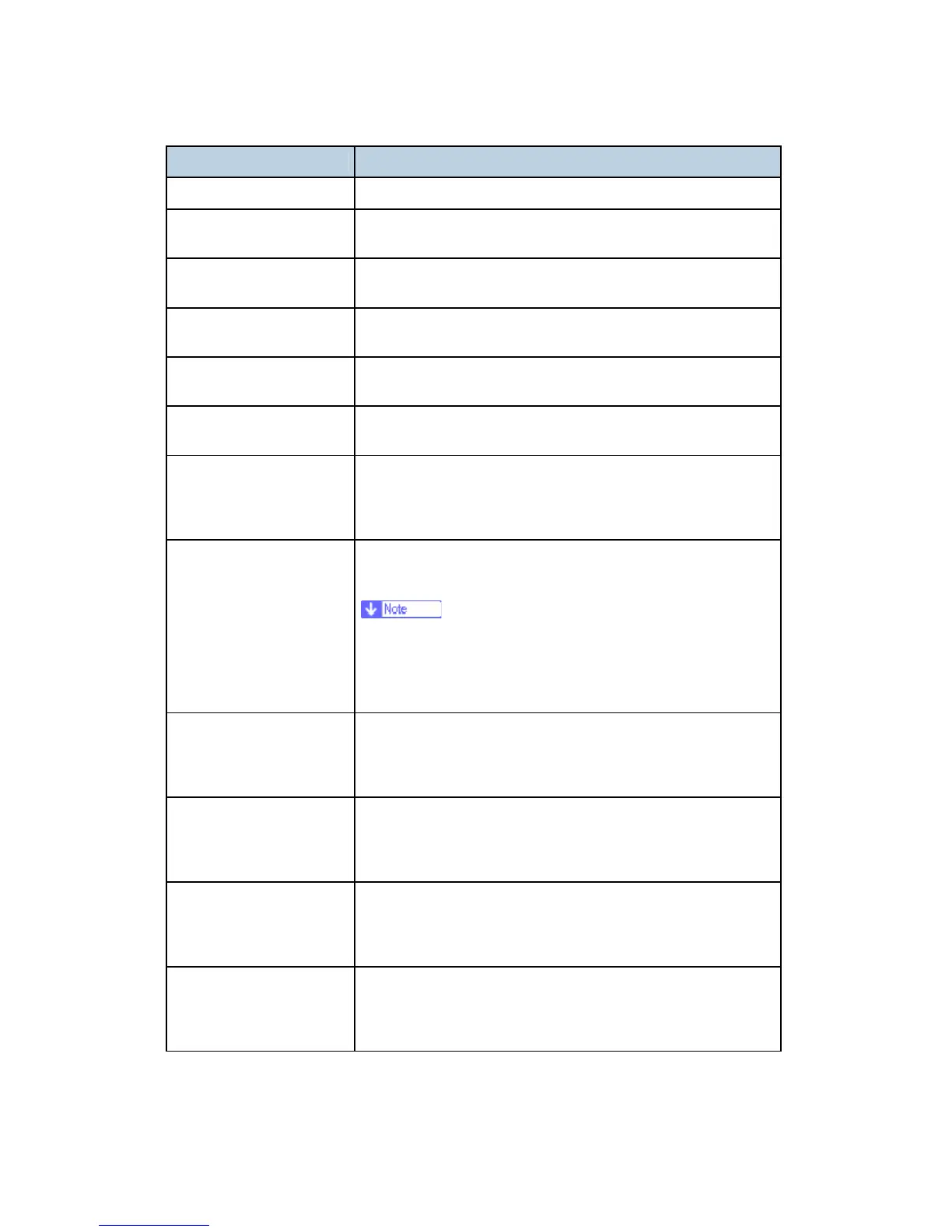Printer Display Summary
J007/J010/J011 4-8 SM
Status Monitor Message What It Means
unit must always be attached.
Ink Collector Unit Almost
Full/Full
The ink collection unit is full and must be replaced.
Ink Collector Unit Not
Detected
Ink collection unit attached correctly?
Network Interface Board
Error
Network interface card installed properly?
No Paper/Tray Not
Detected (Bypass Tray)
Bypass tray empty?
Load bypass tray, press [#Enter]
No Paper/Tray Not
Detected (Tray 1)
Tray 1 empty?
Paper loaded correctly?
No Response From
Printer
Printer turned on?
Printer USB connection secure?
"USB" selected on the "Ports" sheet of the printer
driver?
Out of Printable
Temperature Range
Printer located where the temperature range is 10 to
32
°
C (50 to 89.6
°
F)?
Turn the printer off and allow it to cool.
If humidity is higher than 54%, the high end of the
temperature range will be lower. The printer will not
return to standby mode until it has acclimated to the
room temperature. Wait for the Power lamp to stop
flashing
Paper Size
Mismatch/Paper Type
Mismatch (Auto Tray
Select)
Tray specified for automatic selection loaded with the paper
size, paper type specified for the print job?
Can print with [Form Feed]? Push [Form Feed]> Select
Size/Type for Bypass> [#Enter]
Paper Size
Mismatch/Paper Type
Mismatch (Bypass Tray)
Bypass tray loaded with paper size, paper type specified
for the print job?
Can print with [Form Feed]? Push [Form Feed]> Select
Size/Type for Bypass> [#Enter]
Paper Size
Mismatch/Paper Type
Mismatch (Tray 1)
Tray 1 loaded with paper size, paper type specified for
the print job?
Can print with [Form Feed]? Push [Form Feed]> Select
Size/Type for Tray 1> [#Enter]
Printer Error An error has occurred in the printer.
Cycle the printer off/on.
If the printer has just been moved from a cold location to
a warm room, wait at least 1 hour and try again.
