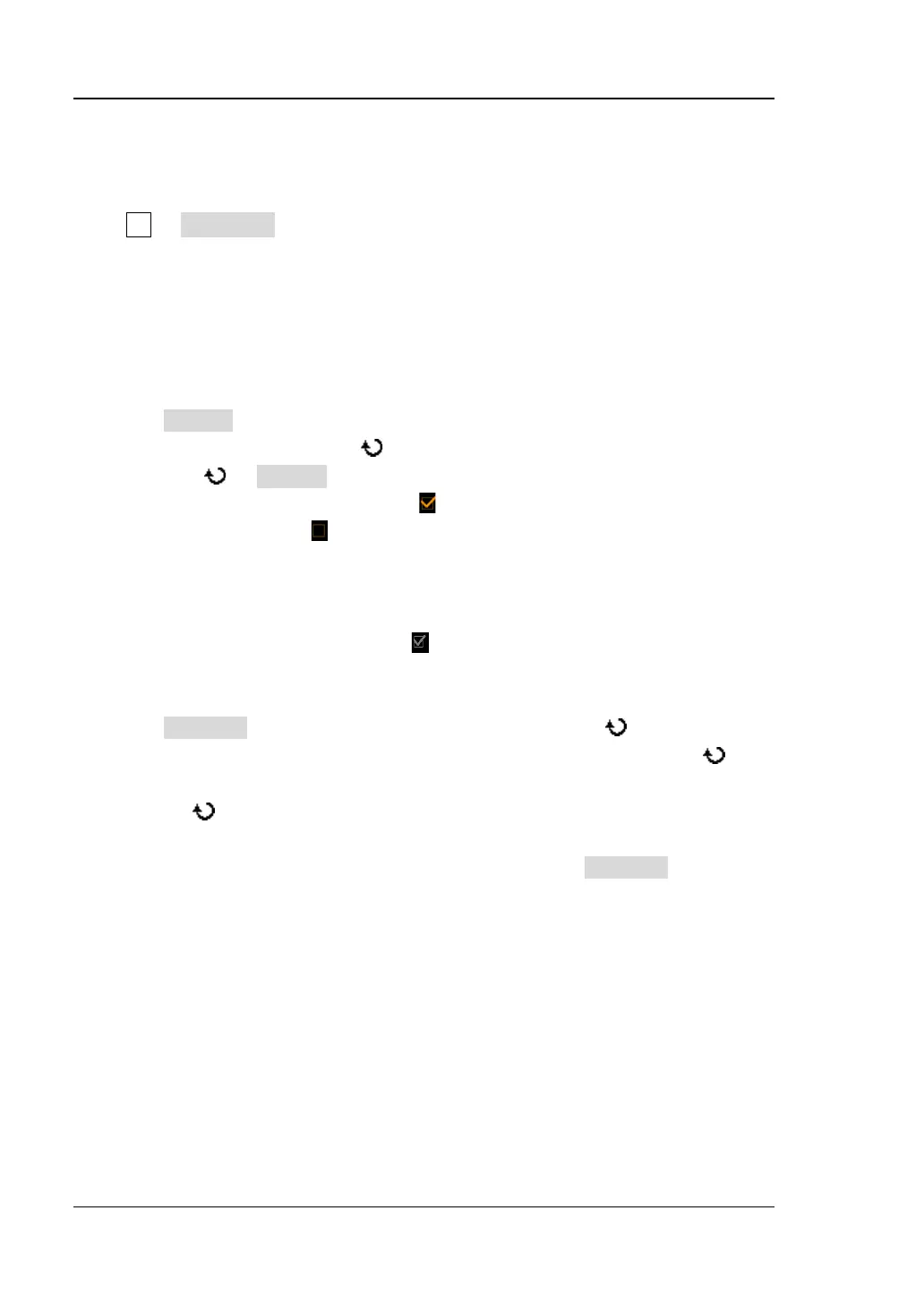RIGOL Chapter 7 Digital Channel
7-4 MSO2000A/DS2000A User’s Guide
Group Set
Press LA Group Set to enter the user-defined group setting menu. You can
perform group and ungroup operations on the 16 digital channels.
Group:
The group operations of Group1-Group4 are the same and Group1 is taken
asaneaxample for illustration.
Press Group1 to turn on the channel list (the status label is located at the left
side of each channel), rotate
to select the channel to be added into Group1
and press or Group1 to add the channel selected to Group1. Channels
added into Group1 are marked with
and channels that are not added into
Group1 is marked with
.
Use the same method to group the other channels. Each channel can only be
added into a single group and channels that are already added into other group
cannot be selected (its status label
is gray).
Ungroup:
Press UnGroup to open the channel/group list and rotate to select the
desired channel/group. If any channel of D0-D15 is selected, pressing
will
cancel the group operation of the channel; if any of Group1-Group4 is selected,
pressing
will cancel the group operations of all the channels in the group.
Note: You can only perform the ungroup operation on the grouped digital
channels or digital channel groups. If none group is set, UnGroup will be
grayed out and disabled.
www.GlobalTestSupply.com
Find Quality Products Online at: sales@GlobalTestSupply.com
