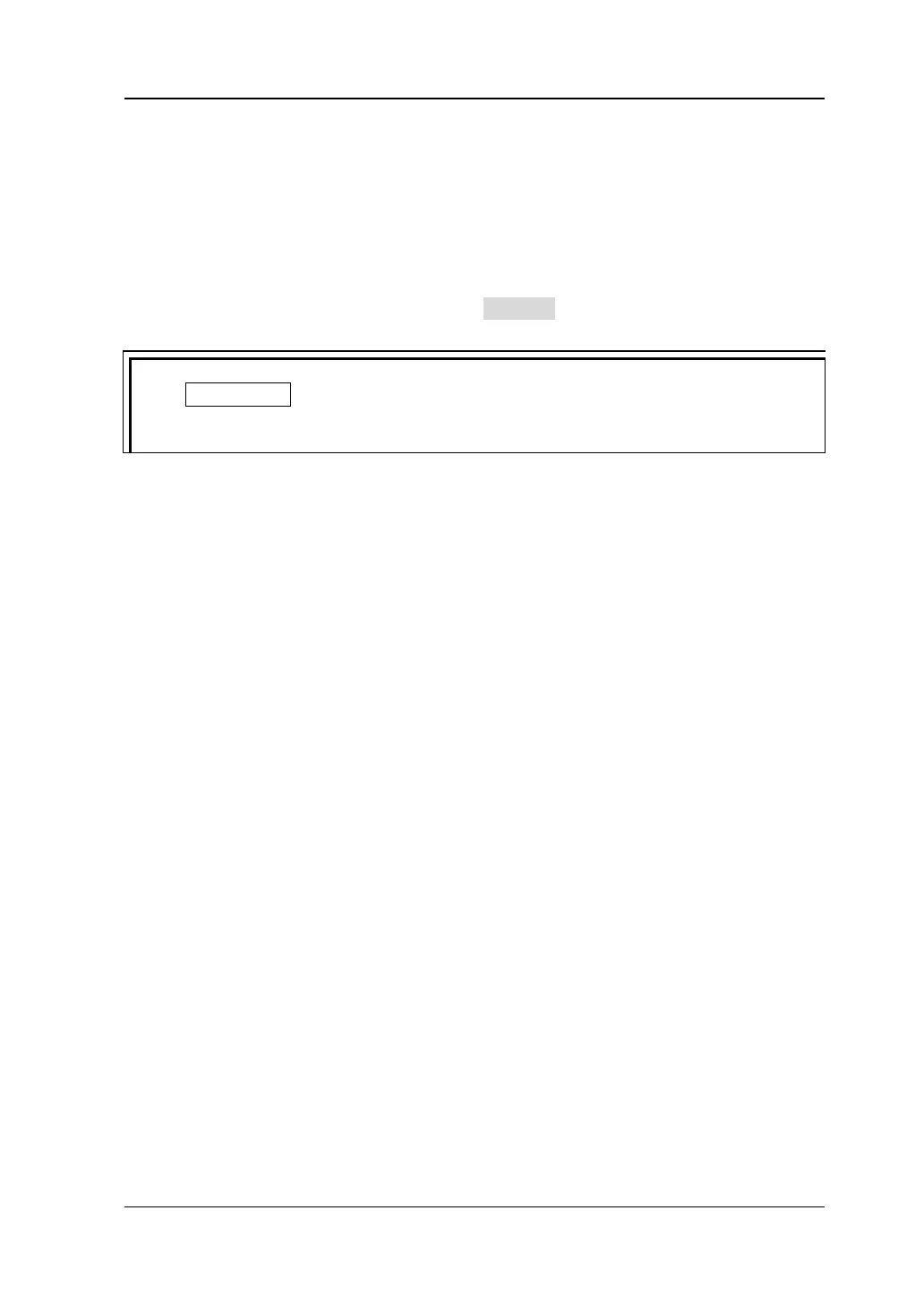Chapter 4 To Set the Sample System RIGOL
MSO2000A/DS2000A User’s Guide 4-5
Sample Mode
This oscilloscope only supports real-time sample. In this mode, the oscilloscope
samples and displays waveform within a trigger event. The maximum real-time
sample rate of the analog channels of MSO2000A/DS2000A is 2 GSa/s and the
current sample rate is displayed under the Sa Rate menu.
Press RUN/STOP to stop the sample, the oscilloscope will hold the last display. At
this point, you can still use the vertical control and horizontal control to pan and
zoom the waveform.
www.GlobalTestSupply.com
Find Quality Products Online at: sales@GlobalTestSupply.com
