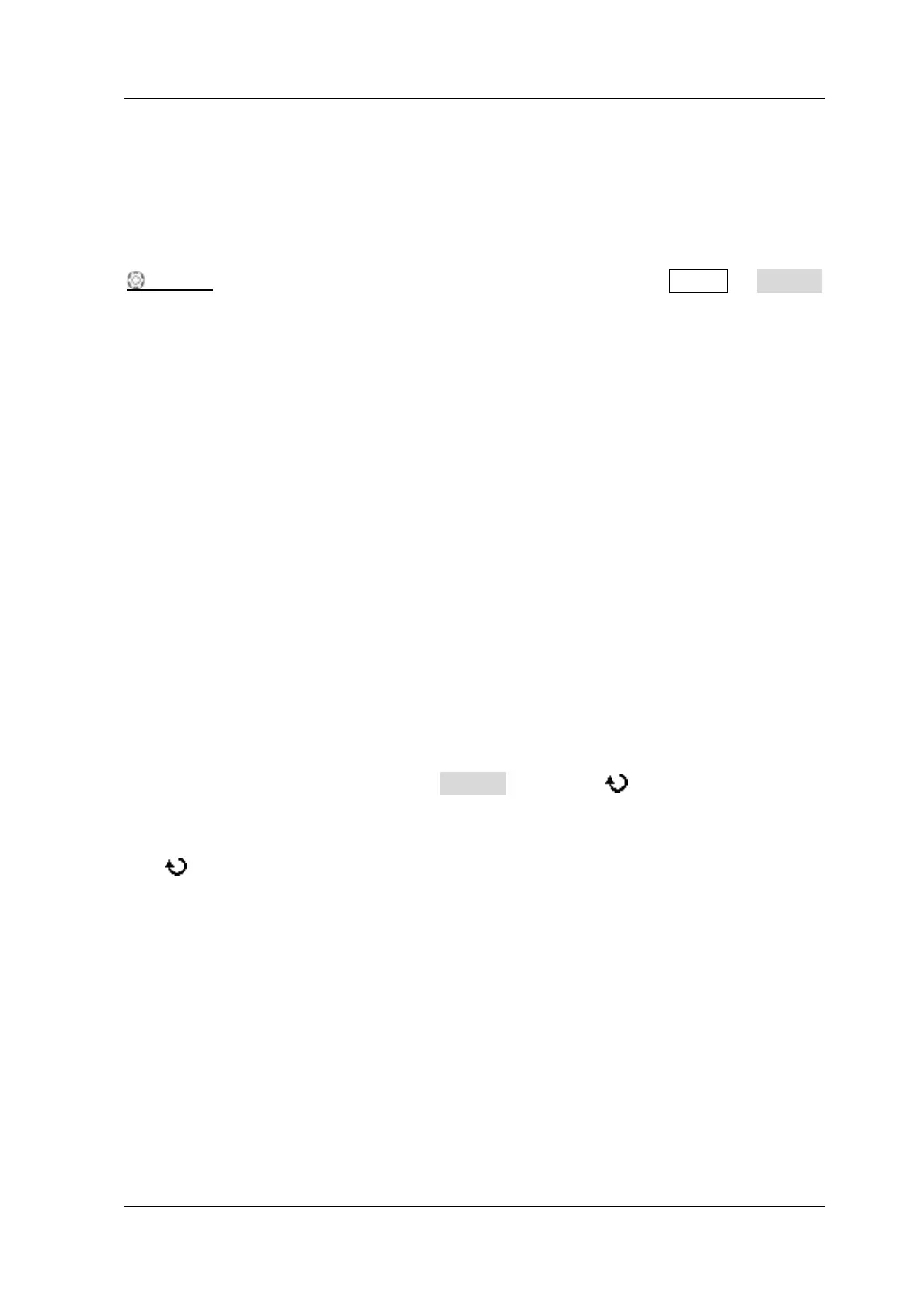Chapter 3 To Set the Horizontal System RIGOL
MSO2000A/DS2000A User’s Guide 3-9
Horizontal Reference
Horizontal reference is the reference position according to which the screen
waveform is expanded or compressed horizontally when adjusting HORIZONTAL
SCALE. In Y-T mode and the delayed sweep is disabled, press MENU HorRef
in the horizontal control area (HORIZONTAL) at the front panel to select the desired
reference mode and the default is “Center”.
Note: This function is not available in X-Y mode and Roll mode as well as in Y-T mode
when the delayed sweep is enabled.
1. Center
When changing the horizontal time base, the waveform is expanded or
compressed horizontally around the center of the screen.
2. Trig Pos
When changing the horizontal time base, the waveform is expanded or
compressed horizontally around the trigger point.
3. User
When changing the horizontal time base, the waveform is expanded or
compressed horizontally around the user-defined reference position.
After this mode is selected, press RefPos and rotate to set the user-defined
reference position. The range is from -350 (the rightmost of the screen) to 350
(the leftmost of the screen) and the default is 0 (the center of the screen). Press
down to restore the reference position to 0.
www.GlobalTestSupply.com
Find Quality Products Online at: sales@GlobalTestSupply.com
