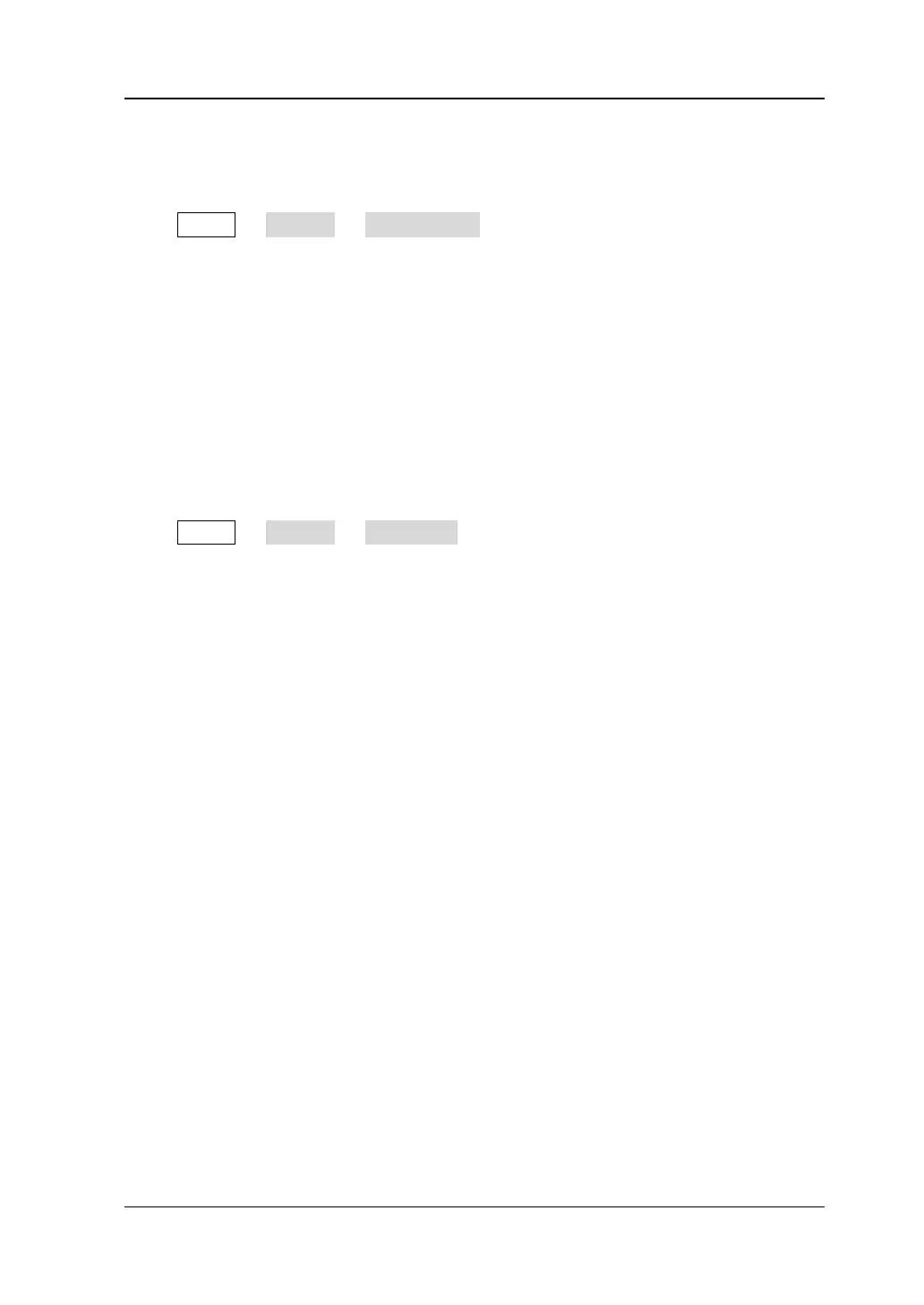Chapter 15 System Function Setting RIGOL
MSO2000A/DS2000A User’s Guide
15-9
System Information
Press Utility System System Info to view the system information. The
system information contains manufacturer, model, serial number, software version
and hardware version.
Power-off Recall
You can set the system configuration to be recalled when the oscilloscope is powered
on again after power-off.
Press Utility System Power On to select “Last” or “Default”.
Last: return to the setting of the system at last power-off.
Default: return to the factory setting of the system.
www.GlobalTestSupply.com
Find Quality Products Online at: sales@GlobalTestSupply.com
