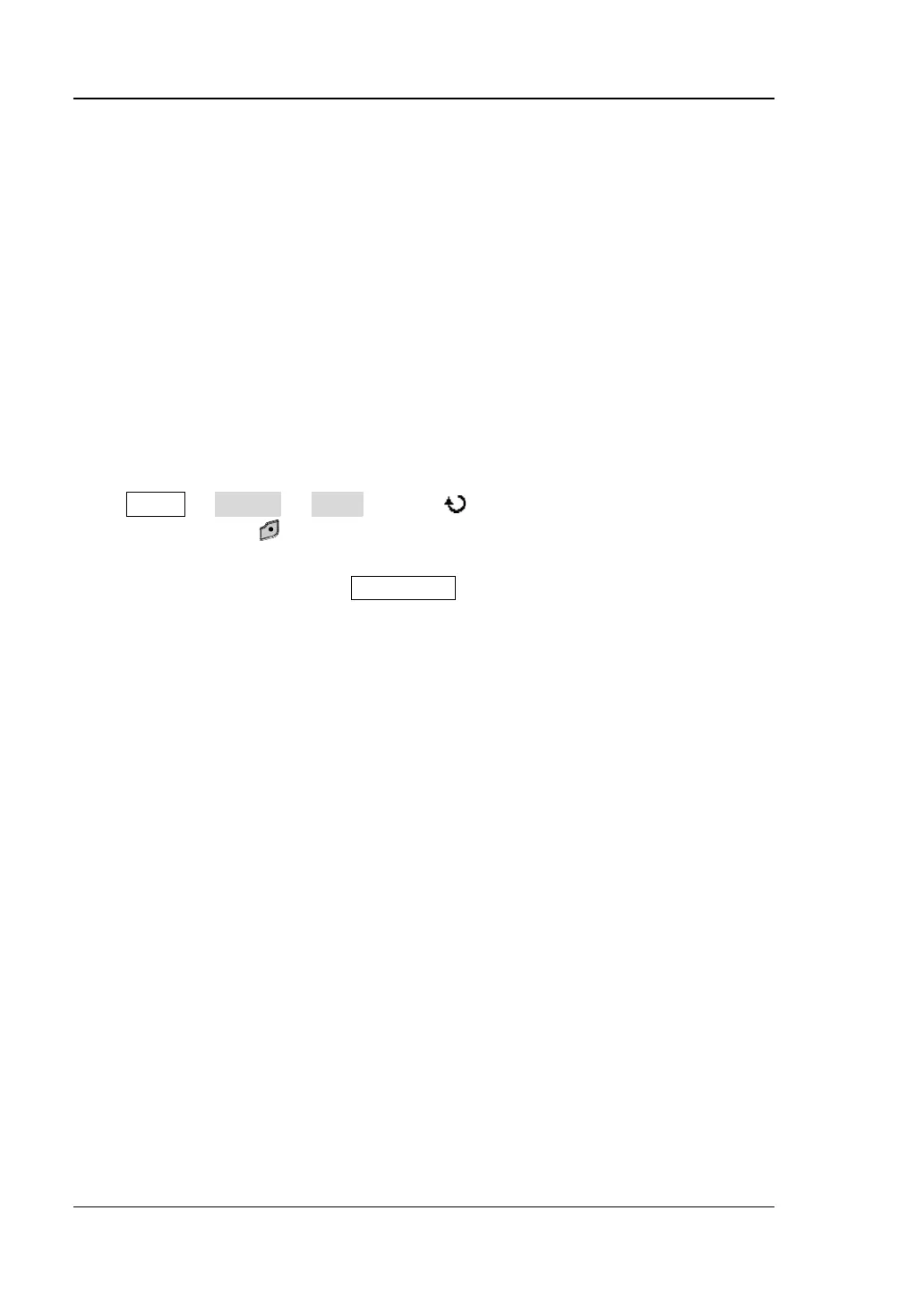RIGOL Chapter 11 Waveform Record
11-4 MSO2000A/DS2000A User’s Guide
Record Constant On
MSO2000A/DS2000A provides record “Open” (record constant on) mode for
waveform record. When this mode is enabled, the oscilloscope records the waveform
continuously according to the current memory depth. The length of the waveform
recorded is limited by the memory depth (sample rate and horizontal time base) and
the waveform data recorded before will be overwritten by the waveform currently
recorded. In this mode, the other oscilloscope operations (except “Pass/Fail Test”,
"Protocol Decoding" as well as “Acquisition Mode” and “Memory Depth” in the
sample system setting and “Time Base Mode
” in the horizontal system setting) are
not affected.
Press Utility Record Mode and use to select “Open”. At this point, the
waveform record key at the front panel turns red and the oscilloscope records
the waveform continuously according to the current memory depth. The oscilloscope
stops recording until users press RUN/STOP and at this point, users can play back
or analyze the waveform.
In constant on mode, the oscilloscope can capture the accidental abnormal signals
during the adjustment. Following is an application example of the record constant on
mode. Use MSO2000A/DS2000A (CH1) to observe a pulse which might contain runt
pulses.
1. Connect the pulse under test to CH1 of the oscilloscope. Adjust the oscilloscope
to make it trigger stably.
2. Enable record constant on mode.
www.GlobalTestSupply.com
Find Quality Products Online at: sales@GlobalTestSupply.com
