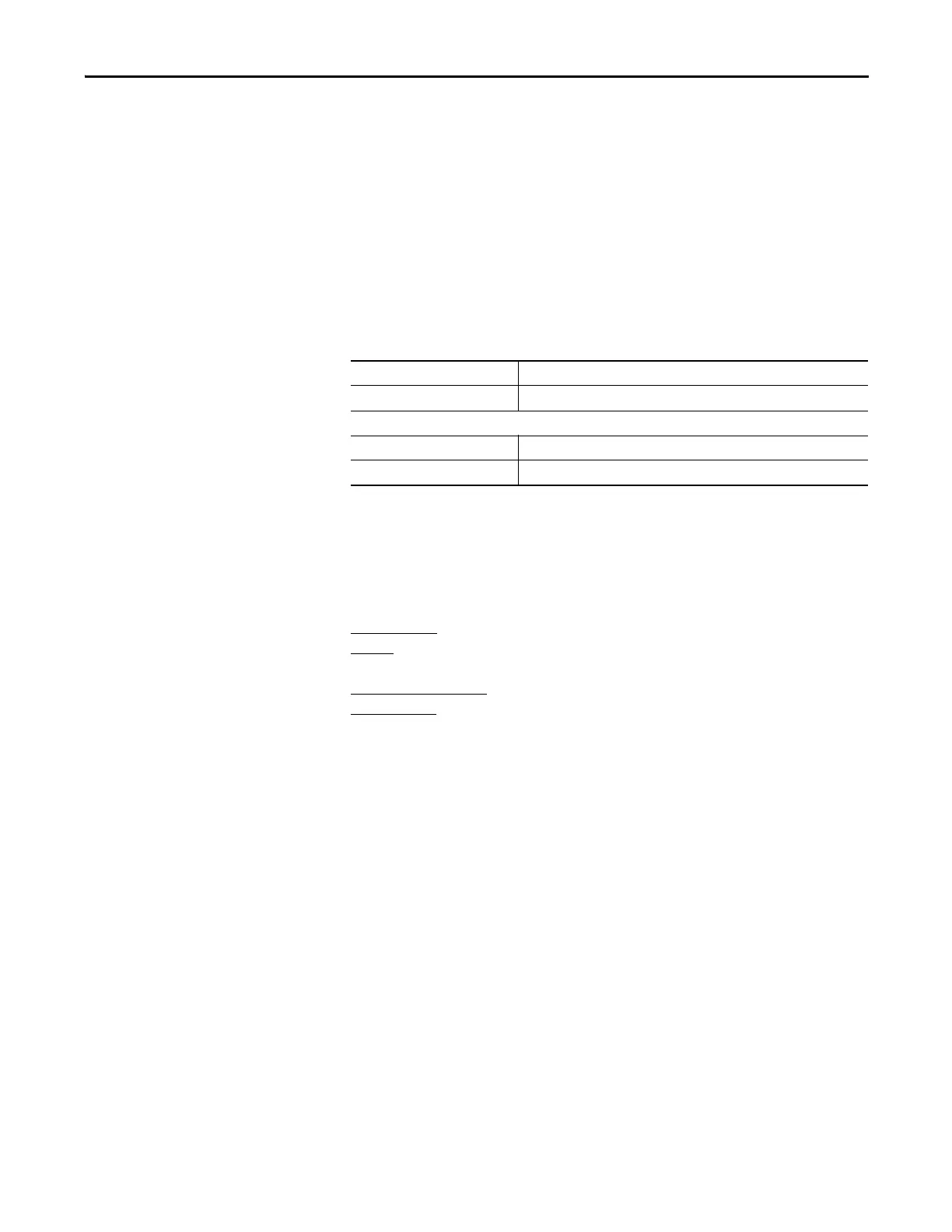Rockwell Automation Publication 7000L-UM301F-EN-P - March 2020 179
Commissioning Chapter 4
PowerFlex 7000 “C” Frame
Commissioning Datasheets
It is imperative for Medium Voltage Product Support division to have the
following information filled-out and returned to Rockwell Automation Canada,
Cambridge office immediately upon completion of the drive system
commissioning. It is the responsibility of the Field Service Engineer to fill-out the
required information and submit the completed documents along with the Field
Service Report. The Field Service Engineer must endeavor to fill these forms out
as accurately and legibly as possible.
Please refer to the PowerFlex 7000 User Manual for the Commissioning
Procedure and necessary guidelines.
POWERFLEX 7000 MEDIUM VOLTAGE DRIVE
ROCKWELL AUTOMATION CANADA
135 Dundas Street
Cambridge, Ontario, N1R 5X1
Canada
MV Support Contact Info:
Office Hours
: 9:00am - 5:00pm EST, Monday to Friday
Phone
: 1-519-740-4790, (Option 1 for Tech Support, Option 2 for MV Parts)
After Hours Support
: 5:00pm – 9:00am EST, 365 days
Digital Pager
: 1-519-654-5616
Drive Firmware Revision Level
Terminal Firmware Revision Level
Job Number
Customer Name
